Maintenance tab, Creating and naming multiple maintenance schedules – Faronics Deep Freeze Mac User Manual
Page 38
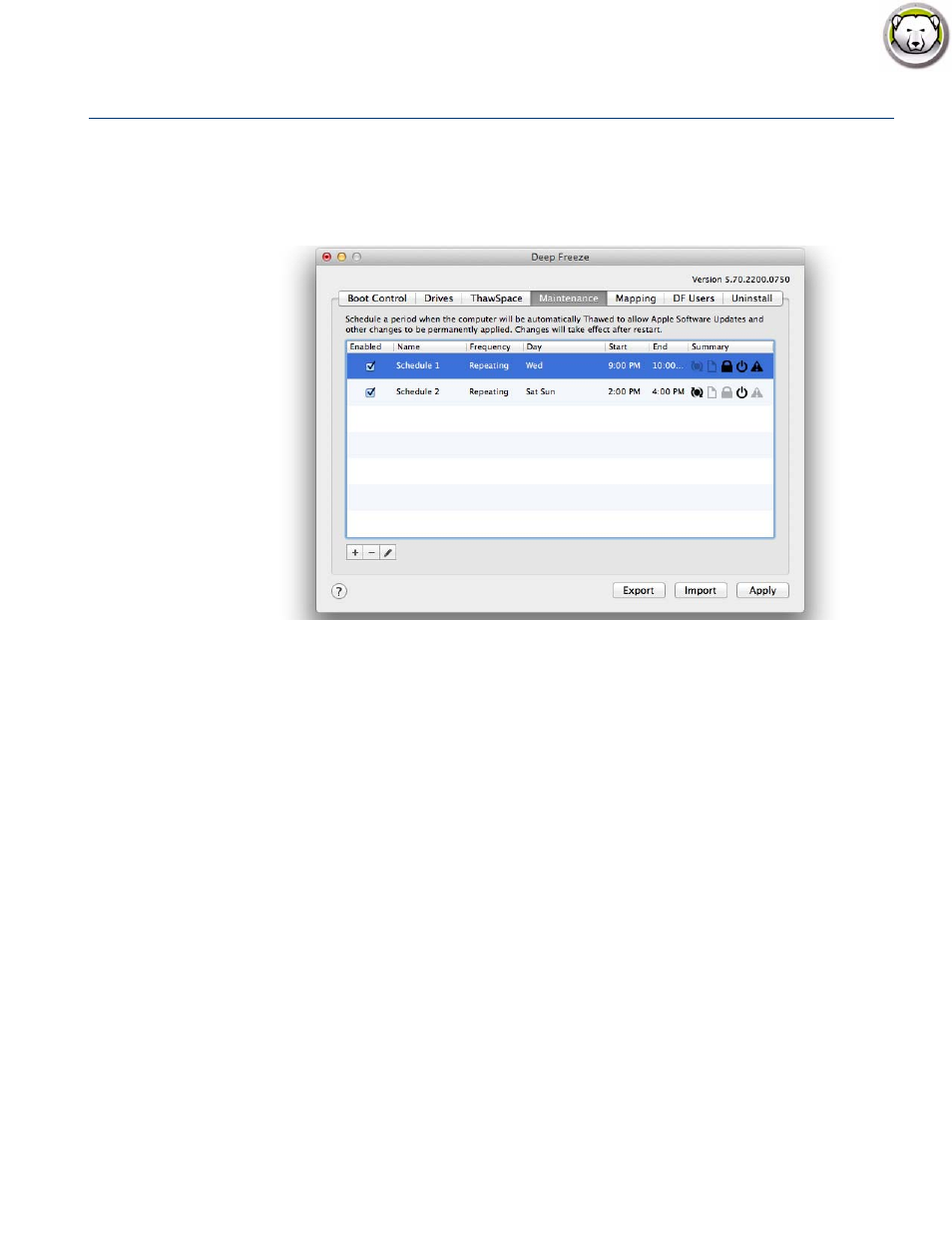
Deep Freeze Mac User Guide
38
|
Using Deep Freeze
Maintenance Tab
The Maintenance tab is used to schedule a Maintenance Period when the computer will be
automatically Thawed to allow Apple Software Updates to be permanently applied. The computer
must be Frozen for the Maintenance schedule to start.
Creating and Naming Multiple Maintenance Schedules
To create multiple individually named Maintenance Schedules, complete the following steps:
1. On the Maintenance Tab, click (+).
2. The Add Schedule dialog is displayed. Specify or select the following:
•
Name - the default is Schedule 1. You can modify the name or leave it as it is.
•
Frequency - select Repeating for selecting multiple days or Once only for a single day.
•
Day - select one or more days by clicking Mon to Sun.
•
Start - select the start time.
•
End - select the end time.
•
Select Install Apple Software Updates to install any available Apple Software Updates.
•
Run script - select this option and select Add Script from the drop-down. Browse to the folder,
select the script and click Choose to add script. A previously added script can be deleted by
selecting Delete Script.