Faronics Deep Freeze Mac User Manual
Page 54
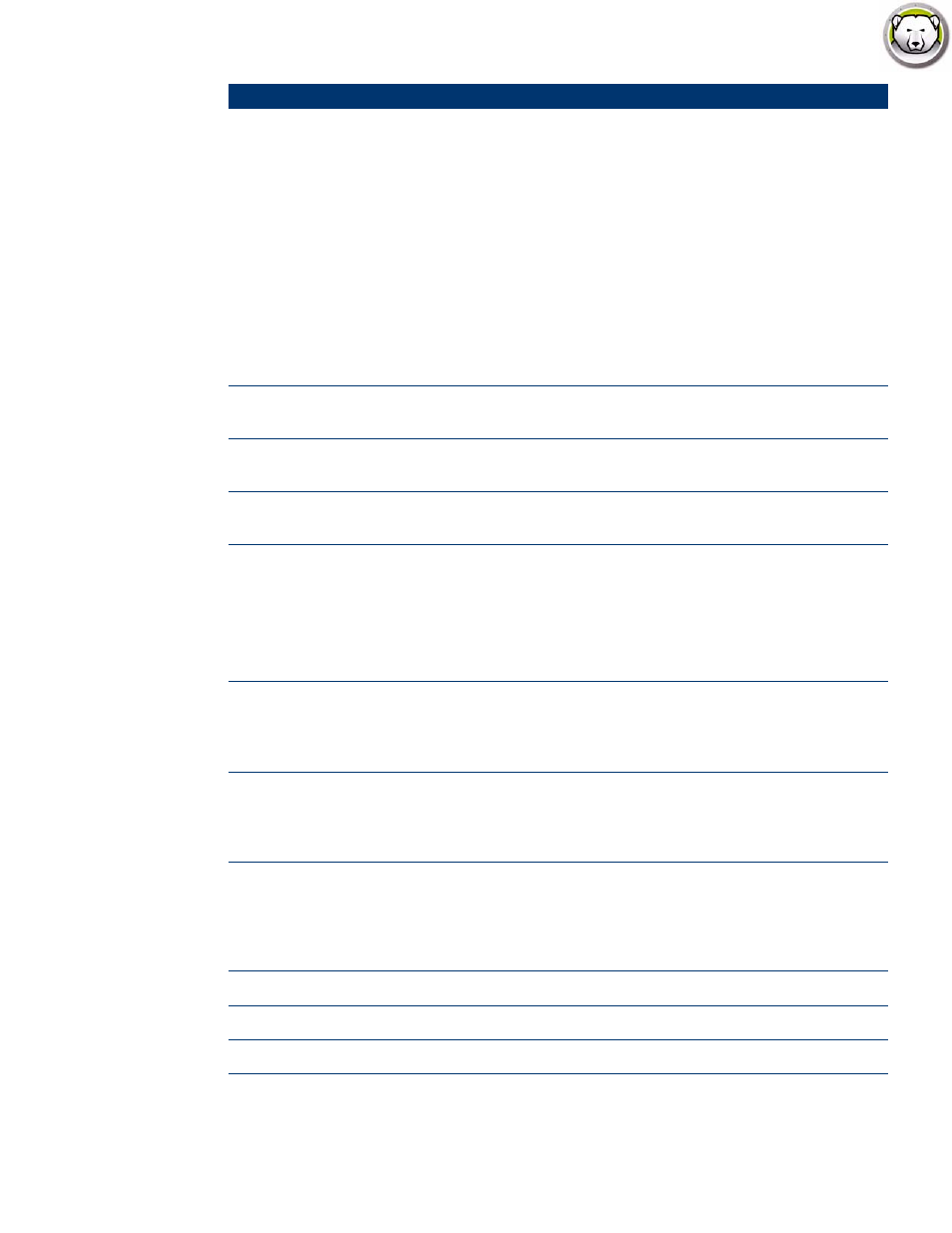
Deep Freeze Mac User Guide
54
|
Deep Freeze Tasks
addSchedule
schedule_name [-a
“on”|”off”] [-d
monday[,tuesday,wed
nesday,thursday,friday
,saturday,sunday]] [-b
“24-hr-time”] [-e
“24-hr-time”] [-o
“on”|”off”] [-i
“on”|”off”] [-l
“on”|”off”] [-w
"off"|5-999] [-m
“message string”] [-s
“on”|”off”] [-r "off" |
"script name"]
Adds a schedule.
24-hr-time is in the form of
HH:MM.
Multiple days is only for
repeating schedules.
When specifying multiple
schedules, there should be no
space between the days
specified.
badgeFrozenPartitions
on|off
Shows/Hides Deep Freeze icon
on Frozen partitions.
bootFrozen
Sets target computer(s) to
restart in a Frozen state.
bootThawed
Sets target computer(s) to
restart in a Thawed state.
bootThawedFor
Times
Sets target computer(s) to
restart in a Thawed state for the
next x restarts; this number can
be customized in the Times
argument.
checkForUpdates
Checks whether the present
version of Deep Freeze on the
target computer(s) is the most
current.
createThawSpace
Creates virtual partition on a
Frozen volume where data can
be saved persistently across
restarts*.
deactivateSchedule
Schedule name
Deactivates the scheduled
updates on target computer(s);
name of the schedule must be
included in the command as an
argument.
deleteUser
User name
Deletes user from list.
deleteScript
Script Name
Deletes a specific script.
deleteAllScripts
Deletes all scripts.
Command
Argument
Description