Drives tab – Faronics Deep Freeze Mac User Manual
Page 34
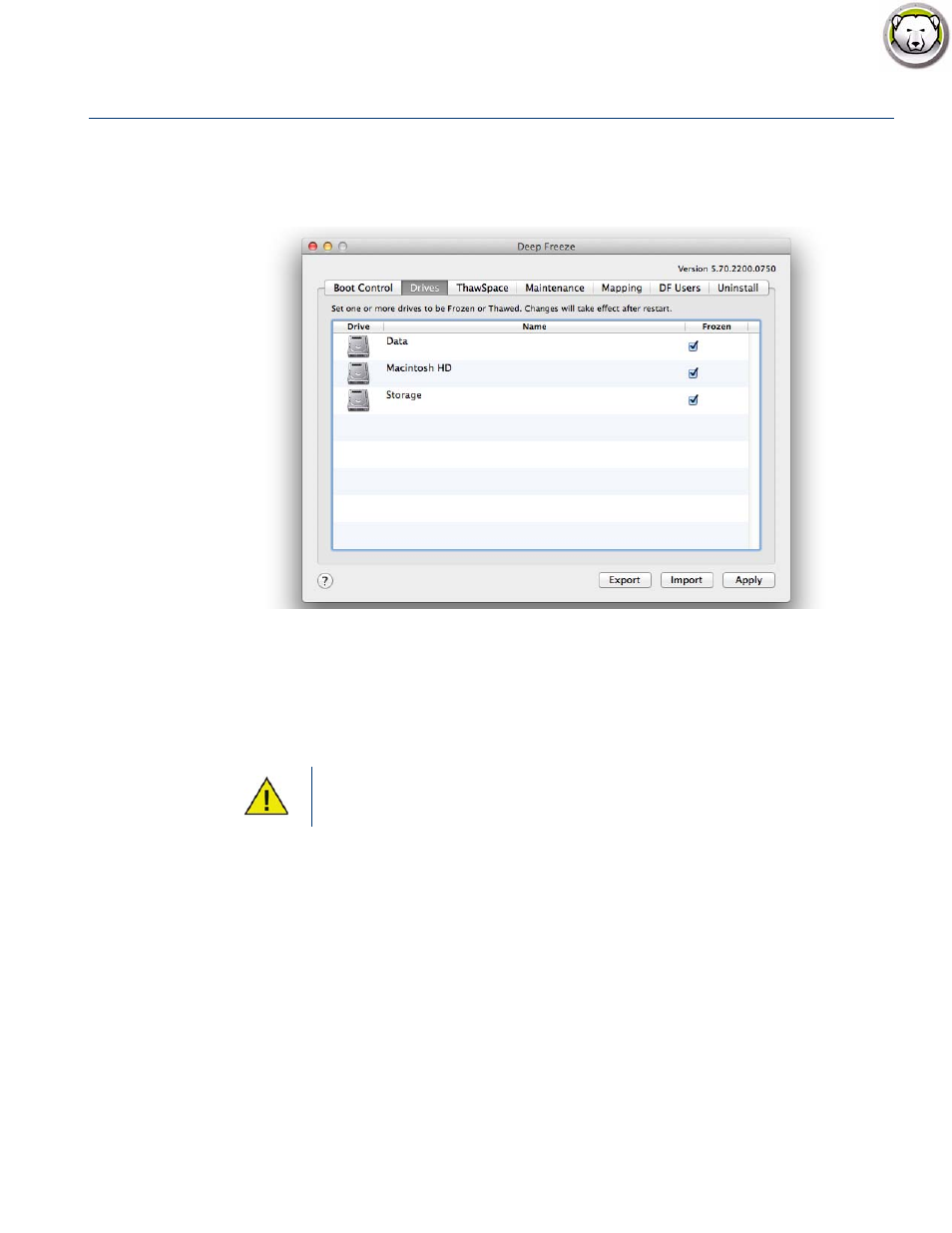
Deep Freeze Mac User Guide
34
|
Using Deep Freeze
Drives Tab
When the Drives tab is selected, Deep Freeze searches the computer and lists the drives present
on a computer. The drives listed can be put into a Frozen state or a Thawed state.
All drives on the computer are initially Frozen by default, unless otherwise specified in the Deep
Freeze Installer. If you have created a partition to save user data and did not designate it as a
Thawed partition in the Deep Freeze Installer, put that partition in a Thawed state by deselecting
the corresponding check box in the Frozen column.
To save any changes made, click Apply; the changes take effect after a restart.
Removable media such as USB, FireWire or Thunderbolt are not displayed and
cannot be Frozen.