Flowserve UEX Limitorque User Manual
Page 40
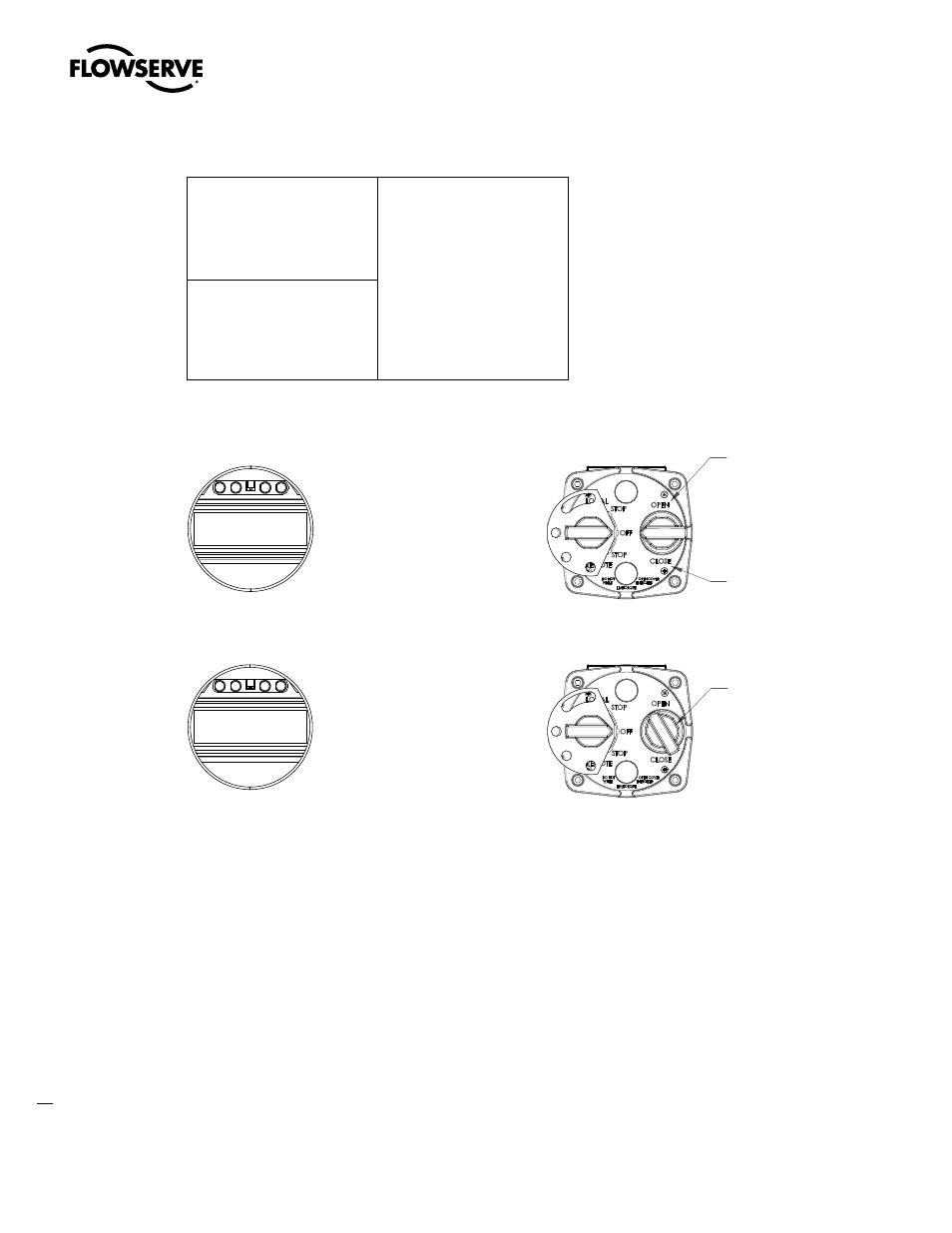
Limitorque UEX FCD LMENIM1205-03-AQ – 05/15
40
Figure 14.1 – Default Configuration Guidelines
Modutronic Option
Proportional band – 15%
Deadband – 2%
Polarity – 20 mA = Open
Action on loss of signal = Close
Modbus RTU protocol
9600 baud
Analog scale = 0-100
Proportional band – 15%
Deadband – 2%
Offset – 0 mA
FF Option, DeviceNet and PB
Option
Analog scale = 0-100
Proportional band – 15%
Deadband – 2%
Figure 14.2 – Configuring the UEX Controller
0% OPEN
STATUS OK
1 Place selector switch in "STOP." The LCD
display will read "% OPEN" and "STATUS OK."
Operate the selector switch to the (YES) (NO)
(YES) positions. The message "SETUP?" will
be displayed for 10 seconds. Answer "YES" to
enter setup routine.
50% OPEN
TORQUE VALUE
2 All parameters may be configured by
answering "YES"/"NO" questions. For
example, entering a "NO" response to the
displayed screen will change the displayed
torque value. Select "YES" when the desired
value is displayed.
KNOB IN
OPEN (YES)
POSITION
OPEN
(YES)
CLOSE
(NO)
Configuration screens are displayed in English. Languages such as Spanish, French, German, Italian,
Portuguese, Mandarin, Russian, Bahasa Indonesia, Turkish and Katakana are also available and can be
configured via the actuator control panel.
A three-digit numeric password is included as part of the initial setup procedure to prevent unauthorized
changing of the configured parameters. If the password is entered incorrectly, settings may be viewed,
but not changed. The default value for the password is 100.