6 health – Flowserve ValveSight Diagnostics User Manual
Page 16
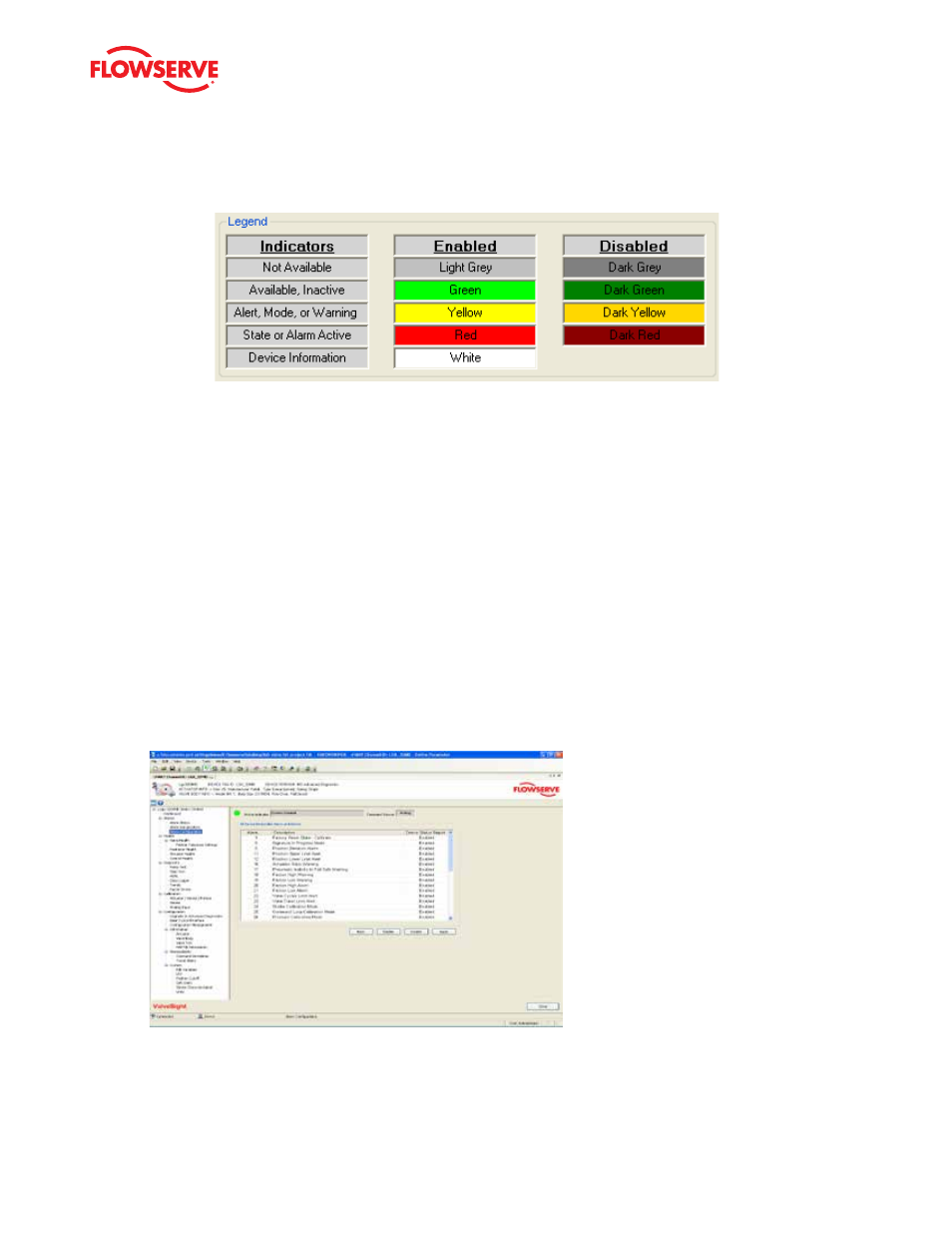
ValveSight Diagnostics for HART User Manual FCD VSENSF0001-02-AQ 03/15
16
Alarm Annunciator Legend
•
Grey - Indicates that the feature or condition is not available or active. Indicators may not be available if the configuration
of the hardware or software does not support them.
•
Green - Indicates that the feature is available, but not active.
•
Yellow - Indicates that an active warning, alert or mode is present.
•
Red - Indicates that an active alarm or state is present that could seriously limit the operation of the valve.
•
Darkened Grey, Green, Yellow, or Red - Indicates that the feature or alarm has been disabled and will not be reported
externally. To disable an indicator, use the Alarms>Alarm Configuration screen. The darkened color shows what the status
of the indicator would be if it were enabled.
•
White - Indicates device information. The text changes depending on the status.
5.3 Alarm Configuration
This view is used to enable or disable any user-configurable indicators. Select the line item to be changed. Select
Enable
or
Disable as desired, then Apply. After disabling, the status will no longer be included in reply to HART command 48, the
Alarm Annunciator screen will show the status as disabled (darkened color), and the device will no longer display the LED
status code for the indicator.
6 Health
The health in 4 areas of the system (valve, positioner, actuator, and control) is displayed in 4 bar graphs shown in the center
of the Dashboard. As the graphs change colors (from green to yellow to red) they indicate developing issues. Clicking on the
link to the right of each graph will open a screen containing additional information. These graphs represent a complete analy-
sis of the system. This page is only available with the Advanced DTM used with a positioner that has been upgraded with Pro
diagnostics.