2 general information, 3 installation and setup instructions – Flowserve ValveSight Diagnostics User Manual
Page 5
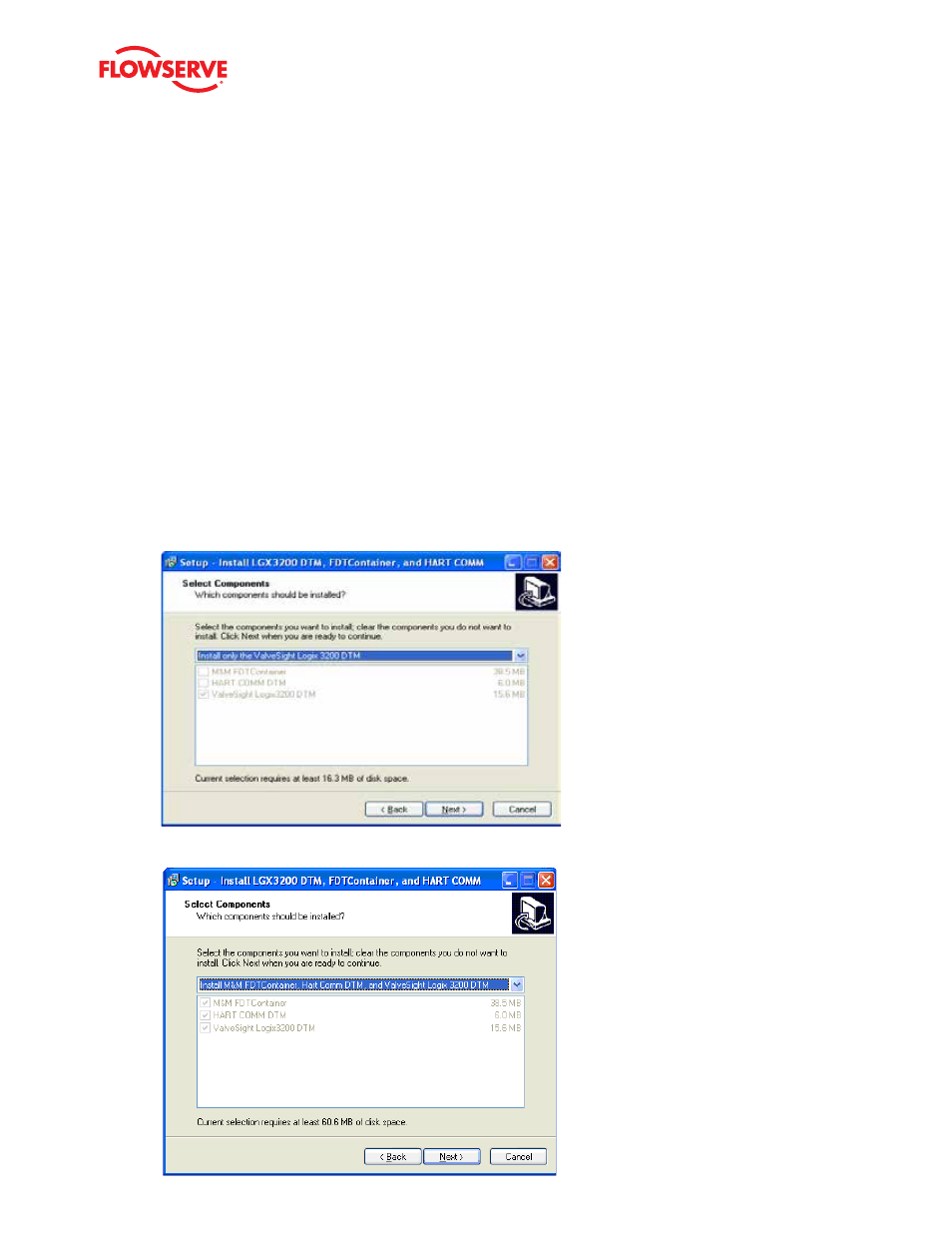
ValveSight Diagnostics for HART User Manual FCD VSENSF0001-02-AQ 03/15
5
flowserve.com
2 General Information
The following information is designed to assist in the installation and use of the ValveSight diagnostic solution. ValveSight
diagnostics are compatible with the Flowserve LogixMD family of positioners. Modifying this product or using procedures other
than those outlined in this document could drastically affect performance and be hazardous to personnel and equipment, and
my void existing warranties.
Some older positioner models can be upgraded to become Logix MD positioners that will then be compatible with the ValveS-
ight DTM. See your Flowserve representative to discuss upgrade options.
3 Installation and Setup Instructions
3.1 Installing the Frame, COMM DTM, and ValveSight DTM
You can download a free version of the ValveSight DTM from Flowserve’s ValveSight microsite at www.ValveSight.com.
You must register prior to downloading the DTM’s for Logix MD positioners. There is also a download with a Frame and
Communication DTM included if needed.
To install only the ValveSight DTM, select the following option:
To install the Frame, Communication DTM, and the ValveSight DTM please select the following option: