Flowserve ValveSight Diagnostics User Manual
Page 46
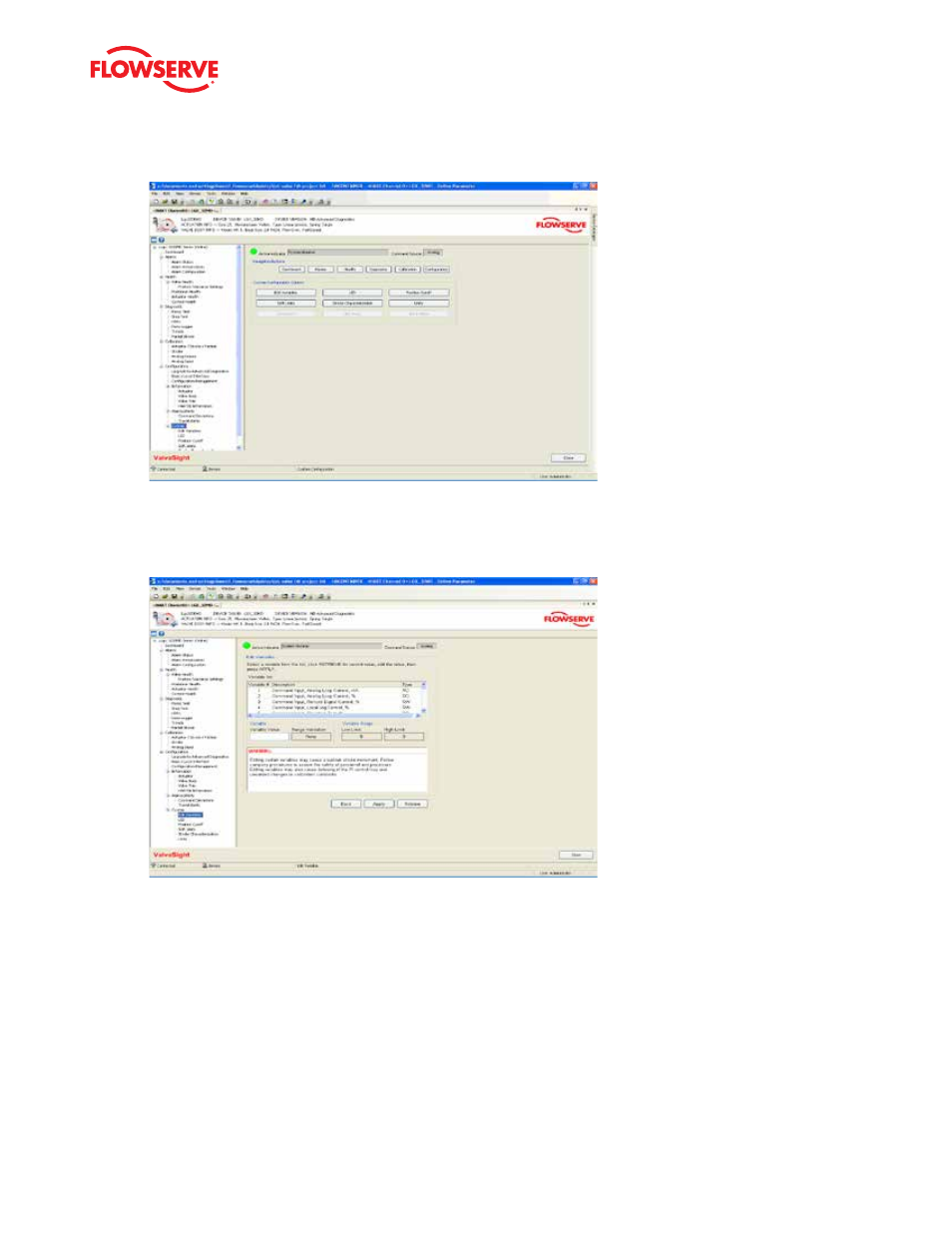
ValveSight Diagnostics for HART User Manual FCD VSENSF0001-02-AQ 03/15
46
12.1 Edit Variables
This screen is used to view and change variables used by the DTM. It is mainly for troubleshooting and is not used under
normal circumstances.
Edit Variables
The Edit Variables screen displays a variable list containing the Variable Number, Description, and Type of variable. To
view the value of a variable, select the variable by clicking on the line item.
Variable
When a variable is selected from the list, the current value of that variable is shown in the Variable Value field. To edit a
variable, type in the new value and click on the
Apply button. After clicking Apply, a range check is performed and the
results are displayed in the Range Validation field. Only variables of type RW may be edited. To ensure the value has been
applied, select the
Retrieve button. This will refresh the Variable Value field with the value stored in the positioner.