Flowserve ValveSight Diagnostics User Manual
Page 27
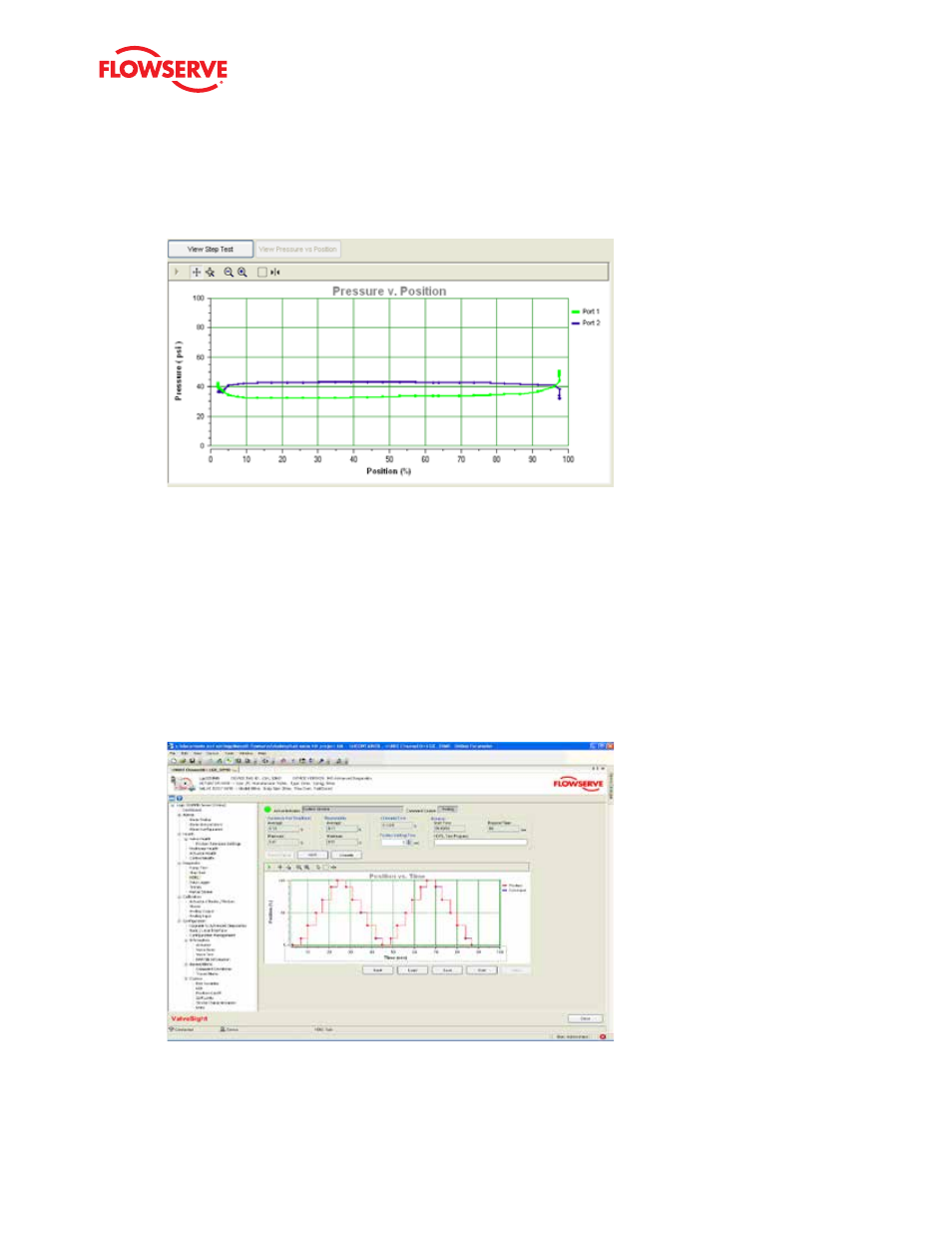
ValveSight Diagnostics for HART User Manual FCD VSENSF0001-02-AQ 03/15
27
flowserve.com
The
View Step Test button shows all of the signals relative to time on the X axis during the signature test.
View Pressure vs. Position
The
View Pressure vs. Position button sets up the graph to show the position on the X axis with the corresponding pres-
sures on the Y axis. Declining pressures during the test can indicate that the unit is starved of air supply.
Data Management
At the bottom of the screen there are buttons to manage the signature data. You can
Save the data to a file, or Load
(retrieve) a previously stored signature from a file for viewing.
7.3 HDRL
HDRL tests are a powerful tool for benchmarking valve performance in a shop or installed valves that are not in service.
By stepping the valve up and down through these preset points and monitoring the response, a valve assembly can
quickly be tested and verified whether it is operating to specification. This page is only available with the Advanced DTM.