Flowserve ValveSight Diagnostics User Manual
Page 31
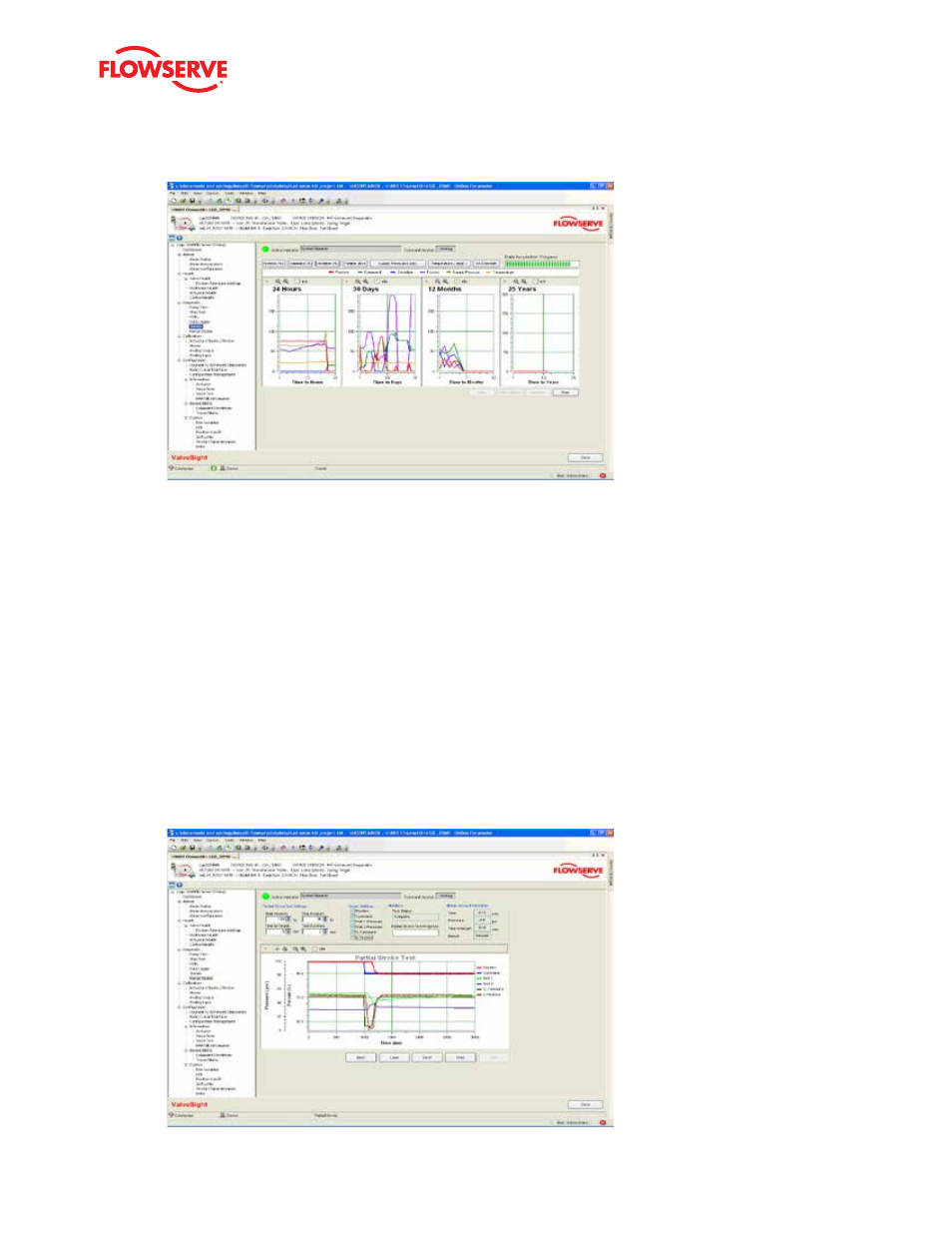
ValveSight Diagnostics for HART User Manual FCD VSENSF0001-02-AQ 03/15
31
flowserve.com
Variable Display Controls
Variables can be displayed individually by selecting the buttons above the graphs. There is also a button for all channels
that will display all of the data.
The “Data Acquisition Progress” field shows the download progress of the complete set of trend data.
Data Management
Use the
Clear Trends button to erase all the trends from the positioner memory. Use the Retrieve button to begin the data
retrieval process. The
Stop button will end the data retrieval, but the data that has been retrieved will still be displayed.
7.6 Partial Stroke
Partial Stroke tests are a powerful tool for “in-service testing” of valves that can be partially stroked. Normally this is used
with safety valves that are fully open and can be stroked partially closed without affecting the process. By stepping the
valve with a known step size and monitoring the response, an increase in stroking time or increase in loads will indicate
that the valve may need servicing. This page is only available with the Advanced DTM used with a positioner that has
been upgraded with Pro diagnostics.