Flowserve ValveSight Diagnostics User Manual
Page 55
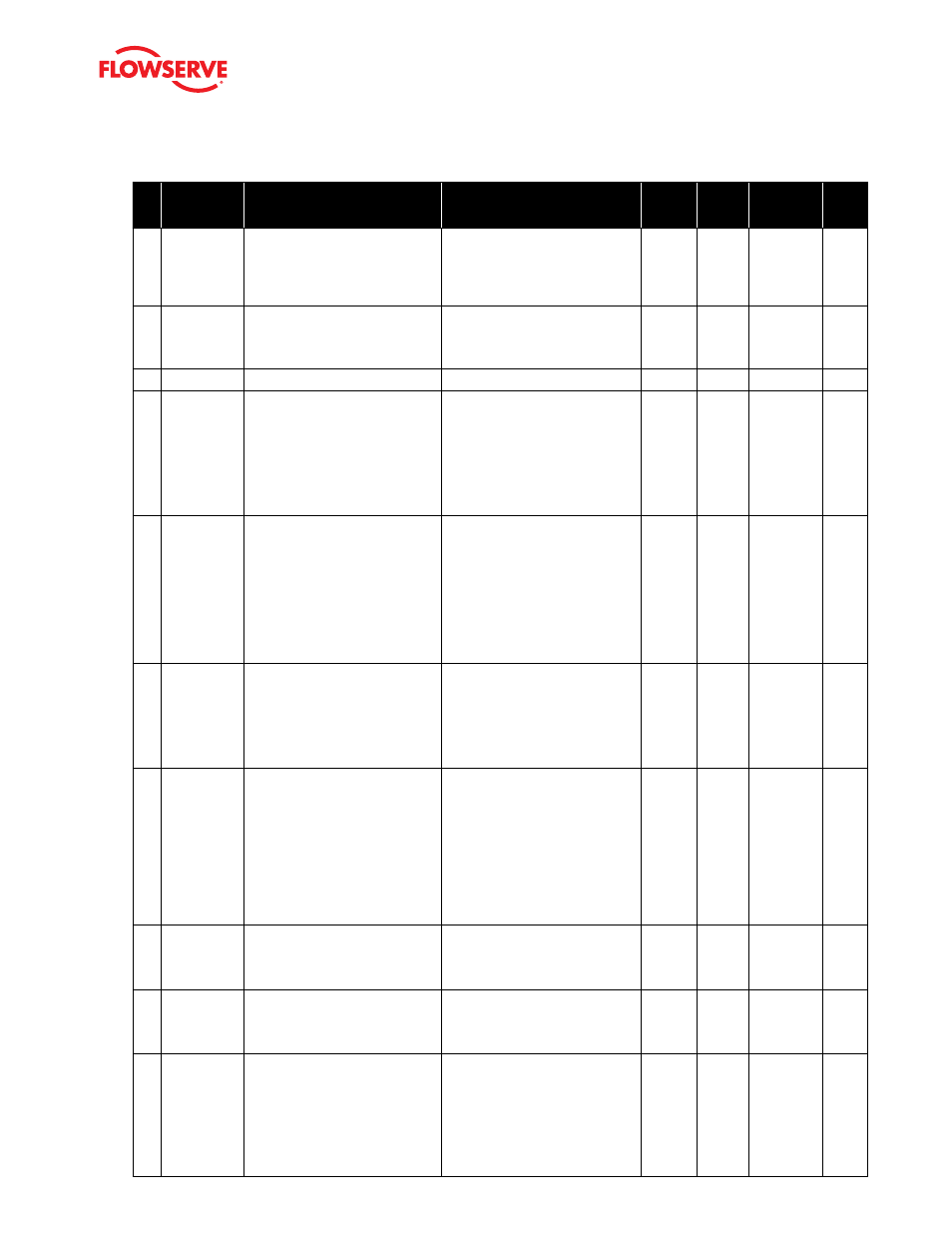
ValveSight Diagnostics for HART User Manual FCD VSENSF0001-02-AQ 03/15
55
flowserve.com
#
Indicator
Implications
Possible
Solutions
Default
Settings
Enable/
Disable
Refer to
DTM
Screen
Blink
Code
36
Watch Dog
Time Out
Alarm
Indicates that functions in the
firmware took longer than expected.
This can be caused when intermittent
operation occurs when connecting
power.
Remove power and then reconnect to
clear this alarm. If the alarm persists
replace the main circuit board.
N/A
Yes
Health >
Positioner
Health
RRRY
37
Non-Volatile
Ram Check-
sum Alarm
Indicates the check sum of the internal
data was not updated correctly. This
may affect the function of the posi-
tioner in various ways or not at all.
Error may clear with time. If error
persists, cycle power and complete a
QUICK-CAL. If the error still persists,
replace the main circuit board.
N/A
Yes
Health >
Positioner
Health
RRRY
38
N/A
39
Electronic In-
ability to Fail
Safe Warning
Indicates that the peizo may be dam-
aged. This may prevent the proper
failure position upon loss of signal/
power. This condition may occur
briefly on an air-to-close valve that is
held for long periods of time in the
closed position, or and air-to-open
valve held in the open position.
If alarm persists for more than 30
minutes, the piezo assembly is
damaged and should be replaced.
N/A
Yes
Health >
Positioner
Health
YRRY
40
Supply Pres-
sure Low
Alarm
Indicates that the supply pressure is
below the user set alarm limit. Low
supply pressure can cause poor valve
response or positioner failure. The
minimum recommended supply pres-
sure is 30 PSI (2.1 bar) for proper
operation. The unit will fail at less
than approximately 17 PSI (1.2 bars).
Low supply pressure indicates can
also be caused by pneumatic leak.
Regulate the supply pressure at the
positioner above 30 PSI (2.1 bar).
Recalibrate pressure sensors. Ensure
system air/gas supply is adequate.
Repair kinked supply tubing. Check the
pressure sensor board connections
and replace pressure sensor board if
necessary. Check for pneumatic leaks
in the actuator and actuator tubing.
22 PSI
Yes
Health >
Actuator
Health
RYYG
41
Supply Pres-
sure High
Warning
Indicates the positioner has deter-
mined that the supply pressure is
above the user set warning limit.
Regulate the supply pressure at
the positioner below the maximum
limit recommended for your actuator.
Recalibrate pressure sensors. Check
the pressure sensor board connec-
tions. Replace pressure sensor board
if necessary.
150 PSI
Yes
Health >
Actuator
Health
YYGR
42
Supply Pres-
sure Low
Warning
Indicates the supply pressure is be-
low the user set warning limit. Lows
supply pressure can cause poor valve
response or positioner failure. The
minimum recommended supply pres-
sure is 30 PSI (2.1 bar) for proper
operation. The unit will fail at less
than approximately 17 PSI (1.2 bars).
Low supply pressure indicates can
also be caused by pneumatic leak.
Regulate the supply pressure at the
positioner above 30 PSI (2.1 bar).
Recalibrate pressure sensors. Ensure
system air/gas supply is adequate.
Repair kinked supply tubing.
Check the pressure sensor board
connections and replace pressure
sensor board if necessary. Check for
pneumatic leaks in the actuator and
actuator tubing.
30 PSI
Yes
Health >
Actuator
Health
YYYG
43
Pressure
Port 1 Out
of Range
Warning
Indicates the internal pressure sensor
at Port 1 is either saturated with a
pressure over 150 PSI (10.3 bar) or
the sensor connection has failed.
Check the supply pressure. Calibrate
pressure sensors. Check the pressure
sensor board connections and replace
pressure sensor board if necessary.
N/A
Yes
Calibration
> Actuator/
Stroke/
Friction
YYGY
44
Pressure
Port 2 Out
of Range
Warning
Indicates the internal pressure sensor
at Port 2 is either saturated with a
pressure over 150 PSI (10.3 bar) or
the sensor connection has failed.
Check the supply pressure. Calibrate
pressure sensors. Check the pressure
sensor board connections and replace
pressure sensor board if necessary.
N/A
Yes
Calibration
> Actuator/
Stroke/Fric-
tion
YYGY
45
Pressure
Port 1 Range
Small Warn-
ing
Indicates that during a pressure sen-
sor calibration, the range of applied
pressures to Port 1 was too small for
optimum performance.
Adjust the supply pressure to a higher
value so the positioner can properly
span the sensors, then recalibrate.
Briefly push the QUICK-CAL button
to acknowledge this condition and
the positioner will operate using the
current short stroke calibration values,
if valid.
N/A
No
Calibration
> Actuator/
Stroke/Fric-
tion
YYGY