Flowserve ValveSight Diagnostics User Manual
Page 26
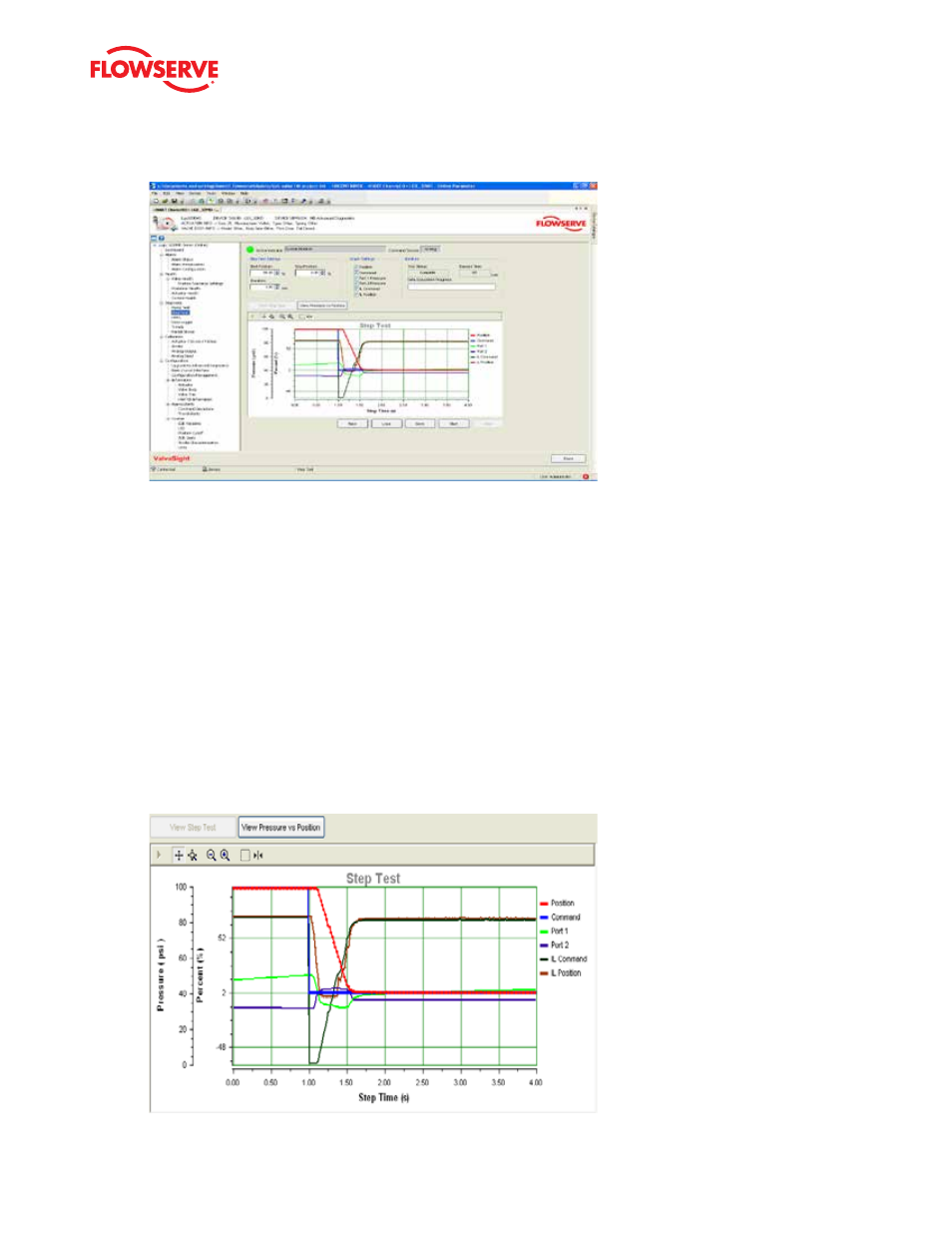
ValveSight Diagnostics for HART User Manual FCD VSENSF0001-02-AQ 03/15
26
Step Test Settings
Before starting a step test, the values in the “Step Test Settings” box will need to be set. The Duration is settle time moni-
tored after the step begins. After adjusting the settings, press
Start at the bottom of the screen to begin the test.
Graph Settings
The “Graph Settings” box allows you to select the items that are displayed on the graph. Any item can be shown or hid-
den after the data has been downloaded from the positioner. All the data is acquired regardless of this setting.
Monitors
The “Monitors” box shows the information regarding the status of the test. Test Status shows “complete” when the test is
finished. Elapsed Time shows the real time that has passed since the test process started. The Data Acquisition Progress
shows the progress of the test. The two buttons between the settings and the graph control how the data is shown.
View Step Test