12 custom – Flowserve ValveSight Diagnostics User Manual
Page 45
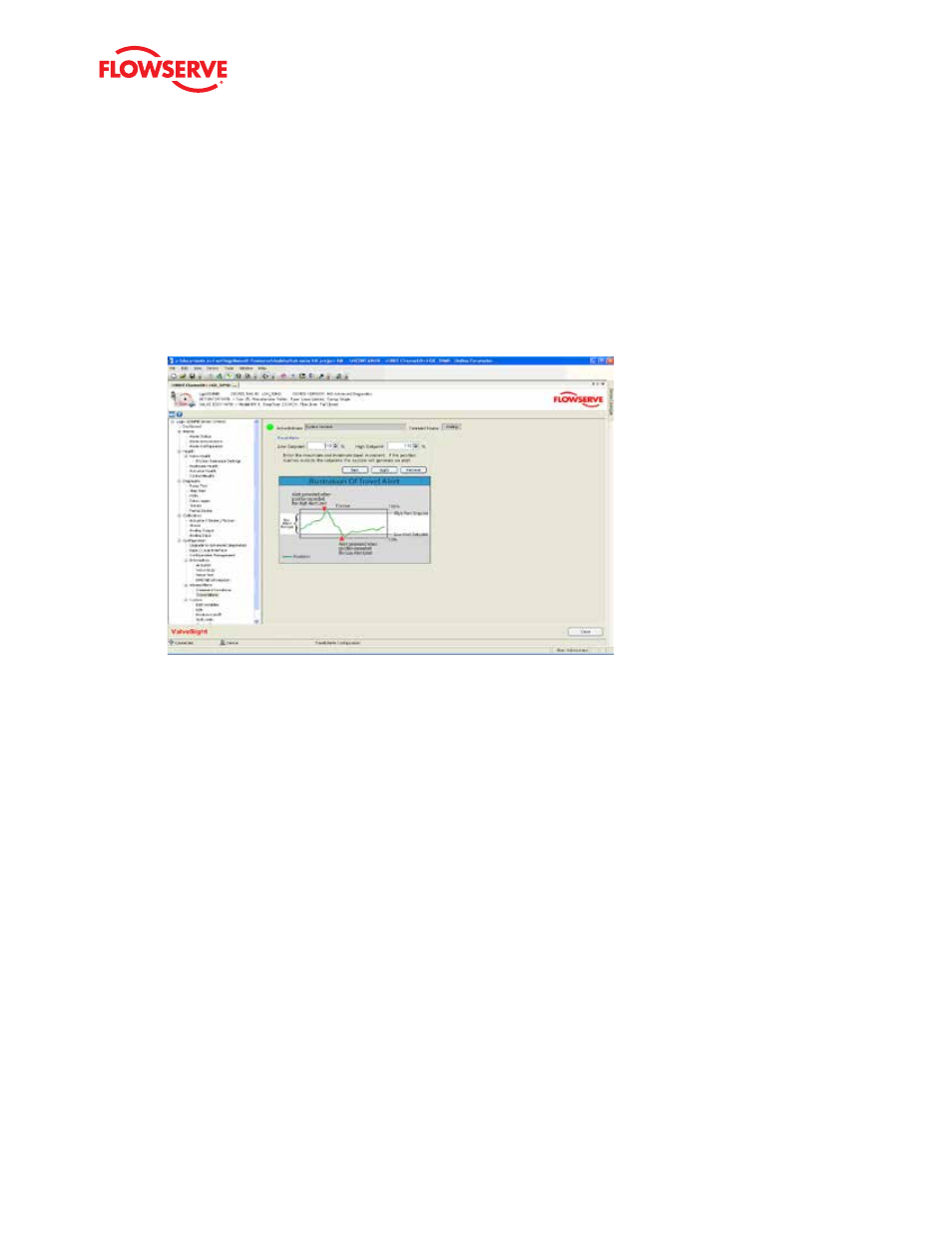
ValveSight Diagnostics for HART User Manual FCD VSENSF0001-02-AQ 03/15
45
flowserve.com
This error will clear as soon as the valve position goes inside of the tolerable error. A deviation alert is informational only
and will not affect the operation of the positioner or control valve.
The illustration at the bottom of the page is a graphical representation showing how these factors work and when an
alarm will be generated.
11.3 Travel Alerts
The Travel Alerts screen allows you to set limits on the travel of the valve. When valve travel exceeds either limit, an alert is
generated.
Travel Alerts
There are two settings that determine the upper and lower limits of this alert, the Low Setpoint limit and the High Setpoint
limit. To adjust the limits, type in the desired value or use the page up/down buttons on your keyboard. Press the
Apply but-
ton to activate the new limits in the positioner.
These alerts cannot be turned off, but they can be effectively disabled when set out of the active range of the valve travel.
The default setting of -10 for the Low Setpoint and 110 for the High Setpoint effectively deactivate these alerts. This alert will
clear as soon as the valve position goes inside of the set point limits. A travel alert is informational only and will not affect
the operation of the positioner or control valve.
The illustration at the bottom of the page is a graphical representation showing how these factors work and when an alert
is generated.
Data Management
Select
Apply to save the selections to the positioner. Retrieve can be used to view values currently stored in the positioner.
12 Custom
The Custom configuration screen provides for the configuration of special functions in the Logix MD series positioners.
This screen provides navigation to the following screens:
• Edit Variables
• LED
• Position Cutoff
• Soft Limits
• Stroke Characterization
• Units