5 using the options button – Fluke Biomedical 10100AT User Manual
Page 23
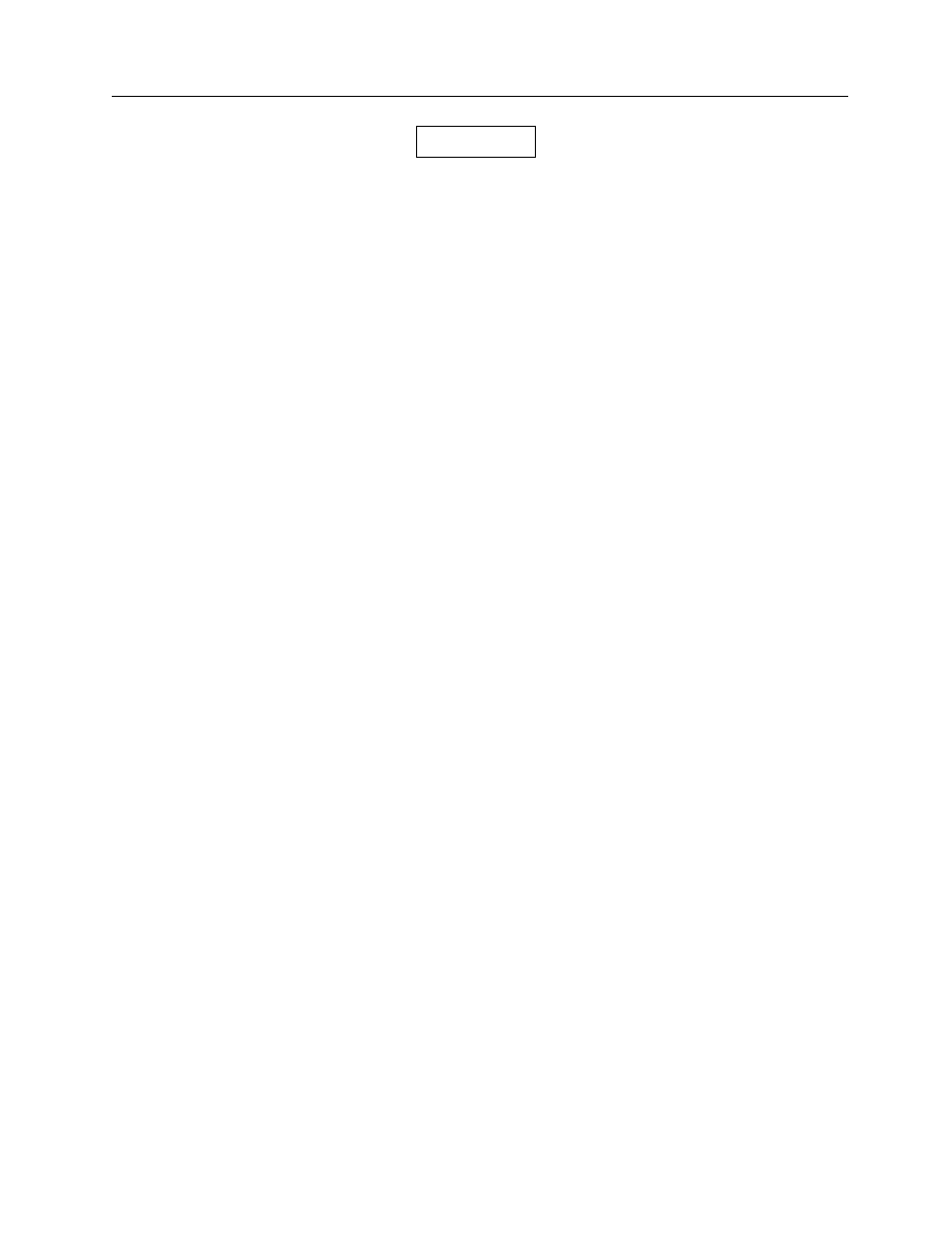
Operation
Power-Up Self-Test and Display Messages
2
2-5
If the AC adapter is plugged into the instrument, but
is not plugged into an AC power source, the Supply
Level will be reduced by several tenths of a volt.
This is due to the additional components that are
switched into the power circuit when the AC
adapter is plugged into the unit. For best
performance on battery power, unplug the AC
adapter from the unit when not in use.
4. Optional power on screen displays user selected information (5 seconds):
This screen will be skipped if blank screen was specified using customization software.
During this opening screen sequence, pressing any front panel button will have no effect. The sequence
ends in DETECTOR SELECT. The last selected detector will be displayed on the screen. Other
functions or another detector may now be selected with the front panel buttons.
2.5 Using the Options Button
Pressing the OPTIONS button, when in any other function, will display one of the status/option screens.
Repeatedly pressing the OPTIONS button again will move the display through twelve status/option
screens as follows:
1. Last calibration and software revision dates
2. Optional test screen, can be skipped by customization
3. Supply Level in volts and HI, LO or OK advisory. When battery power is in use, the battery voltage
is displayed. When the AC adapter is in use, the AC adapter voltage is displayed.
4. System leakage current measuring mode without offset current subtraction. Enables operator to
directly see the ion chamber, cable, and dosimeter leakage current. See section 2.6.1 for more
information.
5. System bias level in volts and HI, LO or OK advisory
6. Ion chamber calibration factor in use: 4 digits plus exponent, dimensioned in either
Roentgens/Coulombs or Grays/Coulombs depending on option chosen during customization.
Factor also includes air density correction if applicable.
7. Voltage measured at Data Terminal Ready (DTR) line of RS-232 port
8. Temperature & Pressure Mode selection. Pressing the up or down button toggles between
Automatic Sensing of temperature and pressure or Manual Entry of temperature and pressure.
9. Short Exposure (< 5ms) selection. Pressing the up or down button toggles between Accept and
Ignore. Accept allows the 35050AT to measure exposures that are less than 5 milliseconds in
duration. When ignore is selected, the 35050AT ignores exposures that are less than 5 milliseconds
in duration. This is useful when spurious signals trigger unintended measurements. This feature is
only active when the 35050AT is in the Tri-measurement Exposure mode (when the 35080 is used).
10. kV Measurement Delay entry. Pressing the up or down buttons increments or decrements the
measurement delay. The measurement delay range is –999 to +999 milliseconds and can be set in
one-millisecond increments. The polarity of the measurement delay only affects how exposure time
measurements are performed. When a negative measurement delay is specified, the 35050AT
does not include the delay time in the measured exposure time. When the measurement delay is
positive, the 35050AT includes the delay time in its measured exposure time. This feature is only
active when the 35050AT is in the Tri-measurement Exposure mode (when the 35080 is used).
NOTE