Fluke Biomedical 10100AT User Manual
Page 44
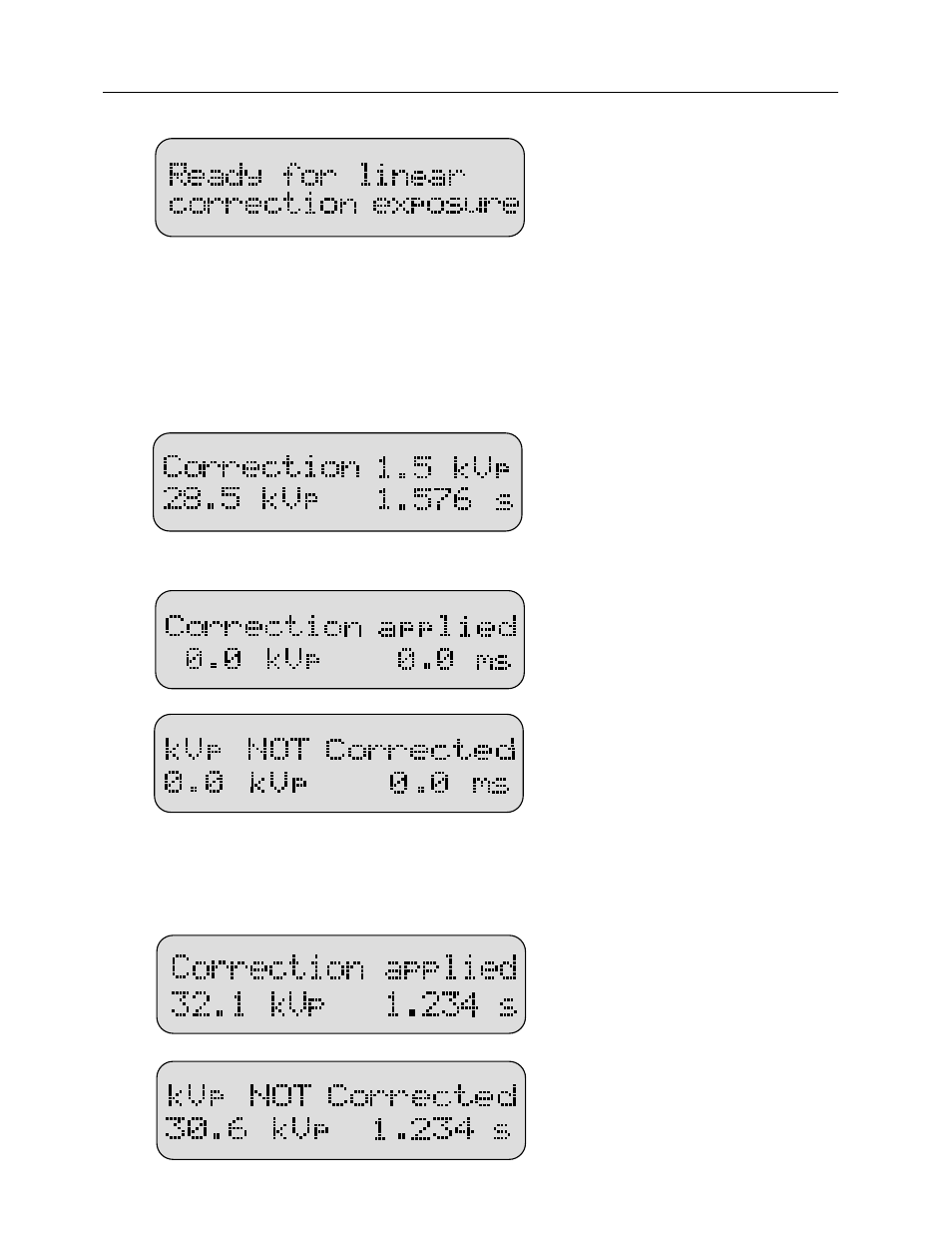
10100AT
Operators Manual
2-26
2. Linear Correction Exposure: The display reads:
Make an exposure using the same generator settings as those used to make the last k-edge
exposure. Proceed to step 7. If you do not want your linear kVp measurements automatically
corrected, press the RESET/MEASURE button. kVp correction is turned off. The automatic
correction factor is set to zero. You must make any corrections manually. Proceed to step 8.
3. Corrected
exposure: The top line of the display shows the correction factor for the current setup.
The correction may be either positive or negative. The kVp, by definition, is the same as the kVp
measured with the k-edge filter pack. If you would like to determine the repeatability for this
measurement, press RESET/MEASURE and repeat step 6. To make additional measurements,
make an exposure and proceed to step 9.
4. Measurement Reset: The display will show either of the following:
You may turn the automatic correction on or off by pressing the UP or DOWN button.
5. Measurement: You may turn the automatic correction on or off by pressing the UP or DOWN
button. You may reset the displayed values to zero by pressing the RESET/MEASURE button.
The following are representations of what might be seen.