Helpful tips, Using multiple dtmf transceivers, Equipment required – GAI-Tronics 12509-037 Telephone Management Application (TMA) Installation Bulletin (Ver. 7.3.3 and newer) User Manual
Page 16
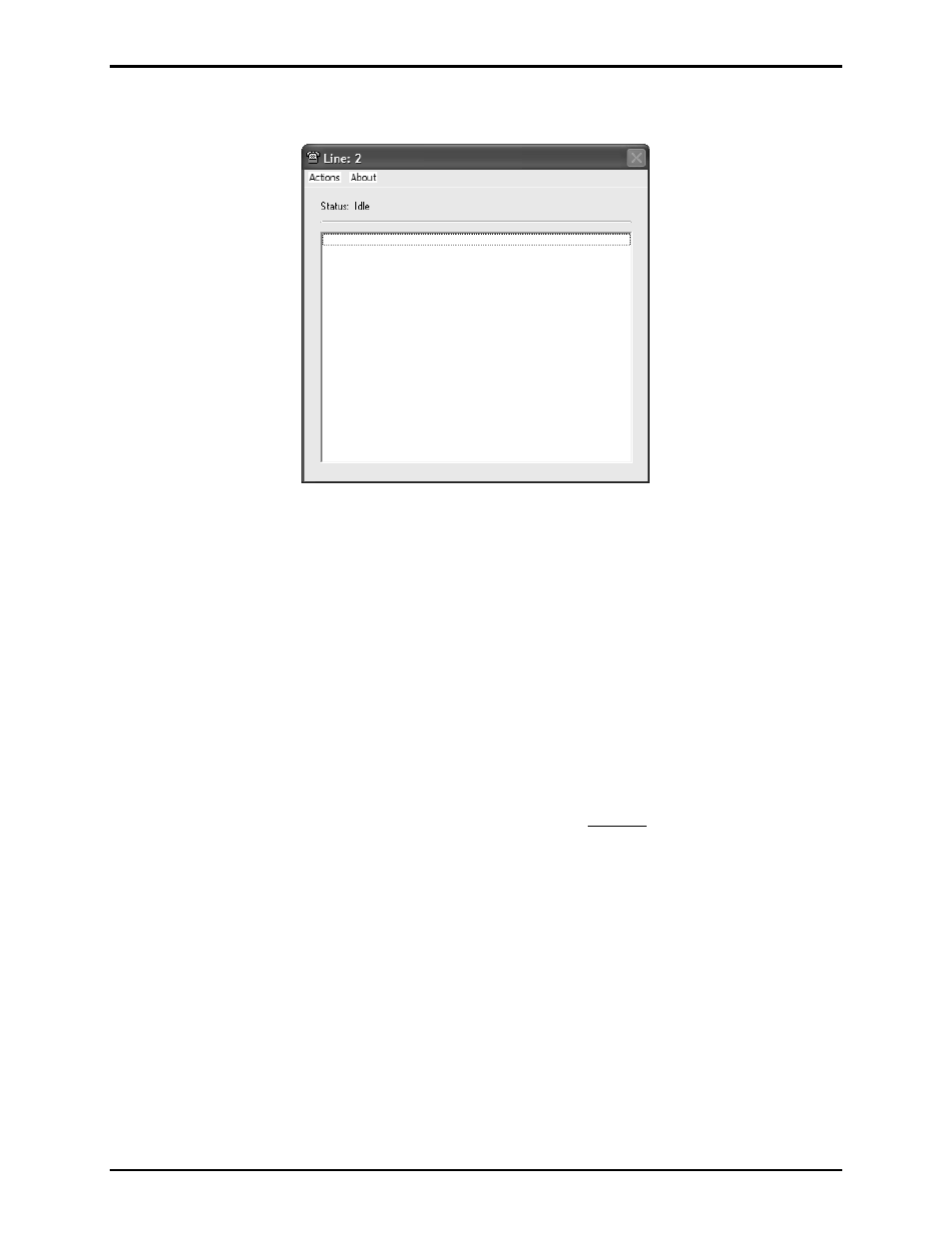
Pub. 42004-447A
Telephone Management Application (TMA) Installation Bulletin
Page: 16 of 19
f:\standard ioms - current release\42004 instr. manuals\42004-447a.doc
04/11
Double-click the telephone icon in the taskbar notification area to display the SPI Call Status window
shown below.
The SPI Call Status window allows the progress of a maintenance call with a SMART phone to be
viewed. Please note that the SPI call status window may be visible, or hidden; in either case, the SPI can
run normally, processing calls at the request of the main TMA application.
Helpful Tips
It may be more convenient to have the main TMA application running in a window (not full screen), and
simultaneously have the SPI Call Status window visible on the Windows
®
desktop.
Using Multiple DTMF Transceivers
TMA allows multiple lines (up to eight) to be monitored simultaneously, which is useful in larger systems
with hundreds of phones or when daily updates are needed.
Equipment Required
Since most PCs are typically equipped with two to four USB ports, a powered USB 2.0 hub must be
added. Powered USB 2.0 hubs are available with four to eight ports. In addition to the powered USB 2.0
hub, a Model 12509-036 TMA Expansion Kit is required. (See Table 1 for kit components.)
Refer to Figure 3 for typical interconnection of a system utilizing four lines to monitor the telephones.