GAI-Tronics 12509-037 Telephone Management Application (TMA) Installation Bulletin (Ver. 7.3.3 and newer) User Manual
Page 9
Advertising
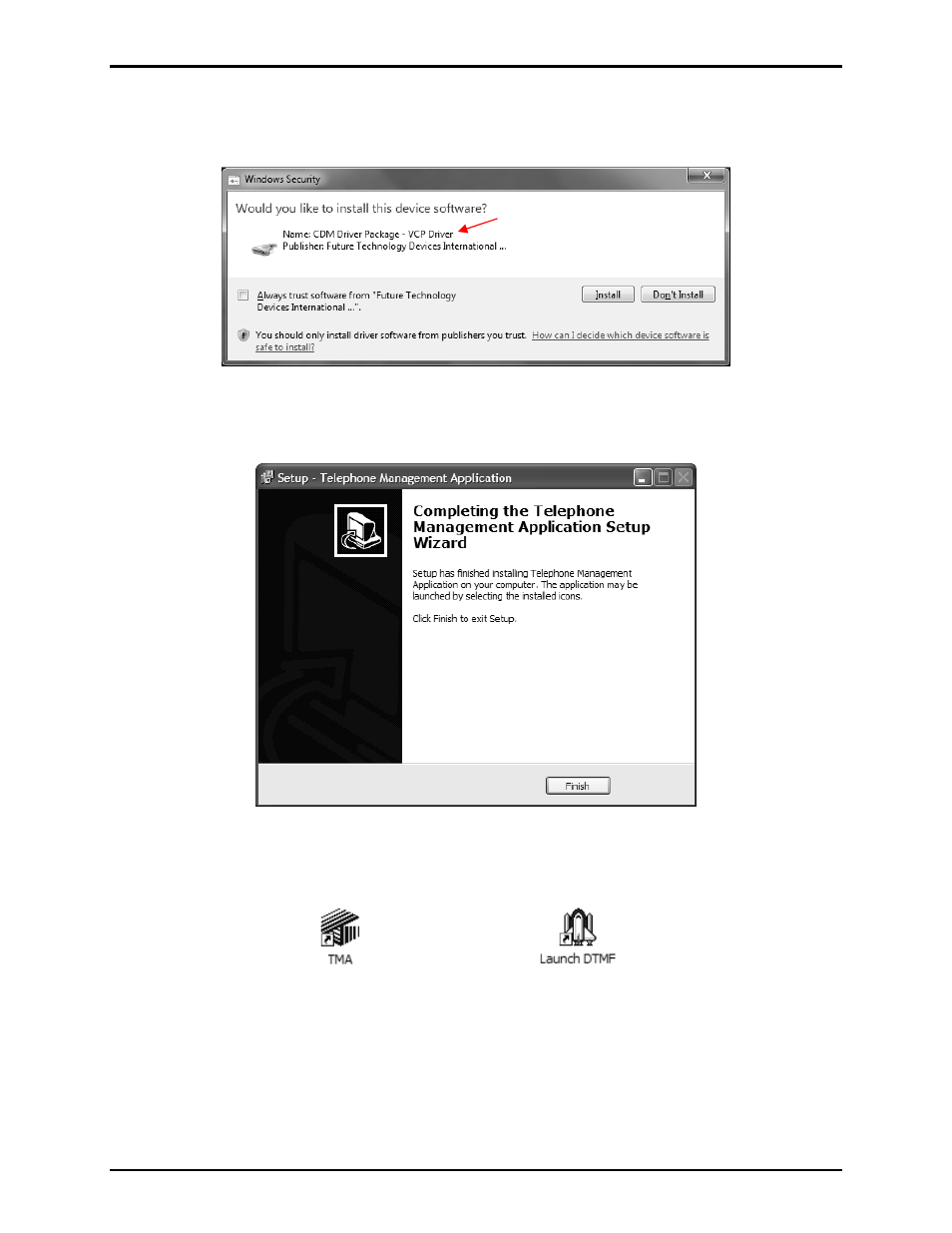
Pub. 42004-447A
Telephone Management Application (TMA) Installation Bulletin
Page: 9 of 19
f:\standard ioms - current release\42004 instr. manuals\42004-447a.doc
04/11
11. On a PC running Windows
®
Vista or Windows
®
7, the following security window will appear two
times (once for the Bus/D2XX Driver, and once for the VCP Driver). Click
Install
to continue, each
time the window appears.
12. The next window indicates the TMA software installation is complete. Click
Finish
to exit the setup.
13. Upon conclusion of the installation process, the following icons should appear on the PC desktop.
TMA Desktop Icon
Launch DTMF Desktop Icon
Driver Name
Advertising
This manual is related to the following products: