GAI-Tronics 12509-037 Telephone Management Application (TMA) Installation Bulletin (Ver. 7.3.3 and newer) User Manual
Page 18
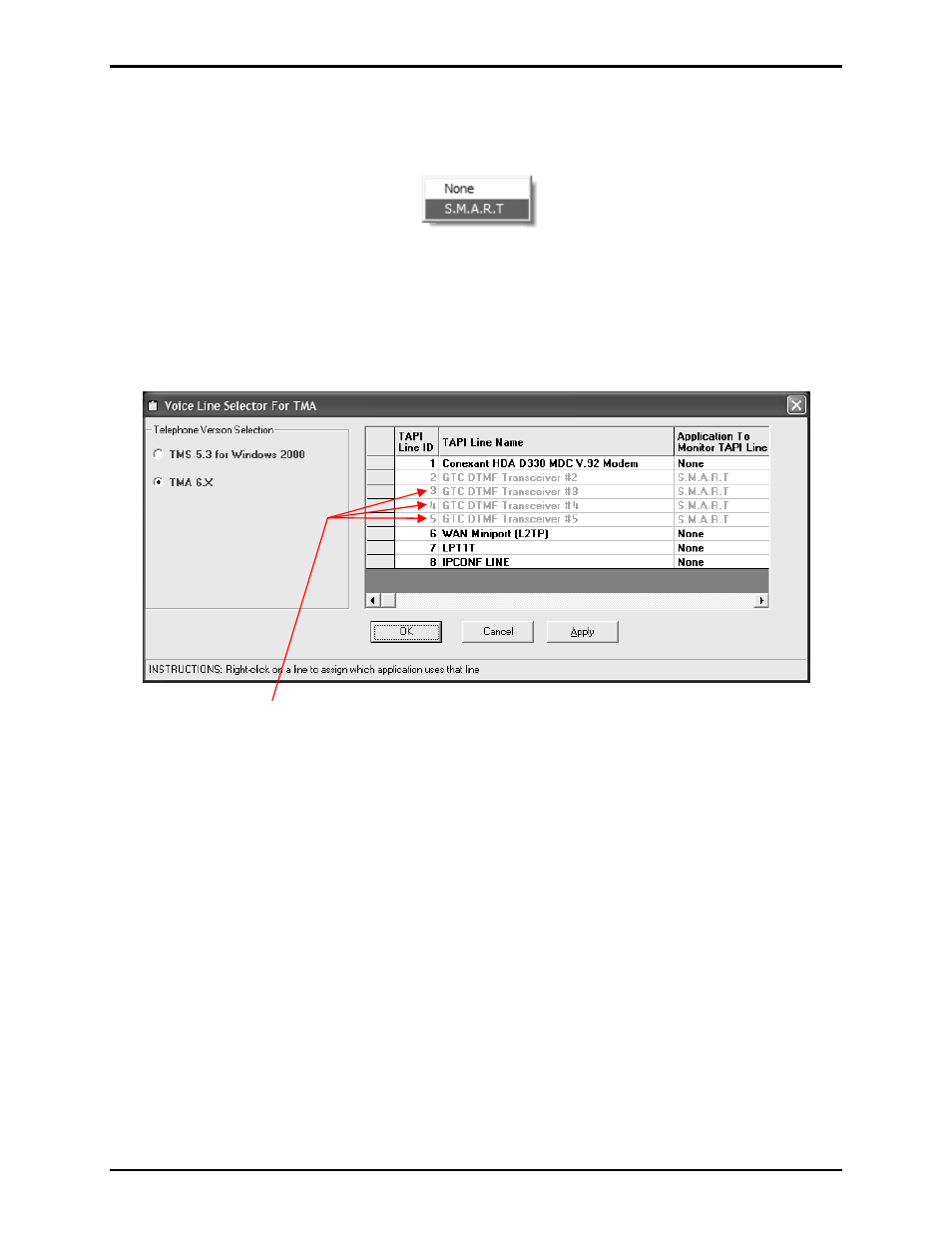
Pub. 42004-447A
Telephone Management Application (TMA) Installation Bulletin
Page: 18 of 19
f:\standard ioms - current release\42004 instr. manuals\42004-447a.doc
04/11
For the GTC DTMF Transceivers added to the system, re-open the Voice Line Selector window and
right-click in the
Application To Monitor TAPI Line
column for each line showing an added GTC DTMF
Transceiver. The following pop-up menu will appear for each selection:
Select the
S.M.A.R.T.
option for each added DTMF Transceiver until the word S.M.A.R.T. appears in the
“Application To Monitor TAPI Line” column, and then Click
OK
to save the settings, close all
applications and re-start the PC.
When the PC is re-started and the Voice Line Selector window is re-opened, all GTC DTMF Transceivers
will appear as shown below.
Added Transceivers