Ring-down operation – GAI-Tronics 295-001W, 295-001F Analog Clean Phone User Manual
Page 24
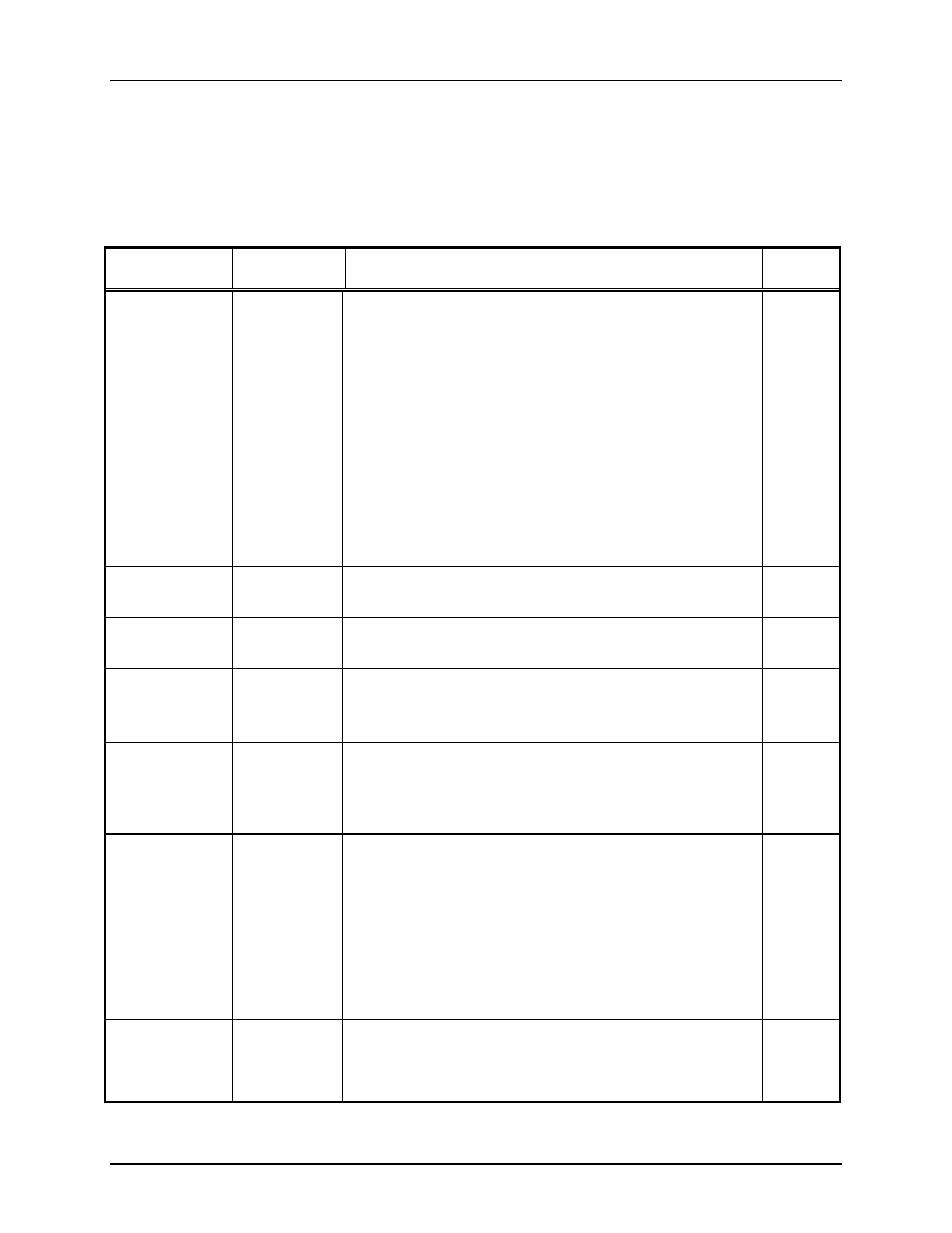
P
UB
.
42004-484E
A
NALOG
C
LEAN
P
HONE
®
T
ELEPHONES
P
AGE
24 of 33
f:\standard ioms - current release\42004 instr. manuals\42004-484e.docx
01/15
Ring-down Operation
Ring-down operation enables the telephone to go off-hook when the
A
UTO
-D
IAL
1
push button is pressed.
Ring-down operation requires a “ring-down” line from the PBX. Ring-down operation basically renders
the telephone a single button unit, as any push button press will begin the ring-down process.
Table 4. Auto-Dialing Key Sequence Setup
Feature
Key
Sequence
Description
Default
A
UTO
-D
IAL
1
Number 1
DD ... *1
Assigns a telephone number to the auto-dial memory 1. DD ...
represents the telephone number, which can be up to 24 digits in
length.
For access to an outside line, a pause may be required in the
telephone number to wait for secondary dial tone. The *#
represents a pause in the telephone number.
Examples:
To assign the police emergency number 911
to the auto-dial
button, enter
911*1
.
To assign 911 when a “9” is required to gain access to a CO
line, enter 9*#911*1.
To store * or # as part of the auto-dial number, (such as for
speed dialing), enter these digits twice in succession.
*123456
789*0#
A
UTO
-D
IAL
1
Number 2
DD ... *2
Same as A
UTO
-D
IAL
1
Number 1 except the sequence ends in *2
instead of *1.
None
A
UTO
-D
IAL
1
Number 3
DD ... *3
Same as A
UTO
-D
IAL
1
Number 1 except the sequence ends in *3
instead of *1.
None
A
UTO
-D
IAL
2
DD ... *4
DD ... *5
DD ... *6
Same as A
UTO
-D
IAL
1
Number 1 except the sequence end digits.
(The *5 and *6 telephone numbers are used only when
operating in SMART mode.)
None
Primary Dial
Tone Delay
# 1 0 N N
The dial tone delay is the amount of time the unit waits for a
dial tone before auto-dialing the telephone number. (00 [20
seconds]; 01–15 seconds)
Example: To wait 5 seconds for a dial tone, enter #
1
0
0
5
.
03 (3
seconds)
Secondary Dial
Tone Delay
# 1 1 N N
This feature is only used if you must dial 9 to access an outside
line. It determines the amount of time (00–15 seconds) the
telephone waits for a second dial tone. The first programming
step indicated you must program 9*# and the number you want
the auto-dial to access. This programming parameter allows
you to choose the amount of time the telephone waits after
sending the 9 and pausing before dialing the auto-dial number.
Example: To wait 10 seconds for the second dial tone, enter
#
1
1
1
0
.
02 (2
seconds)
Ring-down
Operation
*1
This option clears the telephone number to prevent auto-dialing
when the button is pressed. After the button is pressed, the ring-
down system must detect loop current and ring-down to the
appropriate telephone.
None