Gasboy 900 Series User Manual
Page 6
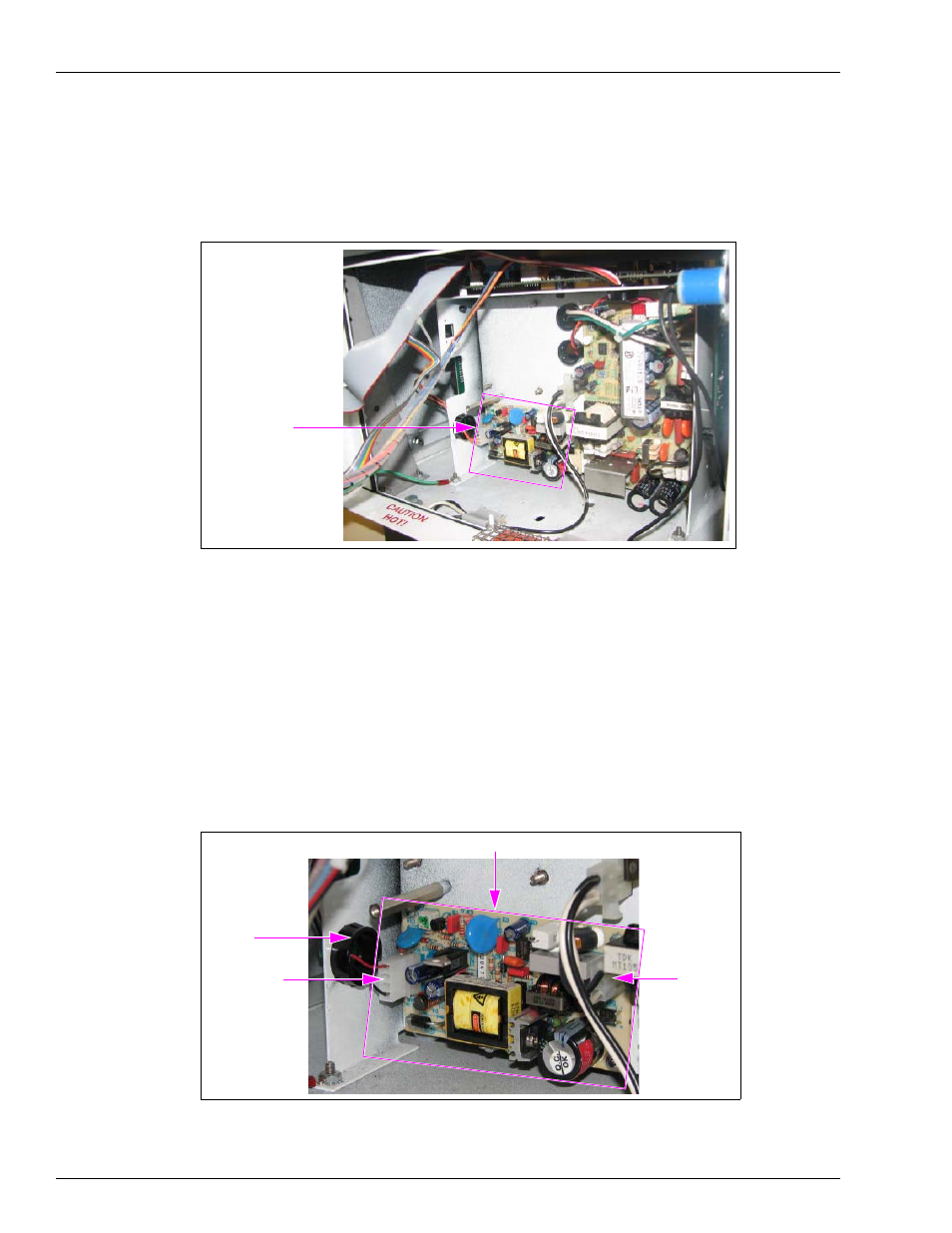
Installing TopKAT Series 900 Replacement Report Printer Kit
Page 6
MDE-5061 TopKAT™ Series 900 Replacement Report Printer Kit (M11810K001) Installation Instructions · March 2013
8
Disconnect the cables and remove the existing +5 V Printer Power Supply (C09370) located in
the lower left corner of the Power Supply Chassis Assembly (see
Figure 2: Existing +5 V Printer Power Supply
Existing Printer
Power Supply
9
Install the new 24 V Power Supply (C09837) into the lower left corner of the Power Supply
Chassis Assembly.
Notes: 1) Orient the 24 V Power Supply so that the 4-position Connector (DC) is to the left
and the 3-position Connector (AC) is to the right of the Power Supply Chassis
Assembly.
2) Secure the 24 V Power Supply with four screws removed in step
10
Connect the AC Power Cable to the Terminal Block (TB) 1 power input connector on the 24 V
Power Supply.
Figure 3: Connecting AC Power Cable
DC OUT/TB2
AC IN/TB1
Bushing
24 V Power Supply