Gasboy 900 Series User Manual
Page 8
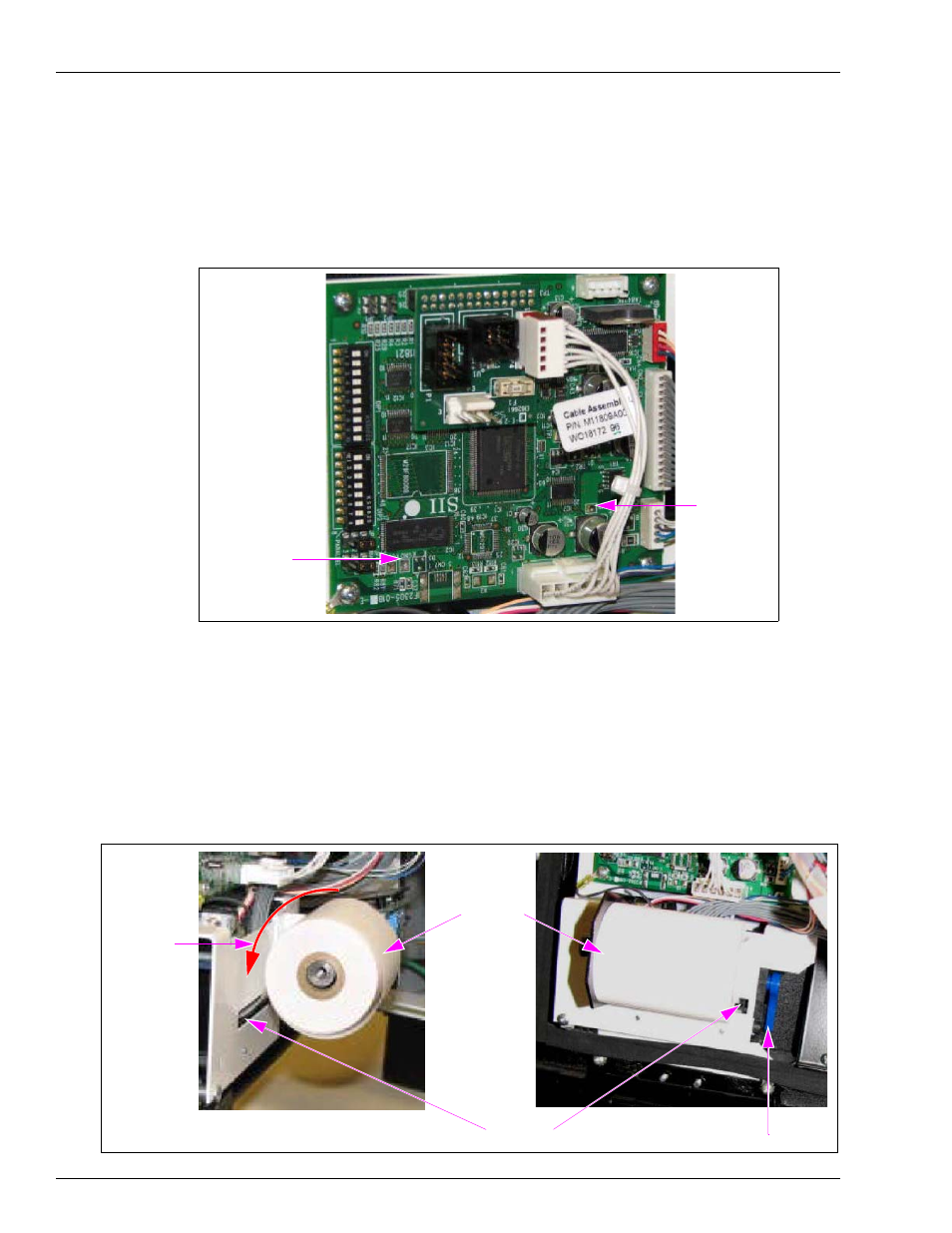
Installing TopKAT Series 900 Replacement Report Printer Kit
Page 8
MDE-5061 TopKAT™ Series 900 Replacement Report Printer Kit (M11810K001) Installation Instructions · March 2013
14
Turn on the power and check for 24 V between Ground (GND) and Printer Voltage (VP) on
the new Printer Controller PCA [M11960A001 (see
)]. Adjust the supply to 24 V by
turning the potentiometer located on the upper left corner of the printer power supply. Turn
clockwise to increase the voltage and counter-clockwise to decrease the voltage.
Figure 5: Installing New Printer Controller PCA
GND Test Point
VP Test Point
15
Reinstall the power supply cover and secure it with the three screws removed in step
16
To load the paper, push Paper Pressure Level towards the front of the TopKAT unit (see
), feed the paper about 3 inches into the paper slot, and then pull the Paper Pressure
Level back to the closed position.
Figure 6: Loading the Paper
Paper Slot
Paper Roll
Paper Path
(ii)
(i)
Paper Pressure Level