4 - working with mce, Logging on, 4 – working with mce – Gasboy Magnetic Card Encoder User Manual
Page 17: Logging on -1, Figure 4-1
Advertising
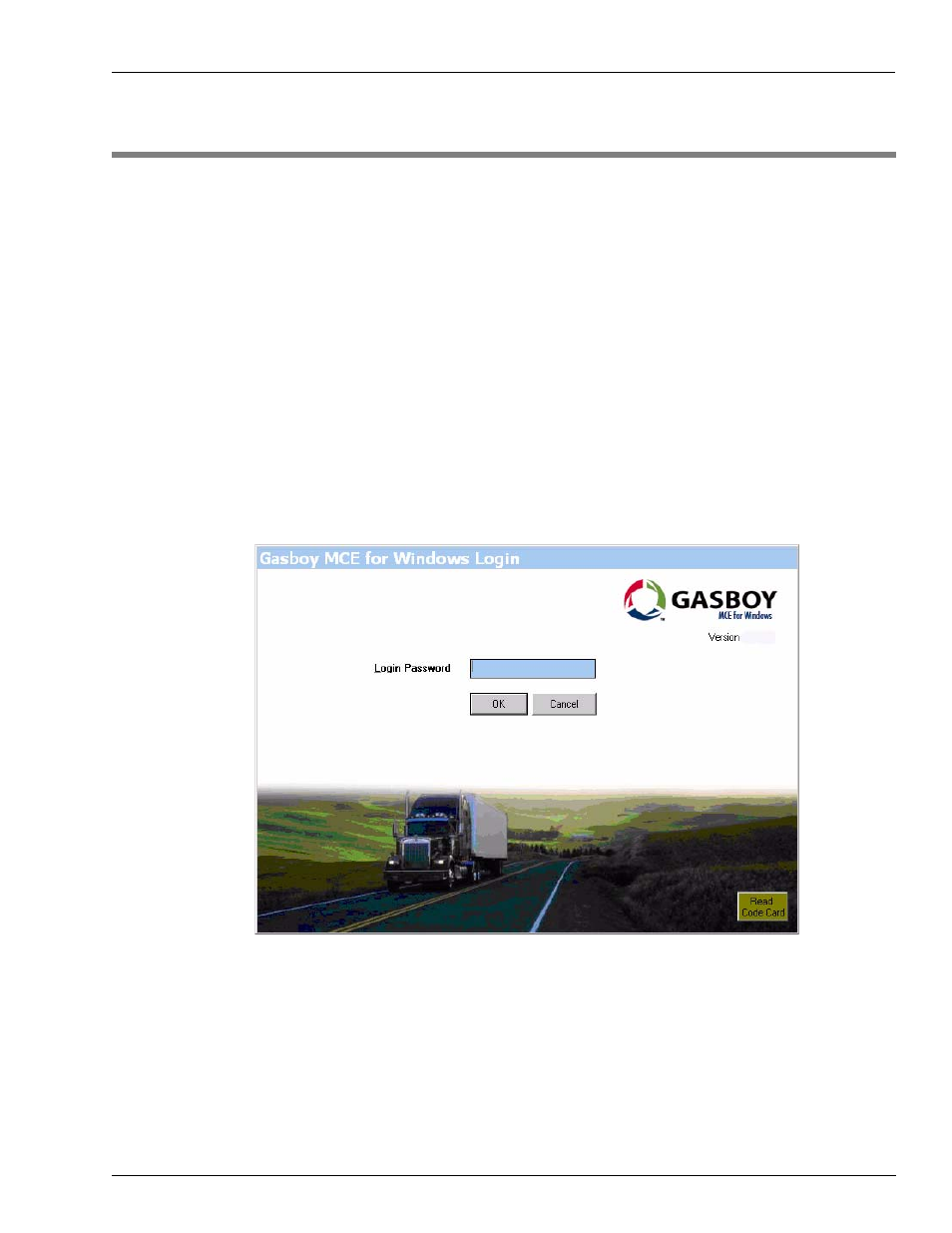
MDE-4507 Magnetic Card Encoder User’s Manual · June 2006
Page 4-1
Logging On
Working with MCE
4 – Working with MCE
Logging On
Once the software has been installed, perform the following:
1
Double click the Gasboy MCE software icon. The Gasboy Login window appears.
2
Enter the login password and click OK (
). The Gasboy Card Encoder window
appears (
Note: The initial password for logging in is “gasboy” (case-sensitive). You can change this
password, after logging on the first time. If you forget your password, you can use a
specially provided code card that changes the password back to “gasboy”.
Figure 4-1: Gasboy Login Window
Advertising