Adding cards to your card file, Encoding cards, Adding cards to your card file -12 – Gasboy Magnetic Card Encoder User Manual
Page 28: Encoding cards -12
Advertising
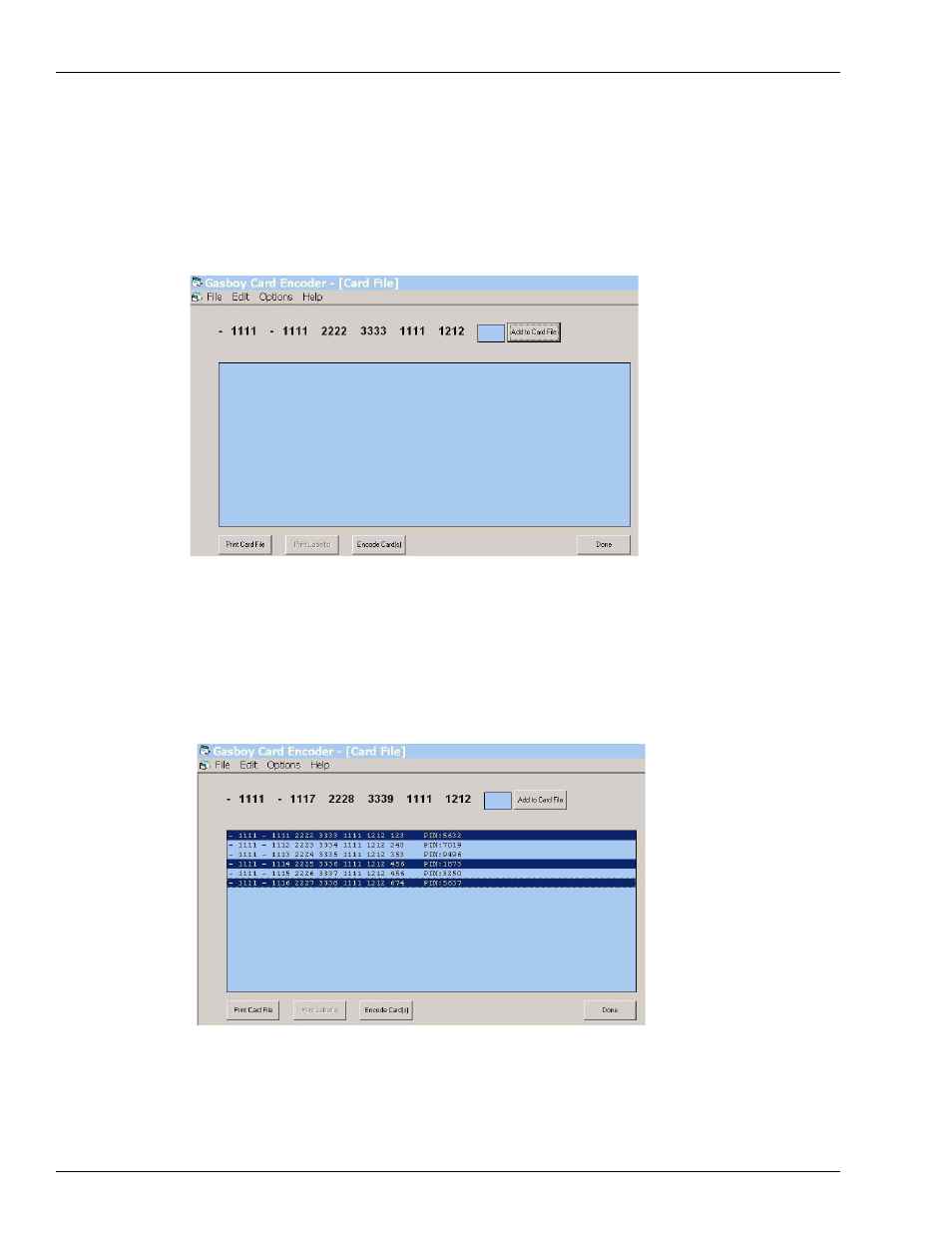
Working with MCE
Adding Cards to your Card File
Page 4-12
MDE-4507 Magnetic Card Encoder User’s Manual · June 2006
Adding Cards to your Card File
Enter your variable fields in the blank fields above the card file, and click Add to Card File
(
). Your card and PIN will be listed on the Card File box.
Figure 4-23: Gasboy Card Encoder - (Card File)
Encoding Cards
From the Card File list, select the card(s) that needs to be encoded and click Encode Card(s)
(
). To select a range of cards, press the Ctrl key and select the cards using the
mouse (
), then click Encode Card(s). If you are encoding all cards in the file, click
Encode Card(s) without selecting or highlighting any card(s).
Figure 4-24: Gasboy Card Encoder - (Card File)
Advertising