2.2.7. active keys & devices for pump number entry, 2.2.8. printing rules for all scenarios, Table 9-3. active keys for pump number entry – Gasboy SiteOmat Users Manual User Manual
Page 136
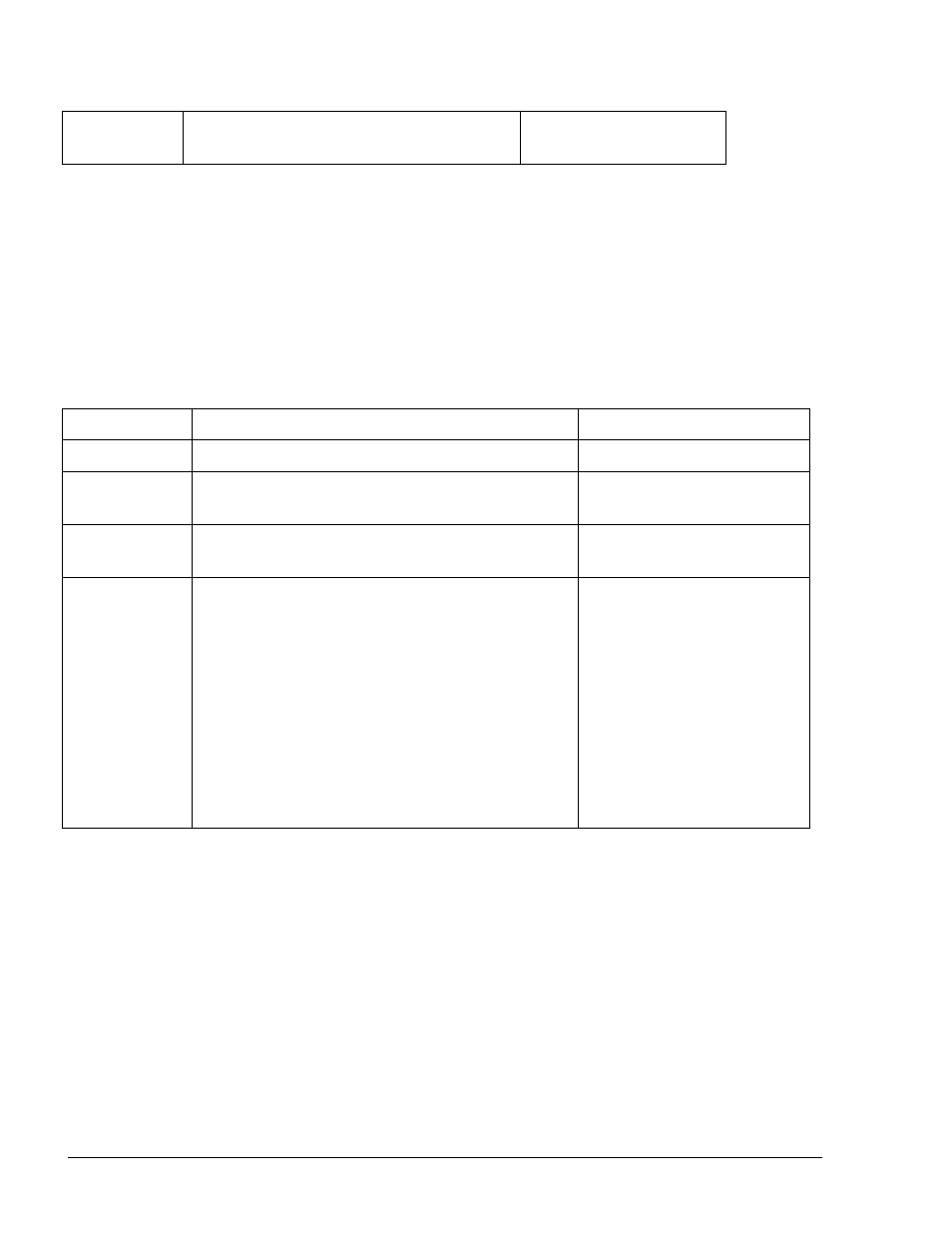
Display presents XXXX for the PIN
digits.
9-2.2.7. Active Keys & Devices for Pump Number Entry
The following table (see Table 9-3), summarizes the active keys for a Pump Number Entry.
Table 9-3. Active Keys for Pump Number Entry
Key
Action
Remark
Digits
Pump number
Del
Deletes last digit and moves the cursor left one
space
F1 (CNCL)
Cancels the operation, goes to Main Menu
screen
OK (ENTR)
Accepts pump number.
If the pump is not in IDLE or call – the message
‘Pump is busy” appears on Alert Screen
If the pump number does not exist - the message
‘Pump does not exist” appears on Alert Screen.
Otherwise: Authorize pump goes to main
screen
A transaction is pending
when the pump is fueling
9-2.2.8. Printing rules for all scenarios
In cases where the system includes a printer, be aware of the following:
• Printing receipts is executed by pressing the F2 button only
• The driver is asked to enter a pump number and the system prints the last receipt automatically
• The user can print up to three copies for each receipt (setup parameter). The first one is the
original and the rest are copies
• In cases where there is more than one OrPT device in the site, the user can print from any OrPT
SiteOmat User’s Manual– MDE 4818
132