3. delivery tab – Gasboy SiteOmat Users Manual User Manual
Page 95
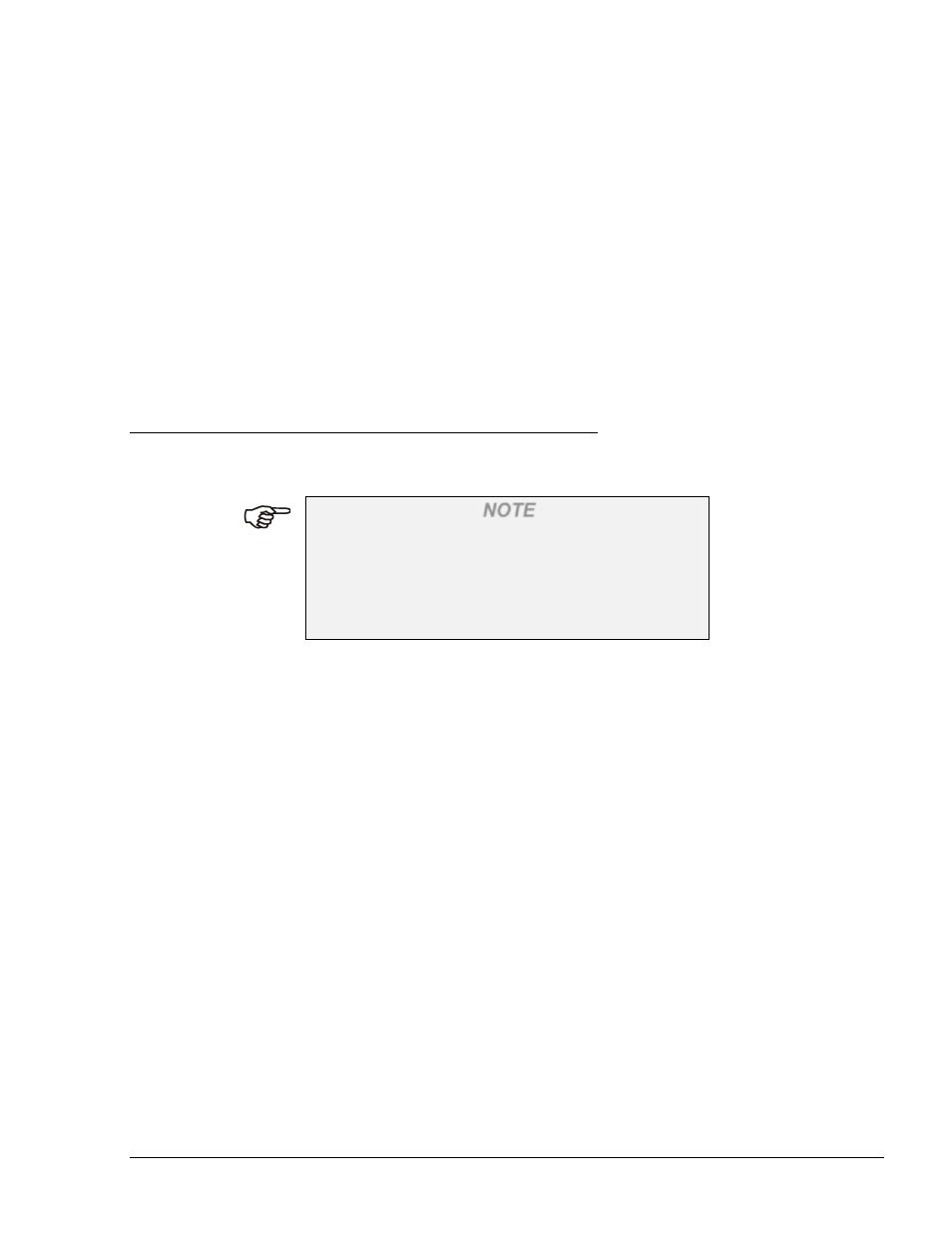
6. Enter the amount or percentage in the Discount text box
7. Click on the Update button to apply the changes
To Update an existing price list, select the required list from the Price list grid by clicking on it and
proceed as described from step 3 onwards.
To delete a price list, select the required list from the Price list grid by clicking on it and click on
the Delete button.
Click Close to close the dialog box and return to the Products screen.
After a price list is defined, devices can be associated to it from the Information tab on the
Fleet/Department Properties dialog boxes (see paragraphs 5-6.3, 5-7.4 respectively).
6-3. DELIVERY TAB
The Delivery tab (see Figure 6-5) enables the user to collect specific data regarding fuel delivery
such as invoice number, date, terminal code and type.
NOTE
Delivery process can be done in Station level or in
HO level. It is not allowed for companies to perform
the process for two levels. Companies are required
to determine in which level the delivery process is
handled.
SiteOmat User’s Manual– MDE 4818
91