GBS Elektronik MCA166-USB User Manual
Page 60
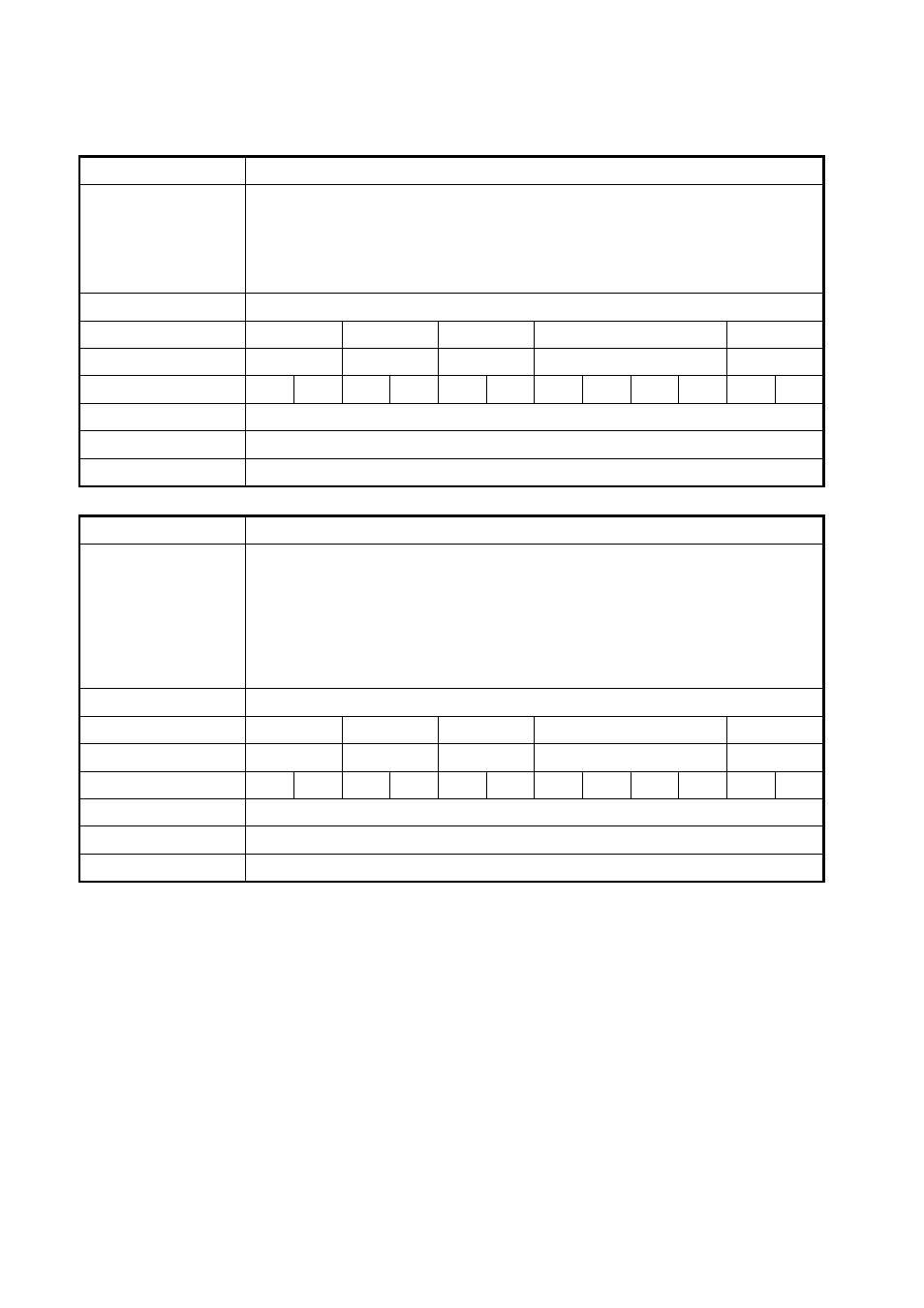
MCA166-USB
MCA Mode Command:
Command name
CMD_SET_MODE
Description
Depending on the value of the first parameter (mod):
MODE_MCA
= 0
MODE_MCS
= 1
the command set MMCA to the required mode by activating the previous
specified setup parameter. The command will be ignored and responded with a
error messages, if a measurement is still running.
Command syntax
Format
integer
integer
integer
long
integer
Parameter
preamble
command
mod
0
end flag
Byte String (HEX)
A5
5A
45
00
mod 00
00
00
00
00
B9
9B
Used setup value
coarse_gain, fine_gain, mca_input_pol, mca_input_adc
Affected setup value
mca_mode, stab_state
MCA state
STATE_READY
MCA Clear Command:
Command name
CMD_CLEAR
Description
A running measurement is stopped immediately. Depending on the value of the
first parameter (clear):
CLEAR_MEMORY
= 0
CLEAR_TIME
= 1
CLEAR_ROI
= 2
CLEAR_ALL
= 3
the command clears the spectrum, the time information, the ROI limits
exclusively or all together.
Command syntax
Format
integer
integer
integer
long
integer
Parameter
preamble
command
clear
0
end flag
Byte String (HEX)
A5
5A
44
00
clear 00
00
00
00
00
B9
9B
Used setup value
None
Affected setup value
real time, dead time, ROI begin, ROI end
MCA state
STATE_READY
60