2 mac – Geist R-Series PDU v4 User Manual
Page 18
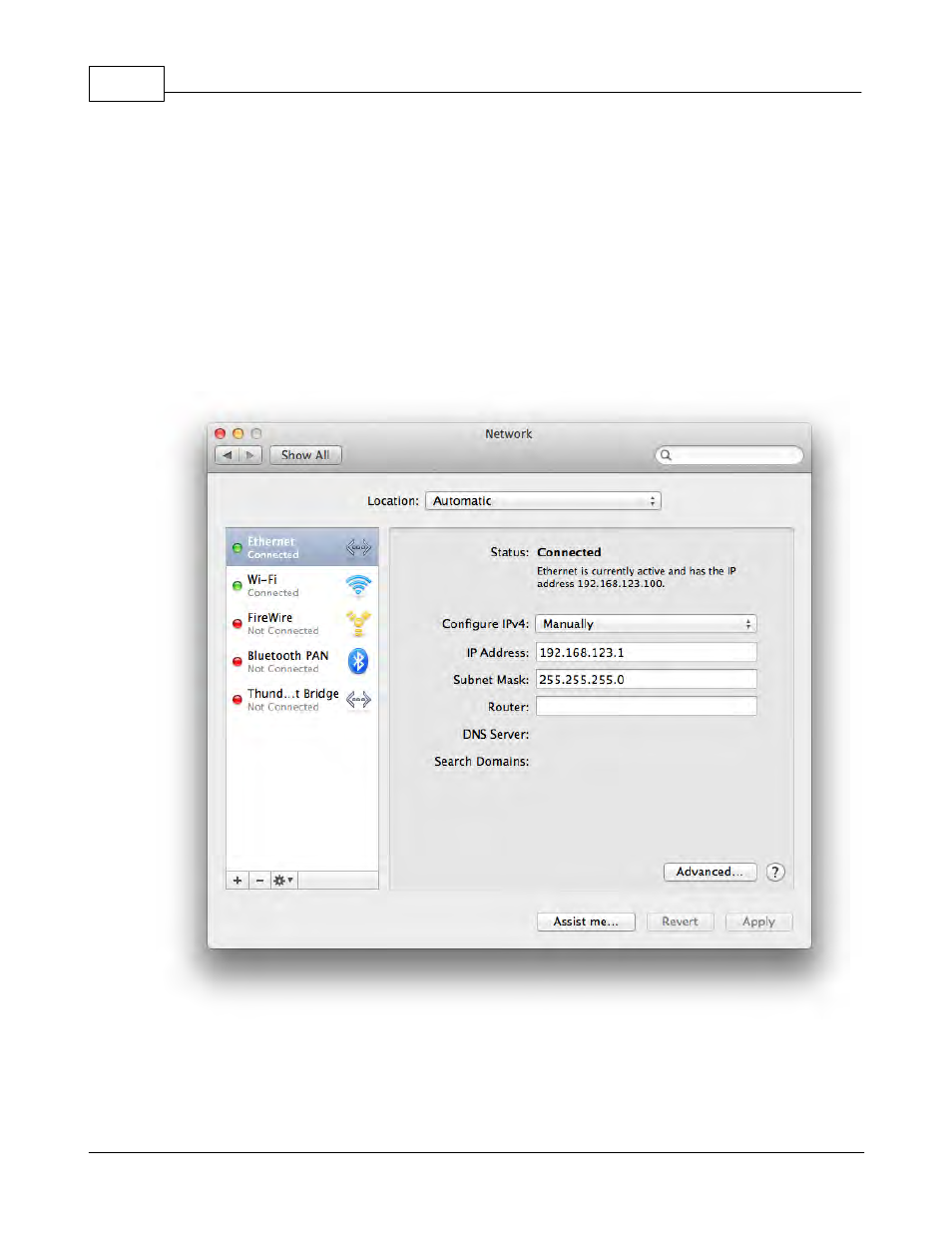
R-Series PDU v4 Instruction Manual
18
© 2014 Geist
acquired via DHCP.
Note: Changes to settings will take effect instantly when the Save button is clicked,
so the browser will no longer be able to reload the web page from the default/
previous address. Once you have finished configuring the unit's IP address, simply
repeat the steps above, and change the computer's Ethernet NIC card settings back
to the ones you wrote down prior to changing them, to restore its normal network and
internet settings.
3.2.2 Mac
Click the System Preferences icon on the Dock, and choose Network.
Be sure Ethernet is highlighted on the left side of the NIC window. (In most cases,
there will only be one Ethernet entry on a Mac.)
Select Manually from the Configure IPv4 drop-down list, then set IP Address to