Cameras, Camera configuration, 3 cameras – Geist R-Series PDU v4 User Manual
Page 29
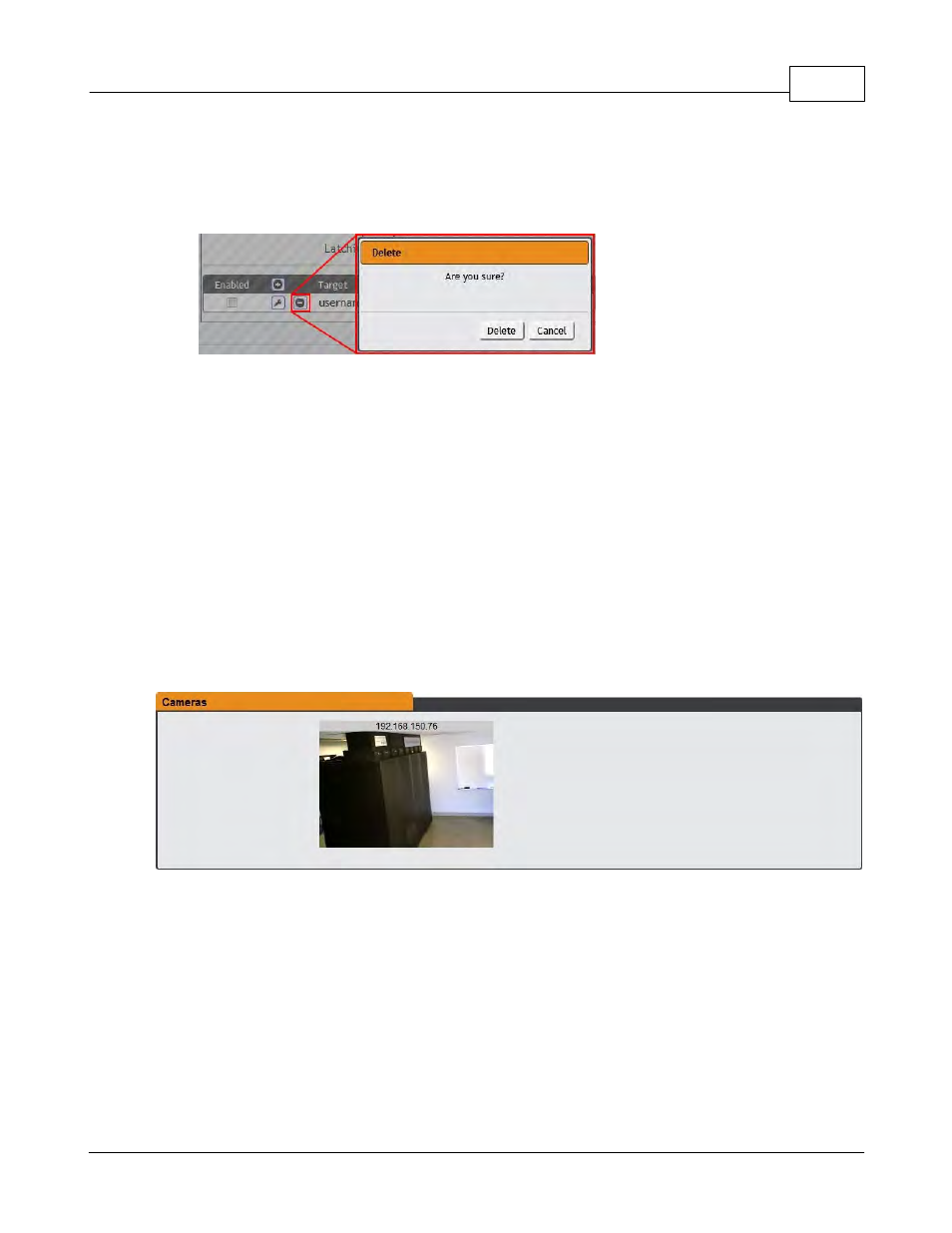
Web Interface
29
© 2014 Geist
selectively turn different Actions on and off for testing.)
To remove a notification Action entirely, click the Delete icon to remove the
Action from the list, then click Delete to confirm:
3. When finished, click Save to save this Alarm or Warning event.
To change an existing Alarm or Warning Event:
Click the Modify icon next to the Alarm or Warning Event you wish to change, then
modify its settings as above.
To delete an existing Alarm or Warning Event:
Click the Delete icon next to the Alarm or Warning Event you wish to change, then
click Delete to confirm.
4.1.3 Cameras
The Cameras page is a place for all of the data center's web based monitoring
cameras. After a camera is added, the image is shown under the Cameras section.
4.1.3.1 Camera Configuration
To add a new Camera:
1. Click the Add/Modify Camera button: