Syslog, Time, Admin – Geist R-Series PDU v4 User Manual
Page 41
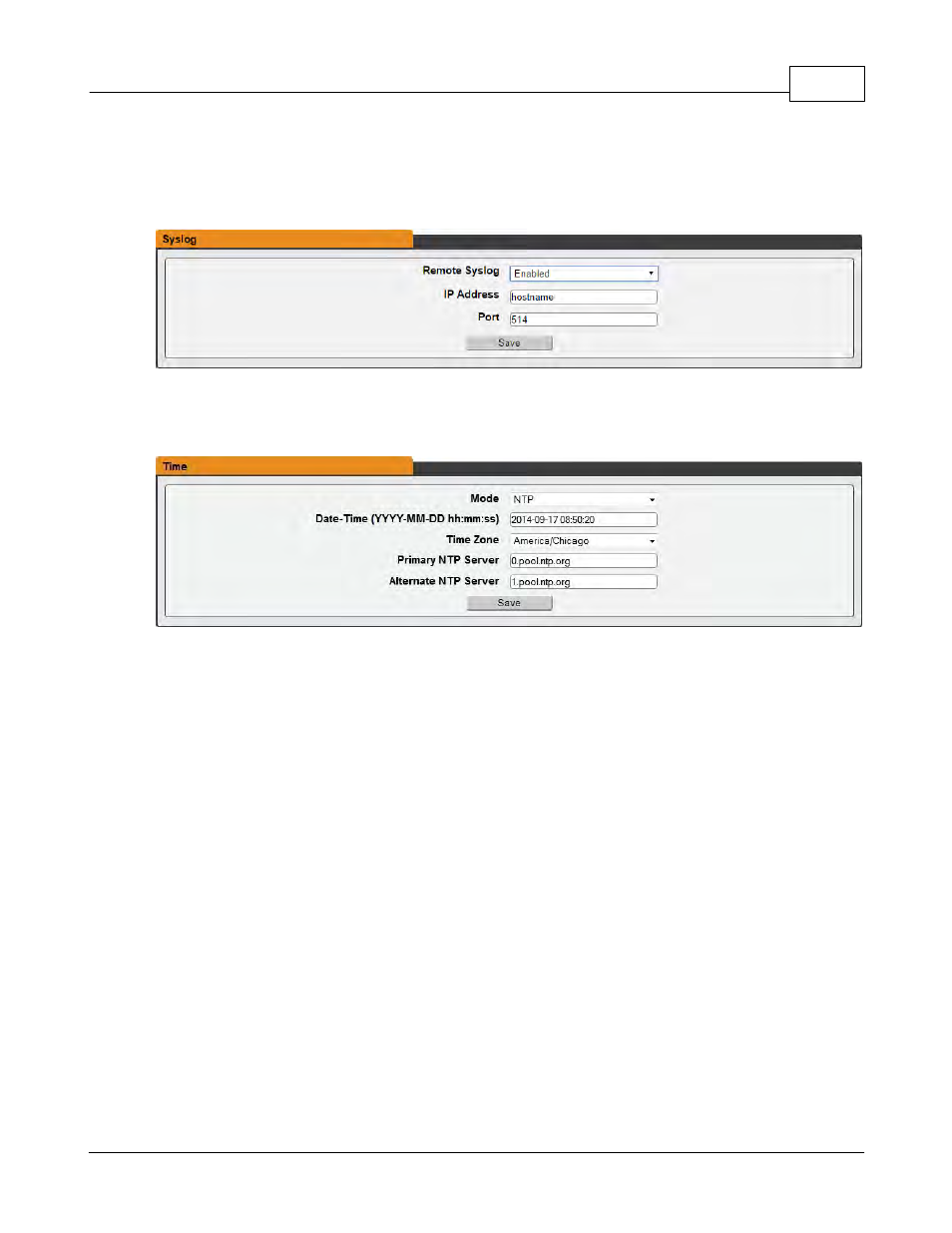
Web Interface
41
© 2014 Geist
4.2.6 Syslog
Syslog data can be relayed to a remote syslog server but must be setup and enabled
via the Syslog page. Note that this function is to be used for diagnostic purposes.
4.2.7 Time
The unit's time and date are set on this page.
There are two mode available: Network Time Protocol (NTP) and Manual.
1. NTP synchronizes the unit's time and date to the specified time zone using listed
NTP Servers. NTP servers can be reconfigured.
2. In Manual mode, the date and time must be typed as indicated on the left of the
field.
4.2.8 Admin
The Admin page allows the administrator of the device to save their contact
information along with the device description and location. Once the info is saved by
an administrator, other (non-administrator) users can view the information. The
System Label can be modified on this page; this label is shown in the title bar of the
web browser's window and on the browser tab currently viewing the device.
Note: This information is strictly for the users' and administrator's convenience; the
unit will not attempt to send e-mails to the "Administrator Email" address, and this
address cannot be chosen as the Target of an Event Action when configuring an
Alarm or Warning Event, unless it is added as a target.