System, User accounts, 2 system – Geist R-Series PDU v4 User Manual
Page 33
Advertising
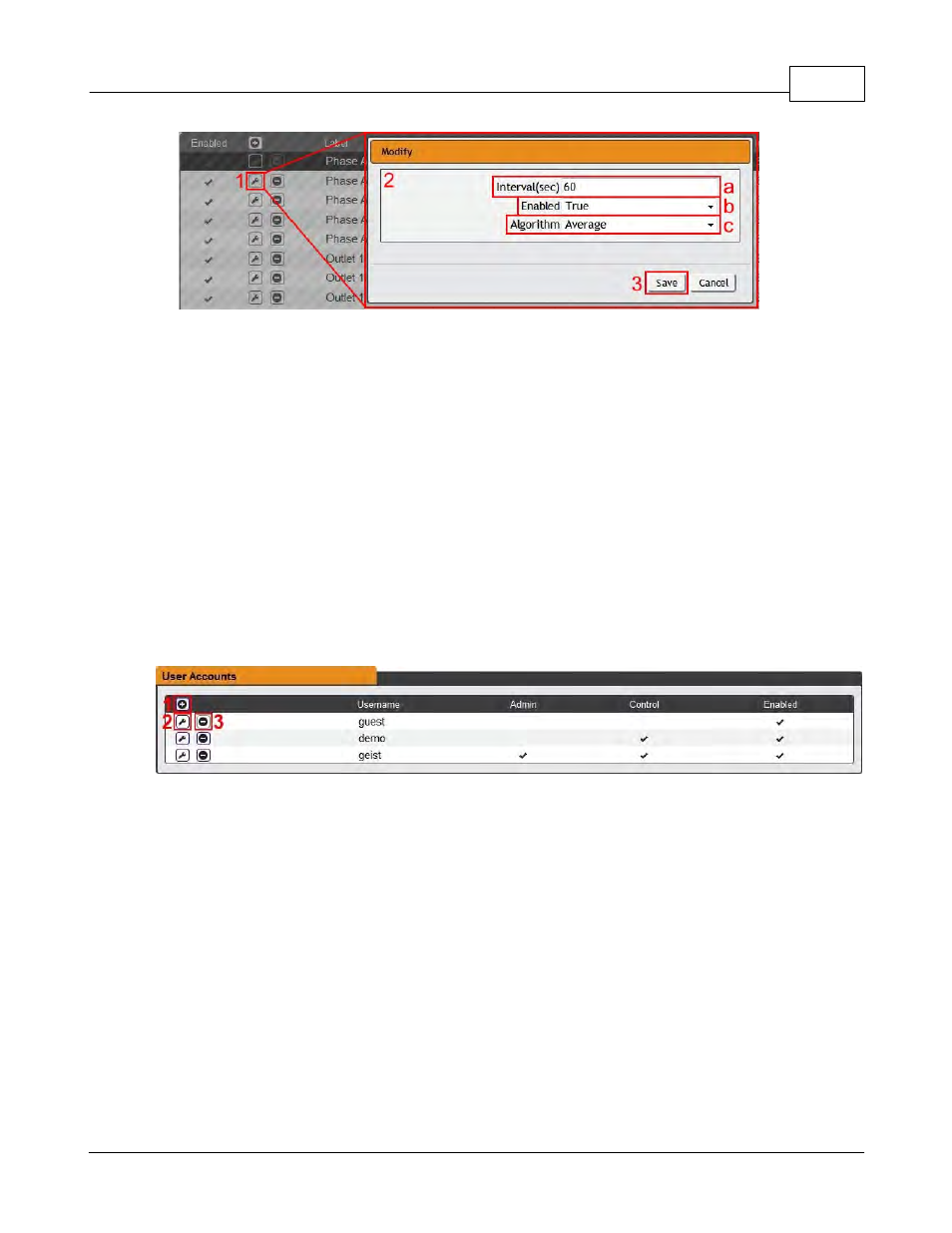
Web Interface
33
© 2014 Geist
2. Set the desired conditions for this Measurement as follows:
a. Set the Interval, in seconds, for this Measurement.
b. Enable/Disable the Measurement.
c. Choose the Algorithm the device will use to record. Options are High, Low or
Average.
3. Click Save.
4.2
System
4.2.1 User Accounts
The User Accounts page allows you to manage or restrict access to the unit's
features by creating accounts for different users.
There are three buttons available on the User Accounts page:
1. Add New User Account
2. Modify User's Account
3. Delete User's Account
To Add or Modify a user account:
1. Click the Add or Modify User icon.
Advertising