Network, 2 network – Geist R-Series PDU v4 User Manual
Page 35
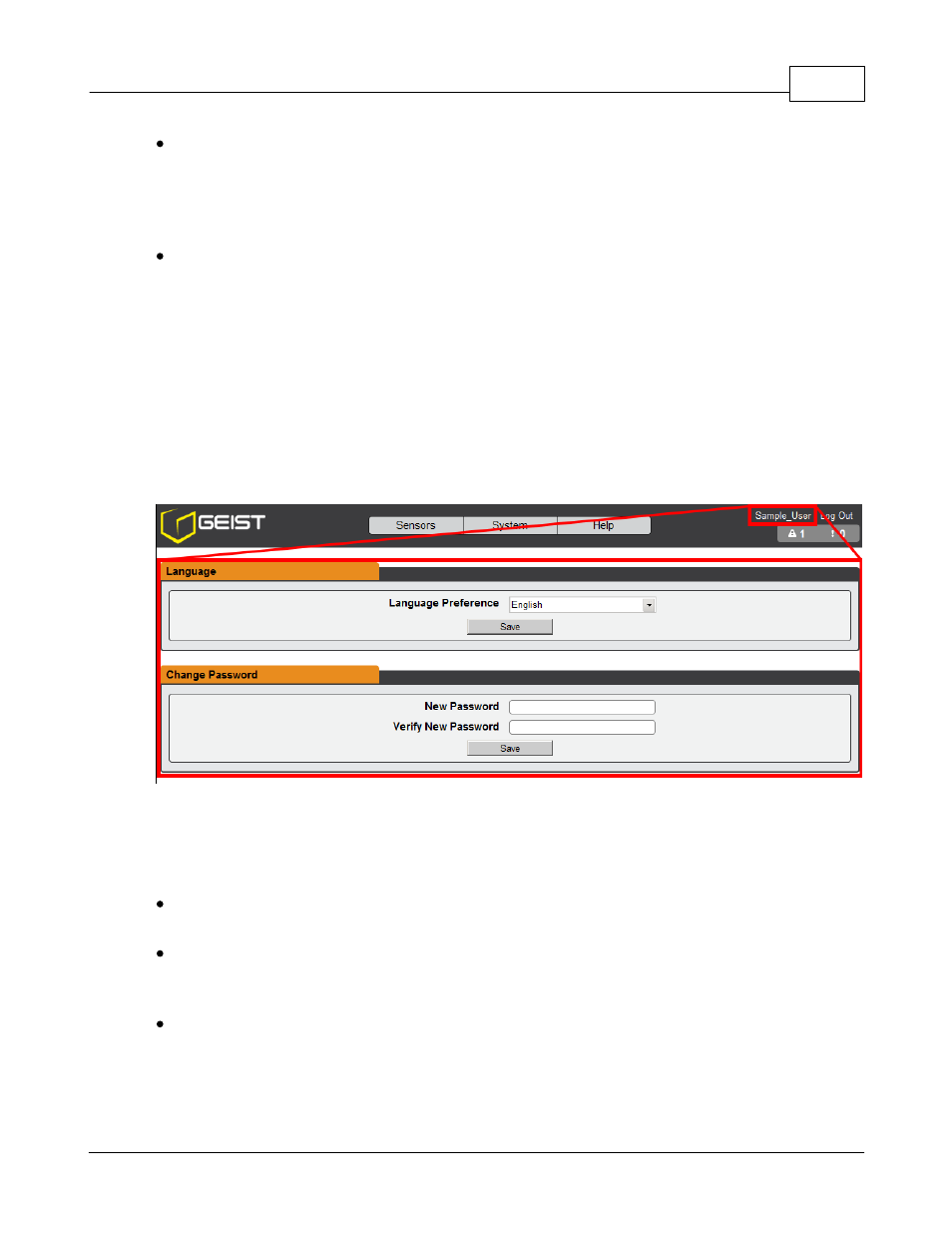
Web Interface
35
© 2014 Geist
View: If both Administrator and Control are set to False, the account is a View-Only
account. The only changes a View-Only account is permitted to make are
changing their own account's password, and changing the preferred language for
their own account. View-Only accounts cannot change any device or system
settings.
Guest: Anyone who brings up the unit's web page without logging in will
automatically be viewing the unit as Guest. By default, the Guest account is a
View-Only account, and cannot make changes to any settings, although the
Administrator can elevate the Guest account to Control-level access if desired,
allowing anyone to make changes to names, labels, alarm events, and notifications
without logging in. The Guest account cannot be deleted, but it can be disabled by
the Administrator.
Note: Once a user has logged in to their account, they can change their password or
language preference by clicking their username, shown next to the Log Out hyperlink
at the top right-hand corner of the web page, as shown here:
4.2.2 Network
The unit’s network configuration is set on the Network tab of the Configuration page.
Settings pertaining to the unit’s network connection are:
DHCP: Allows the unit to request a dynamic IP address from a server on the
network when Enabled. (The default is Enabled, or dynamic IP addressing.)
DNS: Allows the unit to resolve host names for Email, NTP and SNMP servers as
well as cameras. Clicking on the Add/Modify icon will allow you to add/change the
DNS Server Addresses. Note: a maximum of 2 DNS servers are allowed.
Gateway (IPv4): The IP address of the network gateway bridging your private
network (LAN) to the public internet network. This is required if the unit needs to
reach any services on the internet, such as a public email or NTP server. (If DHCP
is Enabled, this field will automatically be filled in when the DHCP service assigns
the unit an IP address.)