Geist R-Series PDU v4 User Manual
Page 22
Advertising
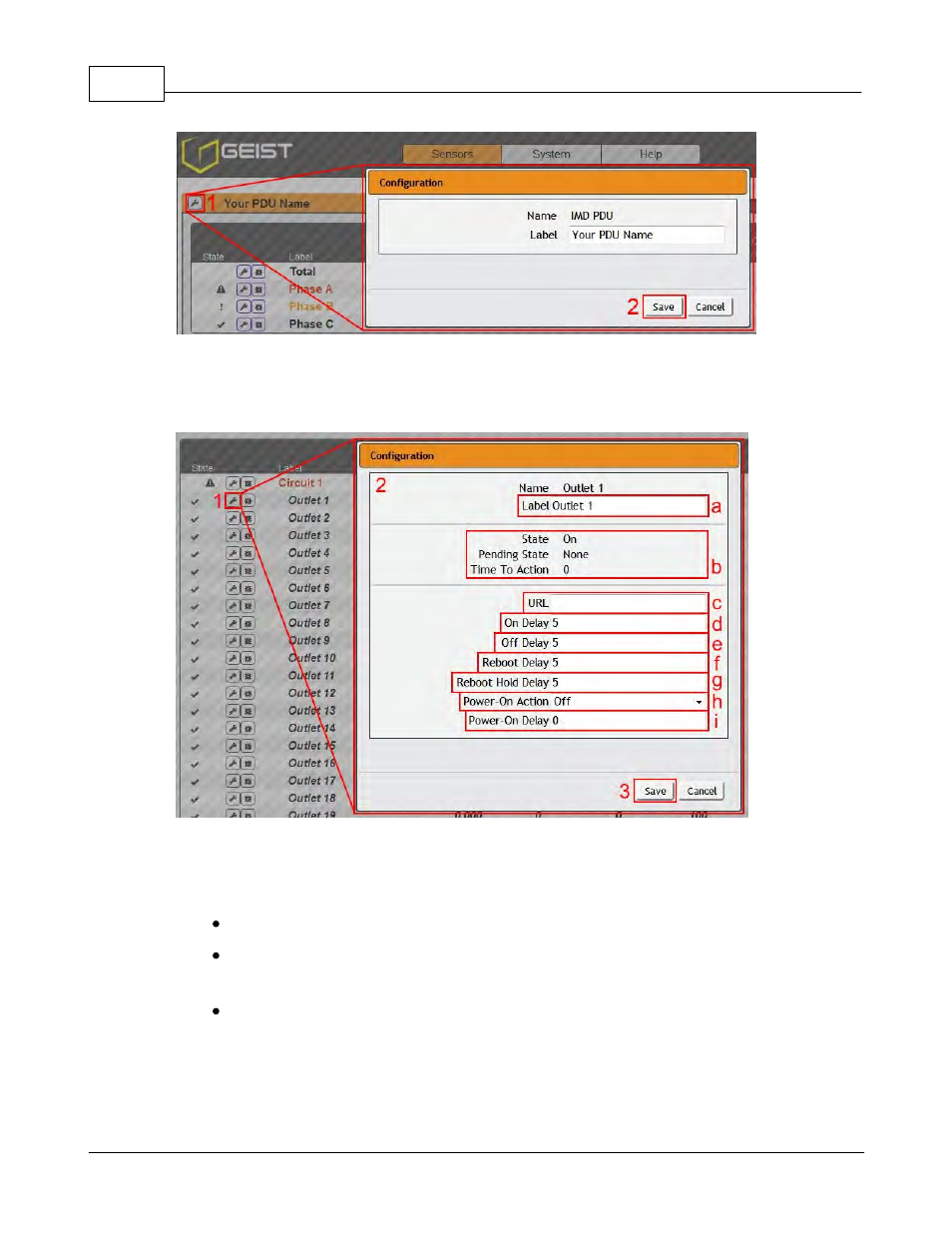
R-Series PDU v4 Instruction Manual
22
© 2014 Geist
Outlet Configuration:
1. Click the desired Outlet Configuration icon.
2. Configuration pop-up box will appear.
a. Use the text box to change the outlet's Label.
b. The outlet's state is described by three descriptors:
State describes the outlet's current state (On/Off).
Pending State describes the state the outlet is currently transitioning to, if it
is in the process of switching.
Time To Action describes the time left before the pending action will take
place. This is adjusted using Delays.
c. Enter a URL to convert the Outlet Name to a hyperlink. This is intended to
provide a link to the device powered by this outlet.
Advertising