Guralp Systems CMG-3ESPCD User Manual
Page 19
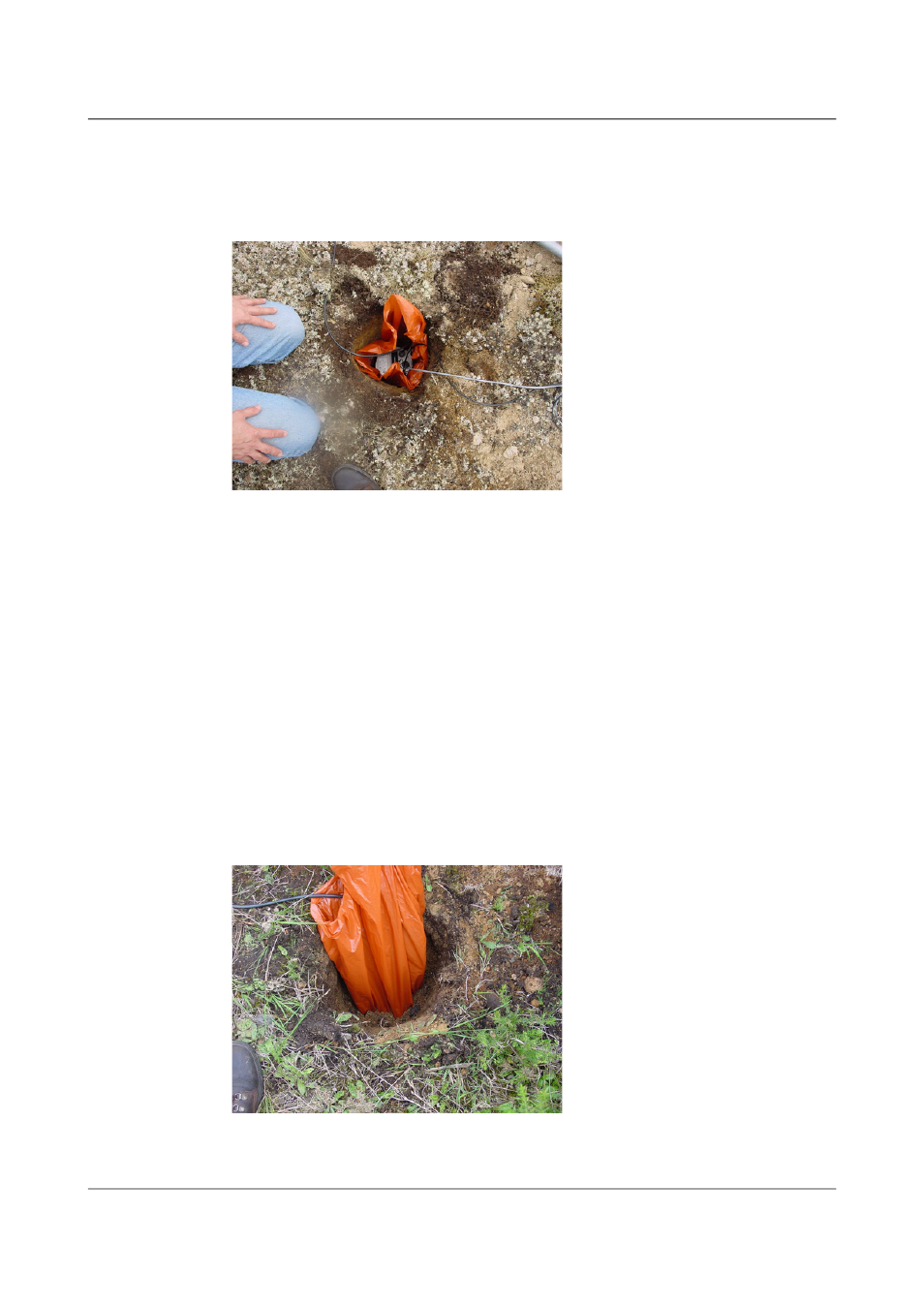
CMG-3ESPCD Digital Broadband Seismometer
Installing the 3ESPCD
5. Carefully insert the instrument into the hole, protected by a tough
plastic bag to keep water out. Use a bag strong enough to bear the
weight of the sensor and breakout box, so that it can be recovered
easily.
6. Press the sensor down firmly into the soil, without tapping or hitting it.
7. Check the bubble level on top of the instrument package. Adjust the
instrument's position if necessary so that the bubble lies entirely within
the black circle.
8. Pack soil or sand around the instrument to hold it steady. Make sure
the soil or sand is firmly compacted and not at all loose.
9. Recheck the bubble level. If you cannot adjust the soil packing at this
stage and the sensor is not level, you will need to clear the hole and
restart from step 3.
10. Power the sensor and connect it to a laptop. Unlock the masses using
Scream's Control window.
11. Place the breakout box and any excess cable on top of the sensor, inside
the plastic bag.
19
Issue B - November 2013