8 using the 3espcd – Guralp Systems CMG-3ESPCD User Manual
Page 23
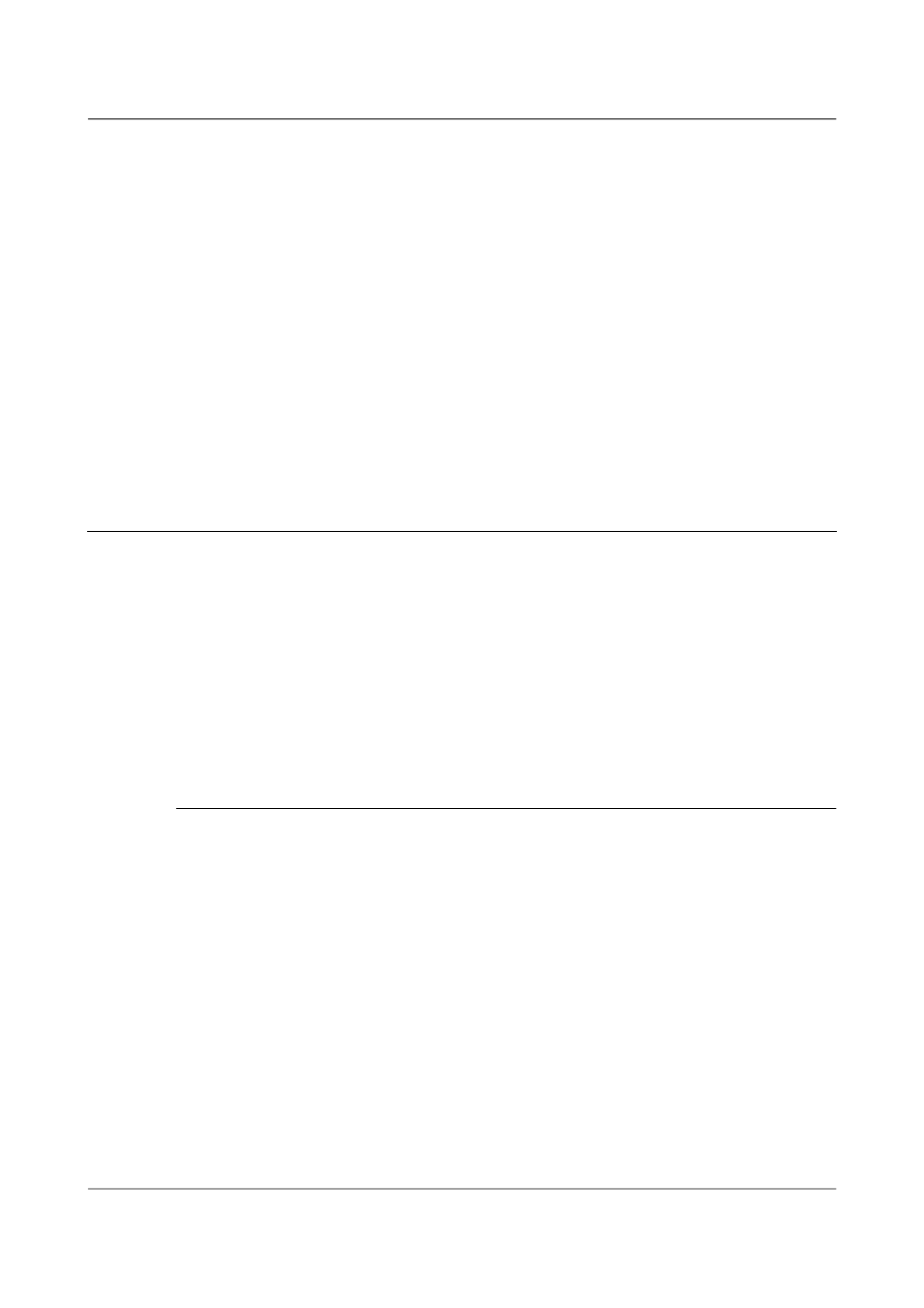
CMG-3ESPCD Digital Broadband Seismometer
Installing the 3ESPCD
7. Continue filling, moistening and packing until the instrument is
buried, checking that the tilt remains within tolerance.
8. Release the strain on the lifting cable, and allow the packing material to
settle for 24 hours.
9. If all is well after the settling period, release the lifting tackle, coil a tail
of the lifting wire into the top of the hole and backfill almost to the
surface.
10. Ensure that the signal cable is slack, and fix it to a support at the top of
the hole.
11. Ram a split wooden bung into the top of the hole, and cover with
sandbags.
12. Attach the signal cable to your laptop. Power the sensor, and unlock it.
Carry out preliminary tests using Scream!, if required.
3.8
Using the 3ESPCD
Once the 3ESPCD is powered, it will start producing data immediately. You
can now start configuring it for your own needs. There are three ways you
can do this:
•
using the graphical interface provided by Scream! (see section 5 on page
39);
•
using the web interface of a CMG-EAM (see MAN-EAM-0003); or
•
over a terminal connection (see section 6 on page 60).
All three methods provide full access to the configuration options of the
digitiser.
3.8.1 Retrieving data
You can configure the digitiser to operate in a number of transmission modes.
These modes determine whether the unit stores data in its on-board Flash
memory, sends it over the serial link in GCF format, or does some
combination of these. See “Data flow ” in Section 5.2.5 on page 55 for more
details.
If you choose a transmission mode where some data are stored in Flash
memory, you will need to recover this data at a later date. You can do this
either over the serial link, or using the digitiser's FireWire interface.
To download data over FireWire, simply plug the disk in. If there are enough
new data waiting to be transferred (by default 128 Mb), they will immediately
be downloaded onto the disk. The internal pointers will be updated to mark
the data as downloaded.
23
Issue B - November 2013