Guralp Systems CMG-3ESPCD User Manual
Page 43
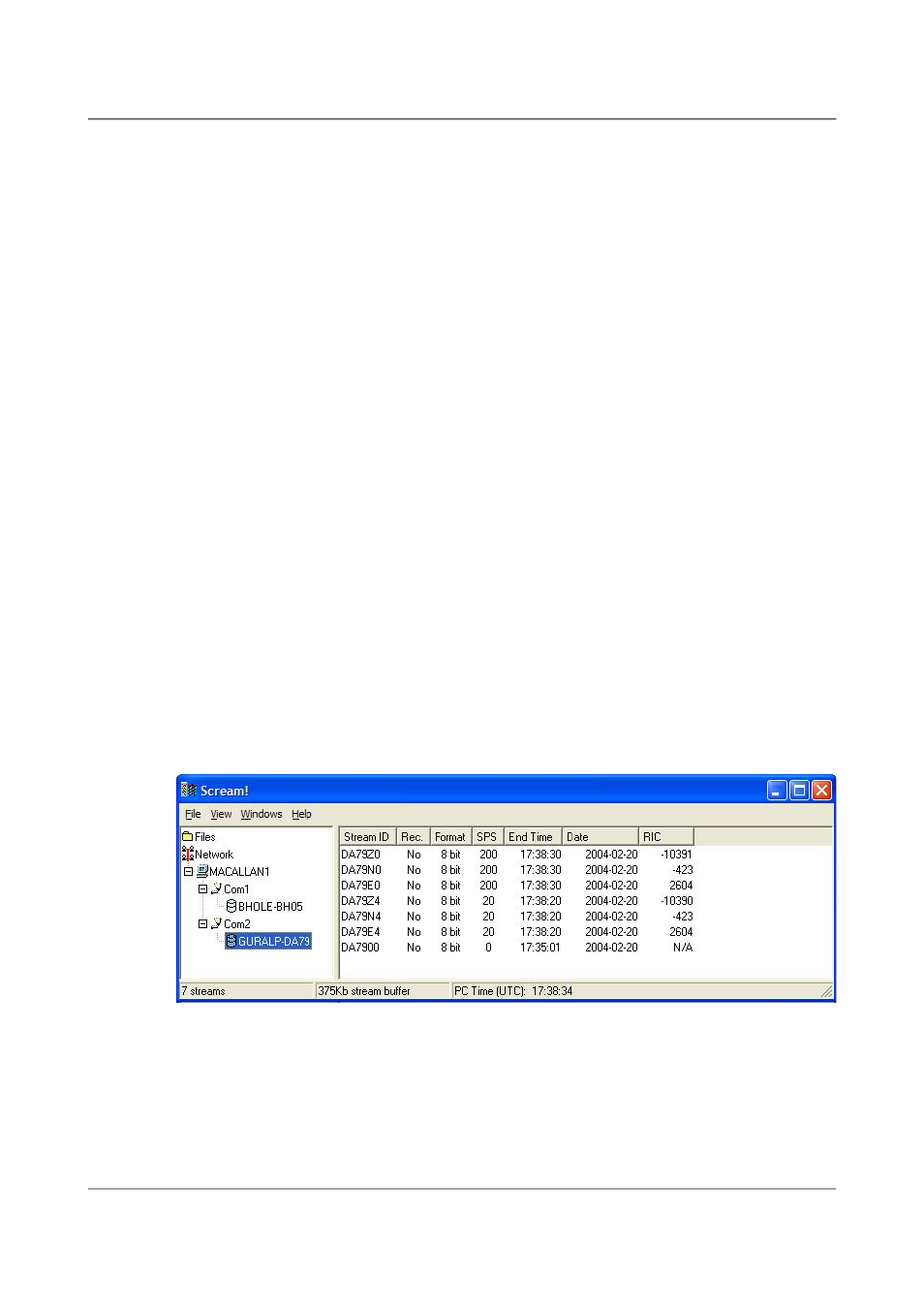
CMG-3ESPCD Digital Broadband Seismometer
Using Scream!
Each combination of channel and tap has two check-boxes. The upper
check-box of each pair activates continuous output, whilst the lower activates
triggered output. In the example above, the digitiser will output data
continuously for all three channels at Tap 2, but never for any other taps. If
you do not need all the streams to output at all rates, you should leave boxes
clear to save communications capacity. You cannot tick both continuous and
triggered output for the same channel and tap.
When you enable a triggered stream, the digitiser will output data in that
stream only when a particular set of trigger criteria are met. This is shown
diagrammatically as data passing through a switch. In the example above, we
might want the high-rate data from Tap 0 to be generated only when an event
registers at some other tap. To do this, the lower check-boxes of Tap 0 should
be ticked.
With this configuration uploaded, Tap 2 will continue to produce output at all
times, but Tap 0 will also emit data whenever the trigger criteria are met. The
Triggering button is now shown in red to remind you that the trigger is active.
Every ticked box in this window will give rise to a data stream coming from
the digitiser, which will be displayed in Scream!'s main window when
Scream! first receives some data from it. Every stream is identified by a
6-character code, where the first four characters identify the digitiser, and the
last two characters identify the individual stream. The first four characters
are set by default to the serial number of the digitiser; you can change this on
the System ID pane (see section 5.1.1 on page 40) or from the digitiser's
console.
Using the example above, there are three data streams, Z, N and E, which each
output data at 20 samples/s (continuously) and 200 samples/s (occasionally).
In this example: •
•
DA79 is the serial number of the digitiser.
•
Z0, N0, E0 correspond to input channels Z, N, and E, output through
Tap 0.
43
Issue B - November 2013