Guralp Systems CMG-3ESPCD User Manual
Page 25
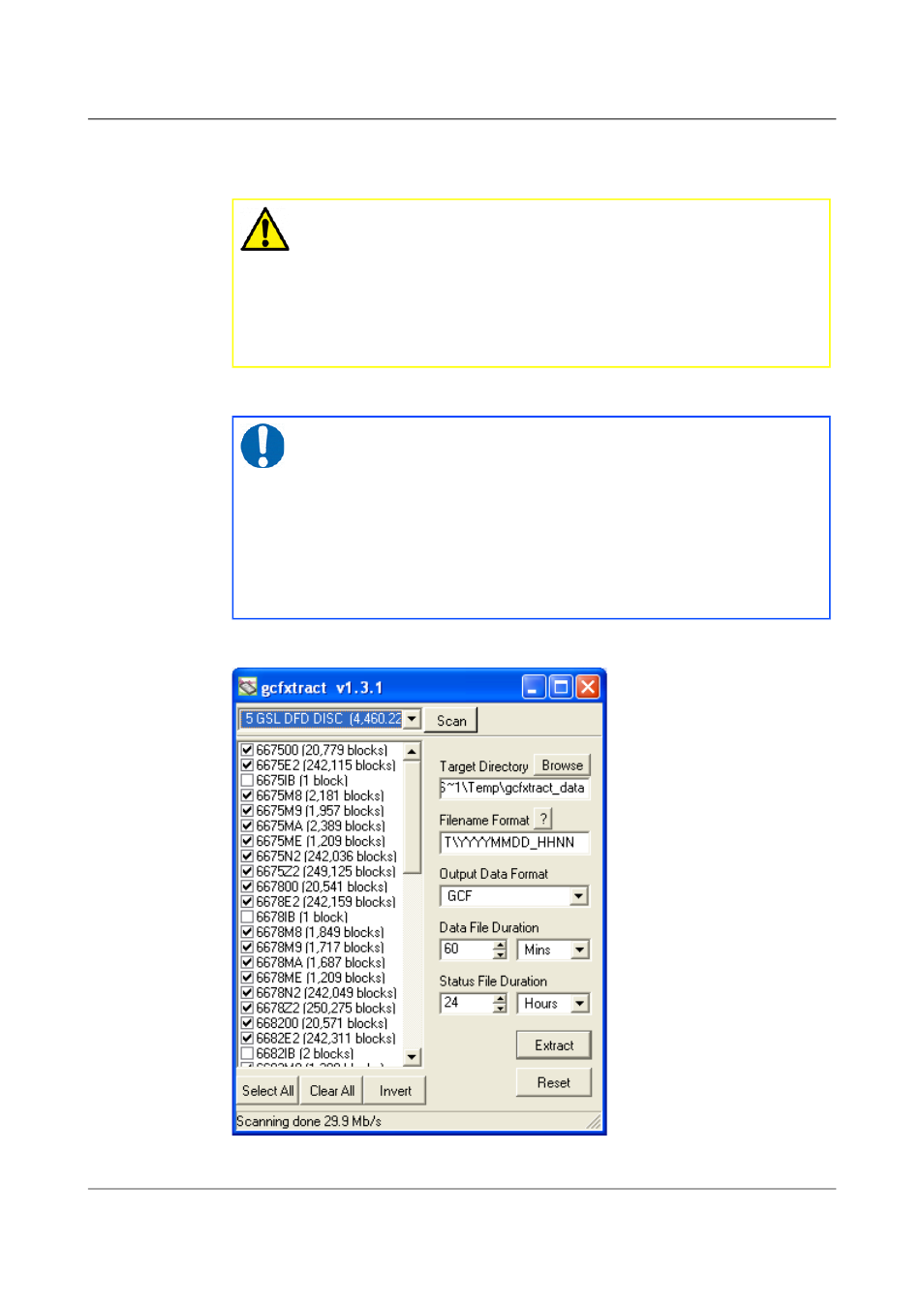
CMG-3ESPCD Digital Broadband Seismometer
Installing the 3ESPCD
1. Attach the disk to your computer. You can use FireWire, USB, or any
other interface supported by your computer and the disk.
Caution: Some operating systems, not recognising the DFD
format, will offer to re-format the disk when it is attached.
Always say NO: reformatting the disk will make the recorded
data unreachable and may over-write some of it. If you
accidentally allow the operating system to format a drive
containing valuable recorded seismic data, please contact
[email protected] for help.
2. Start GCFXtract
Note: As GCFXtract requires raw disk device access, it must
be run with elevated privileges. On Windows 7 and
Windows Vista, it needs to “Run as Adminsitrator”. On
Windows XP, you need to be logged in as administrator. On
Linux, you need to run as root, or a user with read/write
permissions for raw disk devices. On most Linux systems,
you can grant these permissions with the command
sudo adduser user_name disk
The following screen is displayed:
25
Issue B - November 2013