N 6 o, 6command line interface, 1 introduction – Guralp Systems CMG-3ESPCD User Manual
Page 60
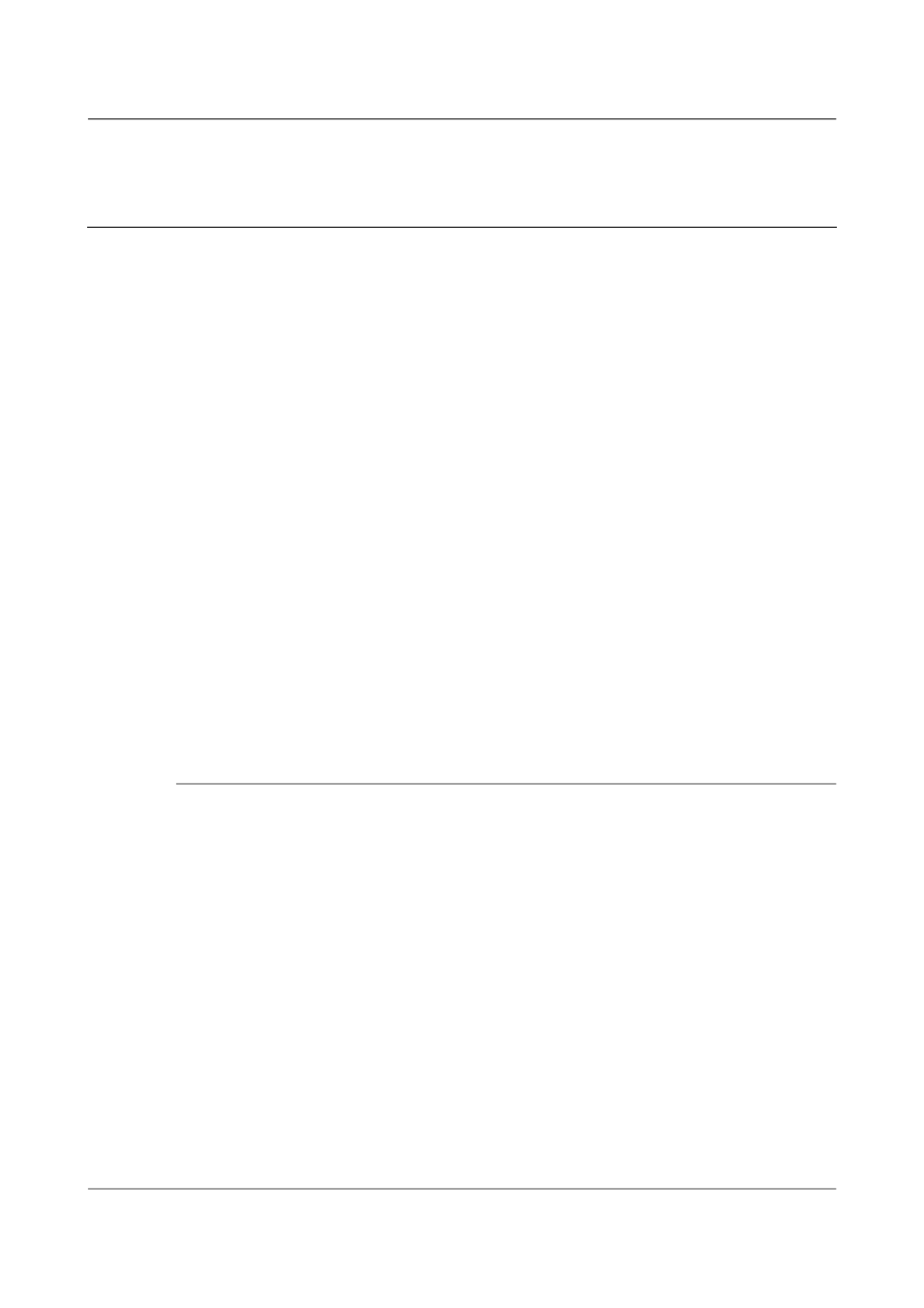
CMG-3ESPCD Digital Broadband Seismometer
Command line interface
6
Command line interface
6.1
Introduction
You can connect to the internal software of the digitiser over its output serial
port and communicate with it. To enter command mode from Scream!,
right-click on the digitiser's icon and select Terminal... from the menu that
pops up. A window will open, and once the digitiser and computer are
communicating properly you will see the prompt
ok
If you prefer, you can use a terminal program on your computer (such as
minicom on Linux, or PuTTY on Microsoft Windows) to connect to the
digitiser.
Whilst you are in terminal mode, data transfer will be interrupted; the
digitiser may use any Flash memory as a temporary store, depending on how
you have configured it. Some commands, such as SETTAPS, require a reboot
to take effect.
Güralp EAM and AM modules also allow you to send commands directly to
the digitiser using command-line and/or web-based tools. For more
information, please see the manual for your data module.
If you have problems connecting to the digitiser's console, you should check
that the serial port's options and baud rate are set correctly in Scream! or your
terminal program. As supplied, the digitiser expects connections at 19200
baud, with 8 data bits, no parity bit and 1 stop bit. No flow control is used.
6.1.1 FORTH
The digitiser uses FORTH to implement its features. To issue a command in
FORTH, you must supply the arguments before the command, for example:
3 SENSOR-TYPE
In FORTH, anything you enter is termed a “word”. New words (case
insensitive) are placed on a stack. Some words are known to the system, and
may represent commands; if a command finds itself at the top of the stack
(e.g. because it is the last thing you typed), they will execute, remove
themselves from the stack, and then remove further items from the stack to
use as arguments. Thus, in the command
3 SENSOR-TYPE
the 3 has no immediate effect, so stays on the stack; SENSORTYPE takes itself
and the previous item (here 3) off the stack, then performs its action on the 3
(here, setting the configured sensor type to 3, representing a CMG-3T sensor.)
60
Issue B - November 2013