Guralp Systems CMG-3ESPCD User Manual
Page 87
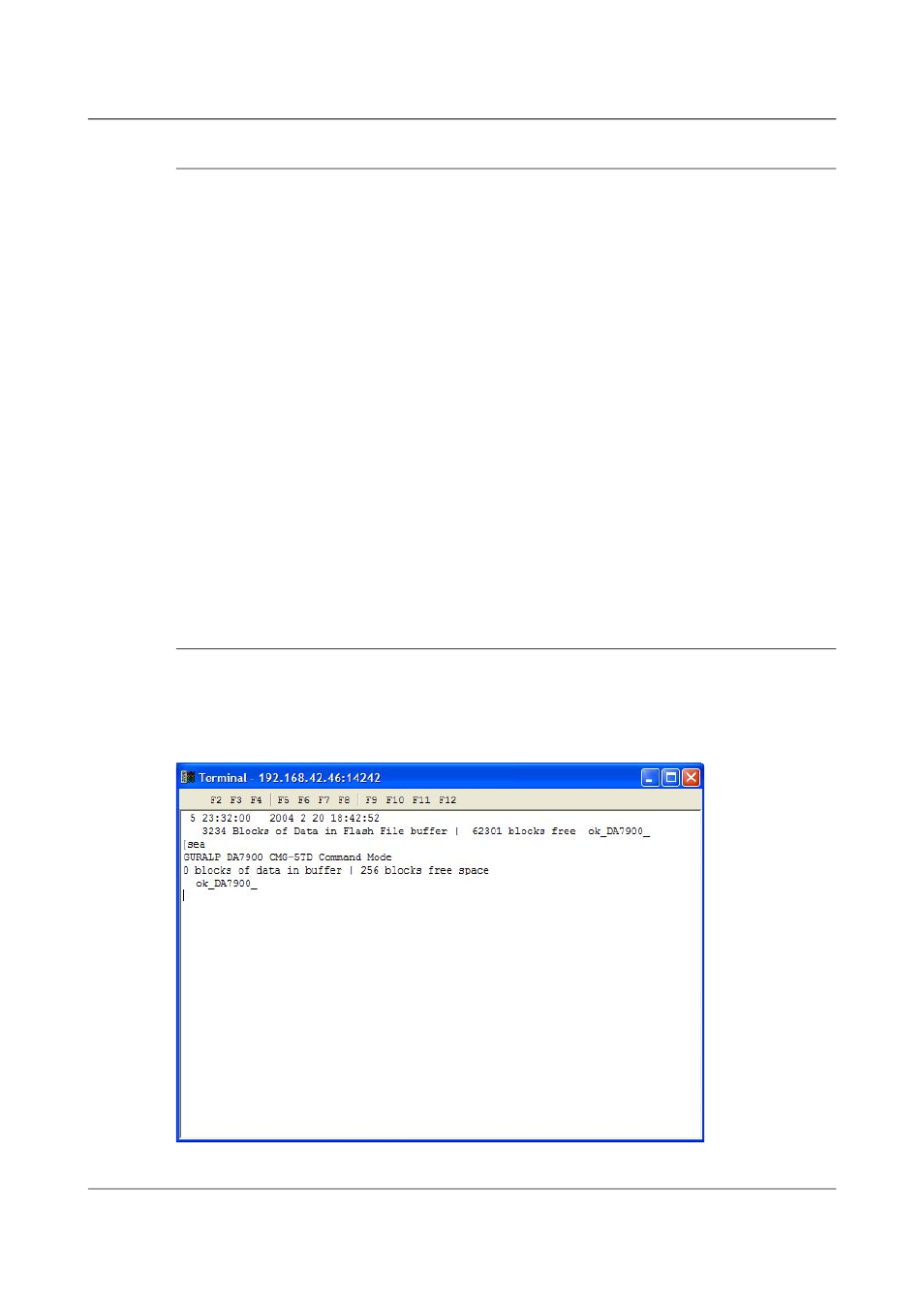
CMG-3ESPCD Digital Broadband Seismometer
Inside the 3ESPCD
7.2.2 Updating firmware with an EAM
The simplest way to update the digitiser firmware is by use of a CMG-EAM.
The Platinum firmware installed on CMG-EAMs contains copies of the most
recent DM24 firmware so it is recommended to first update the EAM's
firmware. Once this is done:
7.2.2.1 through the web interface
Navigate to Configuration Instruments Port A instrument.... and scroll to
→
→
the bottom of the page. If the EAM has firmware more recent than that loaded
on your 3ESPCD, a check-box is displayed which, when ticked, will cause the
DM24 firmware on the 3ESPCD to be updated when the web form is
submitted.
7.2.2.2 from the command line
The DM24 firmware on the 3ESPCD can be updated from the EAM's
command line using the command
dm24-upgrade PortA
Running the command with no arguments displays a description of the
options available.
7.2.3 Updating firmware with Scream!
You can update the digitiser firmware using any terminal program which
supports the Xmodem protocol, such as PuTTY or Scream!. If you are using
Scream!, right-click on the digitiser’s icon in the main window and select
Terminal from the pop-up menu:
87
Issue B - November 2013