innovaphone IP240 User Manual
Page 15
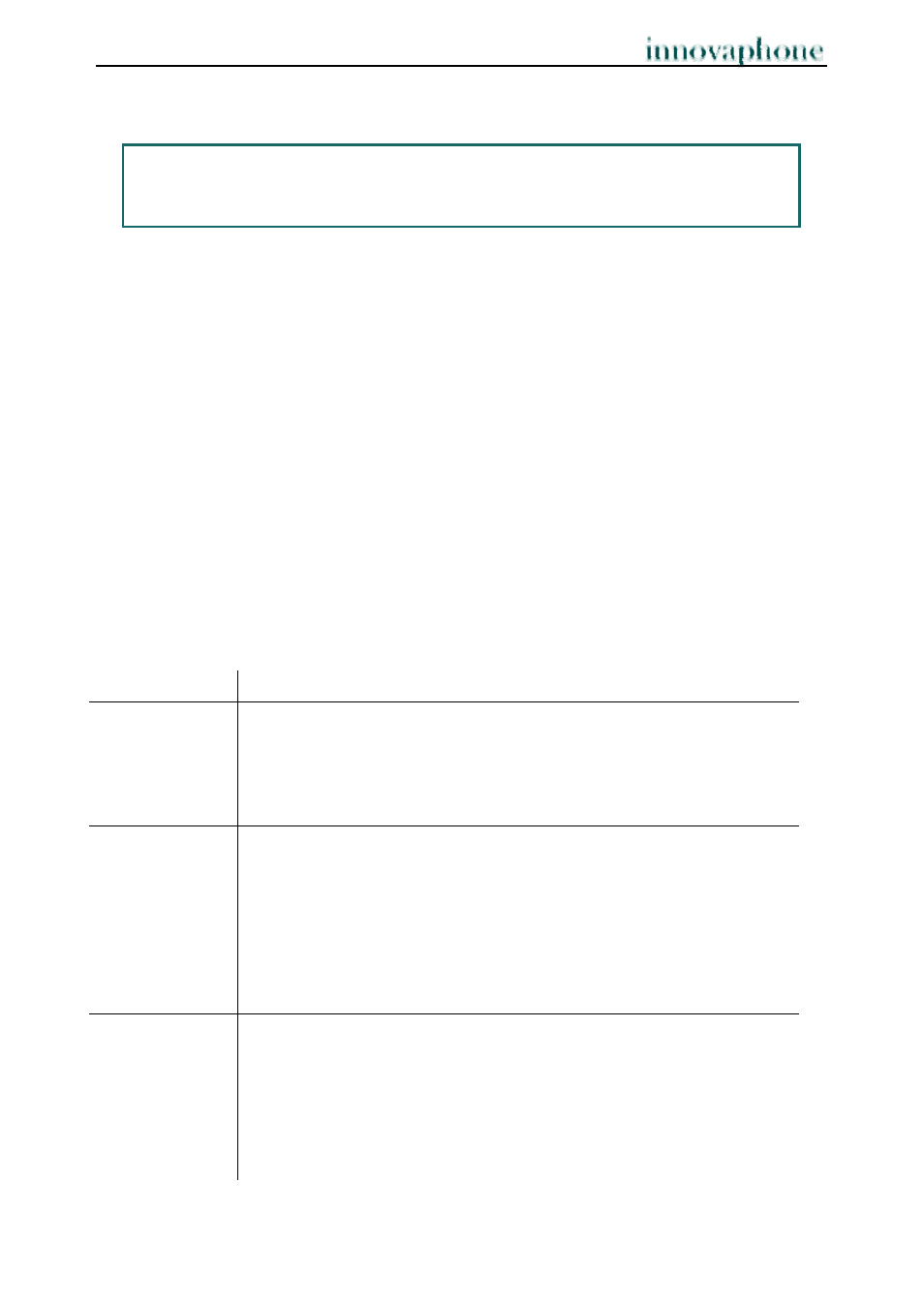
Operating Manual
IP Telephone IP240
- 13 -
- 13 -
2.8. Park
Note:
This function can only be used after it has been assigned to a function key
(see chapter 2.10).
You can use this function to park calls and retrieve them again. The parked calls are
linked to an existing object in the same group. The object can for example be a
telephone, the exchange line or the queue.
¾ You can park a call onto your own IP telephone or take a call parked on your
telephone.
¾ Furthermore, you can park a call onto an external object (not your own telephone) or
take the parked call from an external object.
2.9. Operating with more than two calls
Your IP telephone is perfect for use as a small exchange. It is able to hold more than
two calls at the same time.
2.9.1 Active calls, calls waiting and calls on hold
Handling multiple calls is simplified by displaying the different types of call in different
ways on your IP telephone. Call types are differentiated as follows:
Type of call
Description
Active call
You are actively connected to another party.
An active call is displayed against a dark background. Your name
appears in the first line, the bottom line shows the name or
number of the party you are calling.
Call waiting
You receive another call during an active call. „1 call waiting“
appears on the telephone (or „x calls waiting“, depending on the
number of calls waiting). You hear a call waiting tone. Waiting
calls are not automatically connected.
Incoming calls are put in a waiting queue in sequential order. The
name or calling number of the first caller in the waiting list is
shown on the display.
Call on hold
This is a call which was already an active call and which has been
put on hold using the hold and retrieve function (see chapter 2.3).
The caller on hold hears music-on-hold.
As in the case of an active call, your name is displayed in the first
line and the calling party in the bottom line. A waiting call is not
displayed against a dark background.