innovaphone IP240 User Manual
Page 34
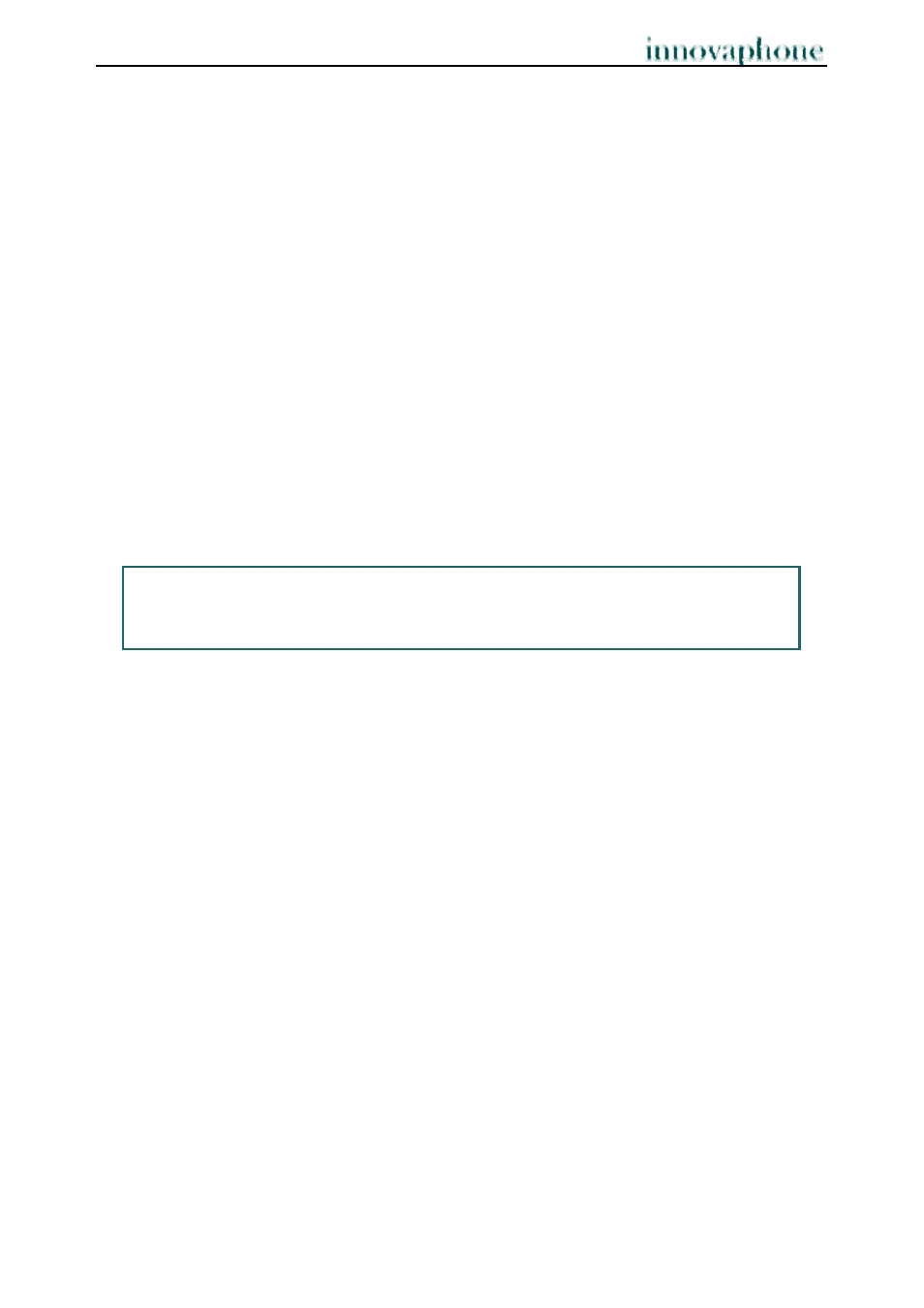
Operating Manual
IP Telephone IP240
- 32 -
- 32 -
7.5. LCD contrast
Proceed as follows from the idle state to set the contrast on your display:
¾ Press the Menu key.
¾ Press the function key next to Phone Setup.
¾ With the arrow keys left and right you can determinate the contrast on a 15-stage
scale.
¾ Press the Menu key to save the setting.
8. User list / multiple registration
Multiple registrations allow use of a telephone with multiple identities (users). Up to six
users can be registered at the same time.
The possibilities of this feature are varied. It is possible, for example, for an employee
working at various locations to log on to the telephone at a different work station. It is
also possible to implement a telephone exchange or hotline function, whereby
employees can log on as co-users of this group. Temporary standing in for a colleague
(their call number) is also possible via multiple registrations.
Note:
This feature can only be used if registration of the telephone number is
permitted on several telephones in the PBX component.