innovaphone IP240 User Manual
Page 18
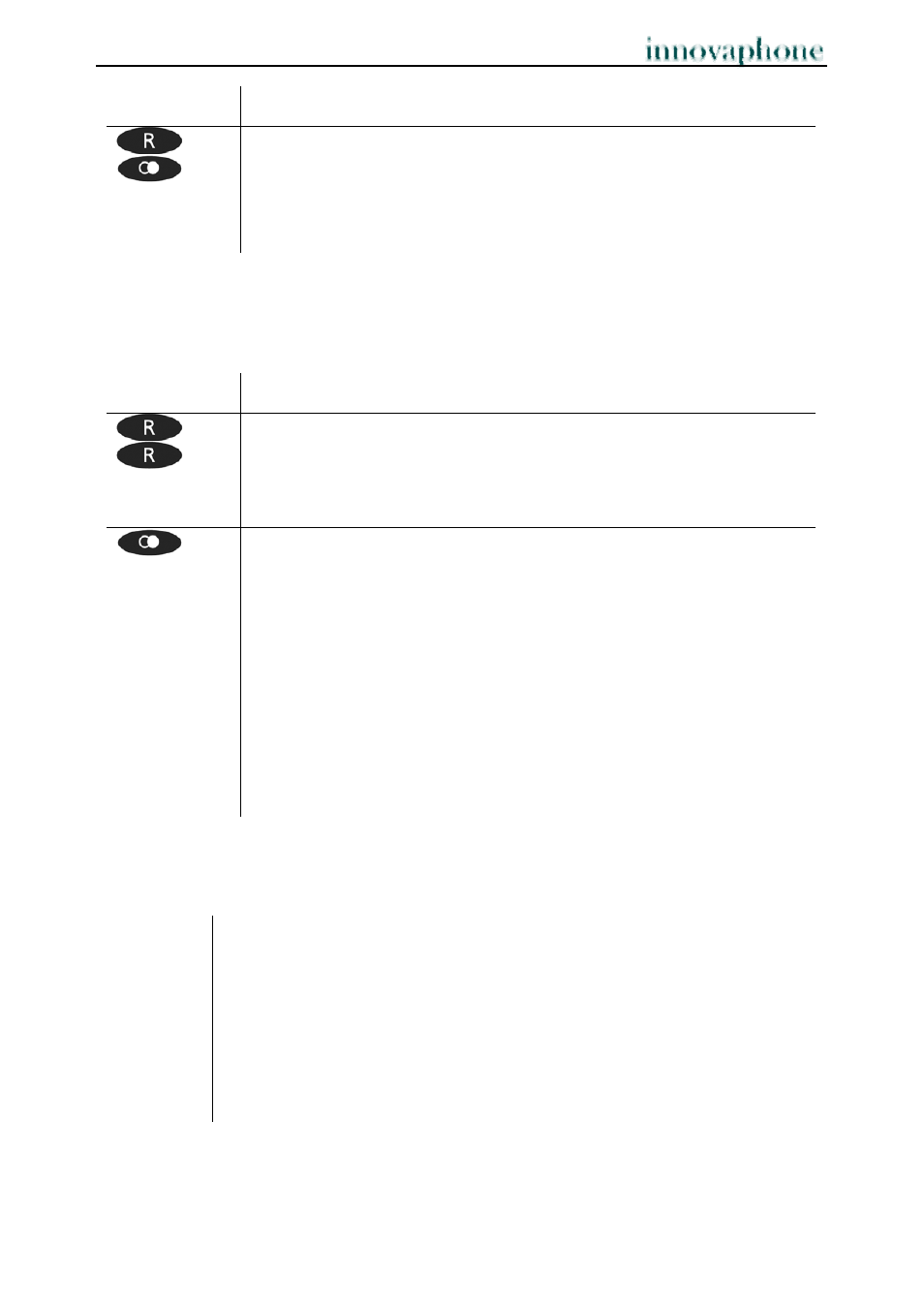
Operating Manual
IP Telephone IP240
- 16 -
- 16 -
Key
Effect
If you have at least 2 calls in the wait list, it is possible to use this
key sequence to display all waiting calls in the wait list one after
the other and to select at will which call you will pick up.
This does not change the active call (and if applicable the
waiting/held call).
2.9.4 Dialling a new number
Whilst connected with an active call partner, you can set up a new connection by calling
another subscriber.
Key
Effect
in mode 2
Press the keys in sequence during an active call.
The call is put on hold. You will hear a dial tone. Dial the desired
telephone number and a further connection will be set up immediately.
Call transfer:
During an active call press the key to transfer the active call to
another subscriber. Enter the number to whom you would like to
transfer the call in the box which is now open. Pressing the redial
key again will initiate the phone to ring or there will be a call waiting
indication at the selected destination.
In operating mode 1 the call on hold automatically becomes the
active call after transfer.
It rings in operating mode 2. If you pick up the call manually then
you are connected to the first caller in the wait list.
2.9.5 Terminate
Press the clearing key to end the call with the active calling party on the display.
Mode 1
If the active call is terminated, you are subsequently automatically
connected with the call on hold. The call on hold becomes the new
active call.
Mode 2
When you have ended the active call in this mode, the first call waiting
in the wait list will call you.
You can pick up the call manually. If you do not want to pick up the
call, then press the clear key to reject it.