innovaphone IP240 User Manual
Page 6
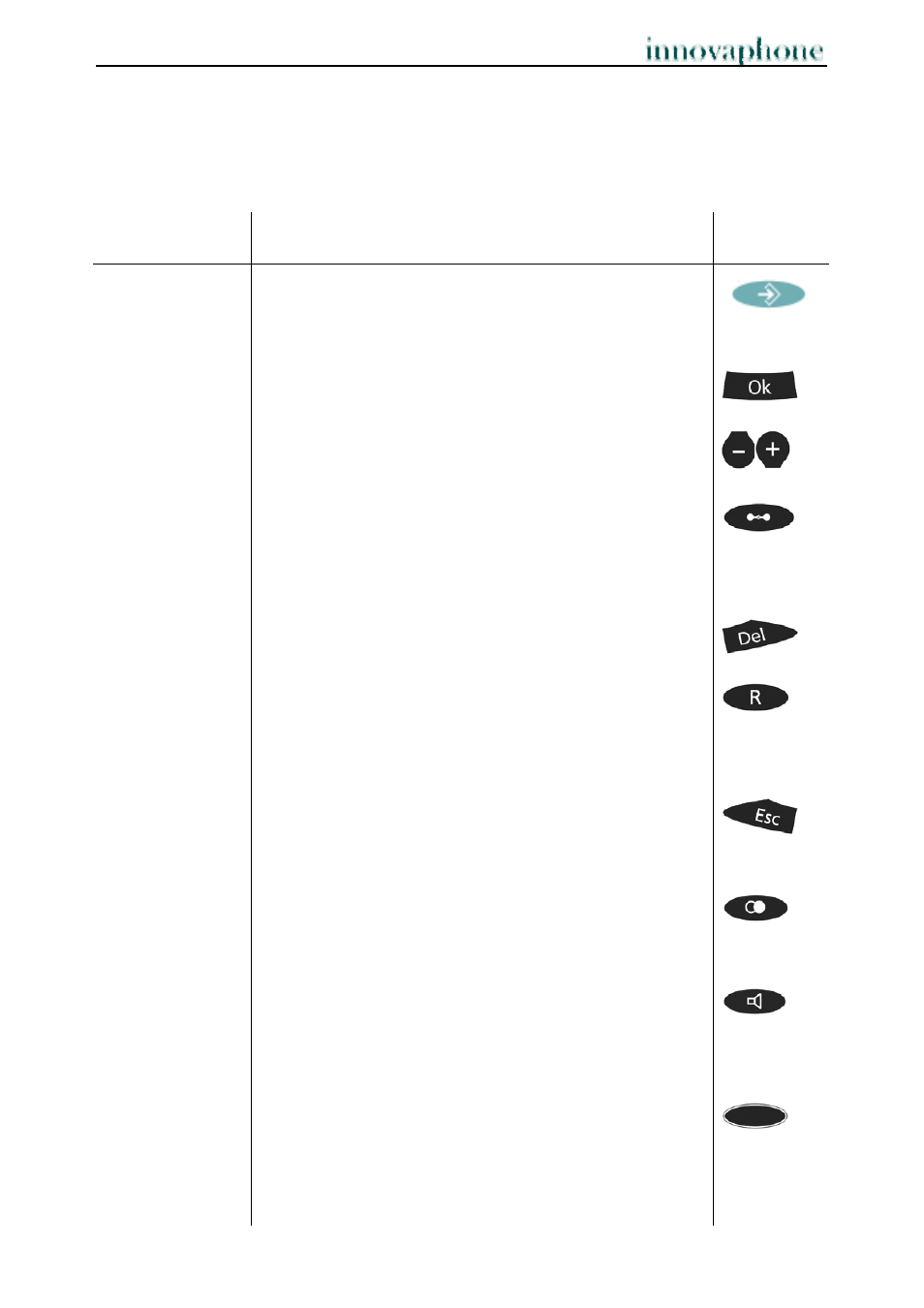
Operating Manual
IP Telephone IP240
- 4 -
- 4 -
1.2. Operating
instructions
This manual describes how to operate and administer the IP240 telephone. See the
overview below for information on which keys to use to operate your innovaphone IP
telephone.
Description Explanation
Key
Menu key
The Menu key is used to open the main menu or to
save changed form contents in the idle state. During
a connection, it is used to initiate conferences.
Confirmation key Enter key for confirmation of a selection or entry.
Volume
Keys for volume control. The volume can only be
adjusted during a connection.
Clearing key
The Clearing key is used to terminate a connection.
In the menu, pressing the Clearing key takes you
back a level. In entry mode, the Clearing key deletes
the character to the left.
Delete key
Deletes the character to the left.
Consultation key The Consultation key enables use of the "Hold" and
"Hold and retrieve" functions. In the idle state, the
Consultation key is used to call up the list of missed
calls.
Back key
Takes you back in the menu without applying the
setting (in idle state). During a connection, the key is
used to terminate a call.
Redial key
The Redial key is used to access the list of phone
numbers last dialled. In the menu, the Redial key
confirms the current selection.
Loudspeaker key The Loudspeaker key is used to switch the hands-
free system on/off. In addition, you can use this key to
accept an incoming call or to end an existing call
without using the handset.
Function keys
Function keys next to the keypad are used to perform
assigned functions such as quick dialling, transfer
calls, call hold and muting.