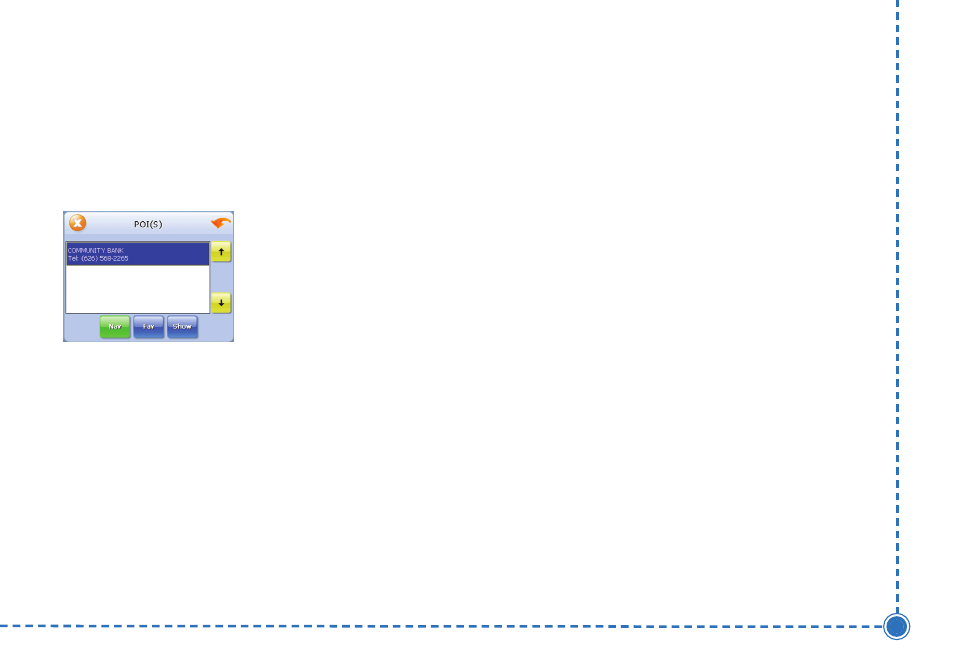
10
In
te
lli
n
a
v
2
U
se
r’s
M
a
n
u
a
l
manual). You can also get additional information about
the current location, including latitude and longitude.
POI Information
To view information about a POI on the map, tap on the
icon on the map. The POI(S) screen will appear.