Intellinav 2 User Manual
Page 39
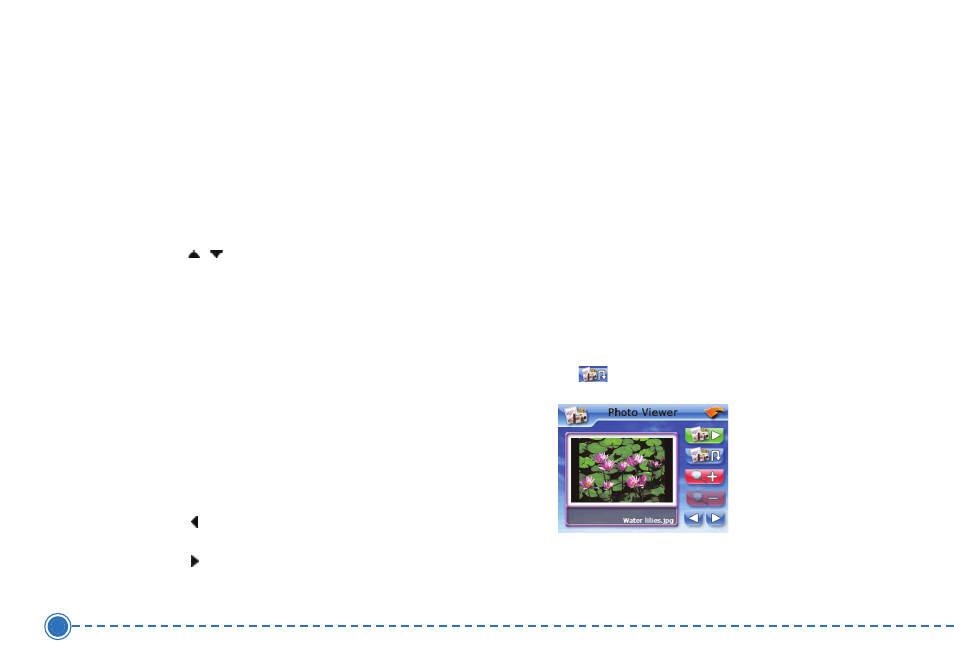
Full Screen Mode
In Full Screen mode, image files can be viewed in a
larger scale. You can also change its orientation angle.
T
To
o vviie
ew
w iim
ma
ag
ge
ess iin
n F
Fu
ullll S
Sccrre
ee
en
n m
mo
od
de
e::
1. Search for the file you want to view.
2. Tap
/
to scroll through all available files.
3. Tap Up-One-Level to return to the device's root
directory.
4. Open the file in Full Screen mode.
a. When the file is located in the root directory,
tap the file.
b. When the file is located inside a sub-
directory, tap the sub-directory icon, then
tap the file you want to view.
5. Tap
to display the previous available image.
6. Tap
to display the next available image.
Magnification
T
To
o cch
ha
an
ng
ge
e tth
he
e iim
ma
ag
ge
e m
ma
ag
gn
niiffiicca
attiio
on
n lle
evve
ell::
1. Tap (-) to zoom into the center of the image.
a. When in a zoomed-in state, you can hold
and drag the image to pan it in any direction
you want.
2. Tap (+) to zoom out the image display.
Orientation
T
To
o cch
ha
an
ng
ge
e tth
he
e iim
ma
ag
ge
e o
orriie
en
ntta
attiio
on
n::
1. Tap
to rotate the image 90°, 180°, 270°, or
360° clockwise.
37
Intellinav 2