Intellinav 2 User Manual
Page 29
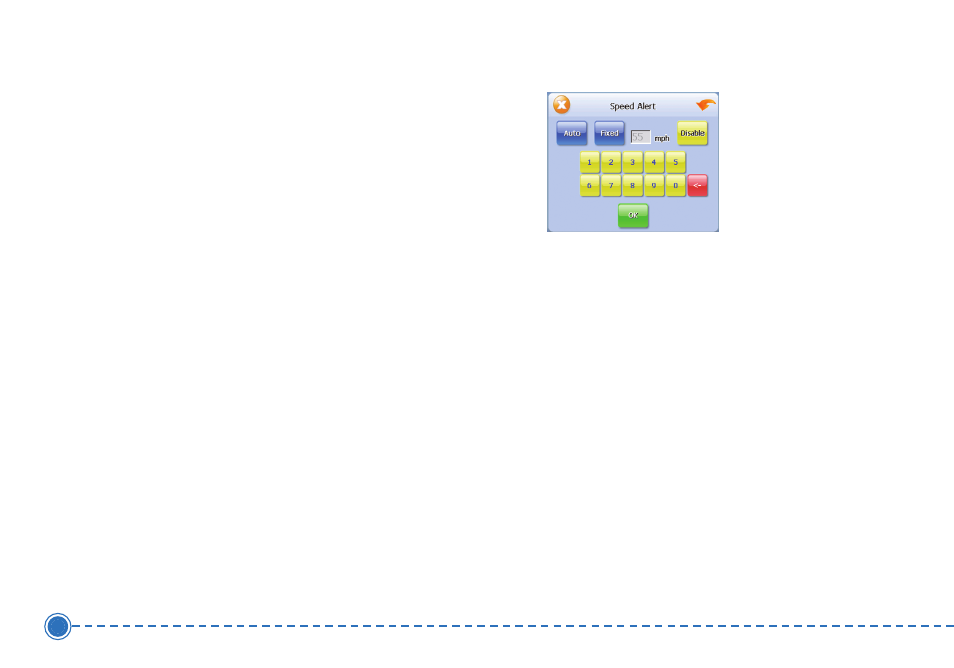
27
Intellinav 2
8. When you have finished choosing your options,
tap O
OK
K.
Speed Alert
You can use the speed alert feature to warn you if your
vehicle is exceeding the speed limit. There are two
speed alert options: auto speed alert and fixed speed
alert. Auto speed alert uses the type of road to
determine the probable speed limit. Fixed speed alert
lets you enter a speed and will warn you if that speed is
exceeded.
Auto speed alert is based on road class and may not
necessarily reflect the actual speed limit. Please use this
feature only as a reference
T
To
o sse
ett tth
he
e ssp
pe
ee
ed
d a
alle
errtt::
1. Tap M
Me
en
nu
u and then Settings.
2. Tap S
Sp
pe
ee
ed
d A
Alle
errtt. The Speed Alert screen appears.
T
To
o sse
ett a
au
utto
o ssp
pe
ee
ed
d a
alle
errtt::
a. Tap A
Au
utto
o. A warning appears.
b. Tap O
OK
K to close the warning.
c. Tap O
OK
K. You return to the map.
T
To
o sse
ett a
a ffiixxe
ed
d ssp
pe
ee
ed
d a
alle
errtt::
a. Tap F
Fiixxe
ed
d.
b. Enter the speed you want to use as a
maximum speed.
c. Tap O
OK
K after reading the warning message.
You return to the map.