Practical use – Ivoclar Vivadent Lumamat 100 User Manual
Page 14
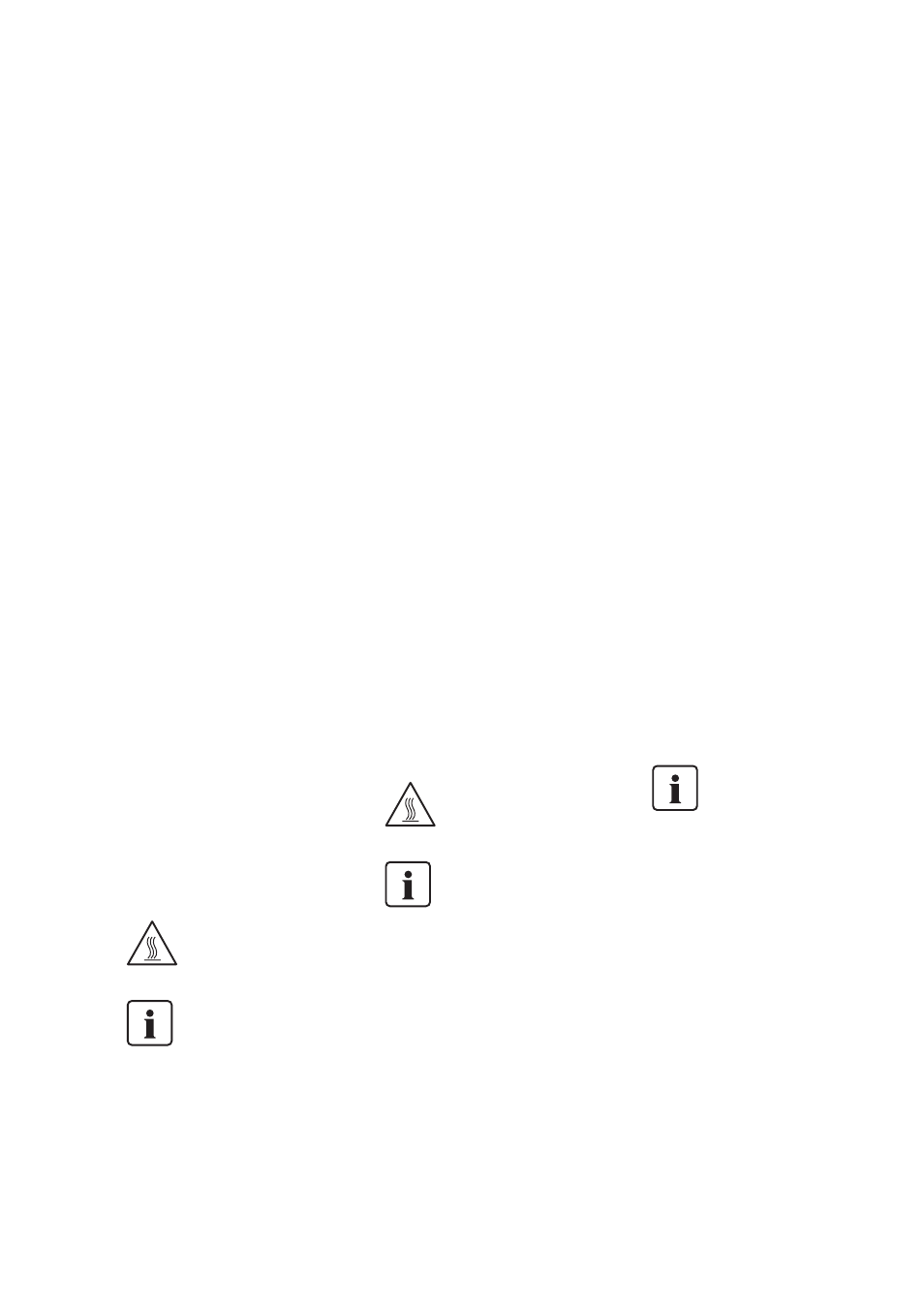
14
6. Practical Use
6.1 Switching on/off
Switching on
Put On/Off switch (22) on position 'I'.
Indication of lamp operating hours
After being switched on, the apparatus
performs a brief self-test. During this test,
the display and the LEDs briefly light up.
After that, the display will show four
numbers (e.g. 0823). This means 823 lamp
operating hours. After three seconds, the
indication of the lamp operating hours
changes to the stand-by indication.
Stand-by indication
(- --)
The display shows three dashes and one
empty field. The empty field is moving.
Switching off
Put On/Off switch (22) on position '0'.
6.2 Curing
6.2.1 Standard program
Step 1
Place the object in the curing chamber.
Observe the acceptable tempering space.*
Step 2
Close the unit.
The indicator for opened unit (40) must not
be illuminated as otherwise the program
cannot be started.
Step 3
Select the program by pressing P1 (42), P2
(53), or P3 (44).
Step 4
Press Start (46). Then, the remaining program
time will be indicated on the display.
Step 5
Once the program has been completed,
open the unit and remove the object.
Burn hazard
Please note that the objects may
become very hot. Use tongs or
tweezers to remove the objects.
* The object must not surpass the
acceptable tempering space. If
this is not observed, the object or
the unit will be damaged when
the unit is closed.
6.2.2 Individual program (P4)
Step 1
Place the object in the curing chamber.
Observe the acceptable tempering space.*
Step 2
Close the unit.
The indicator for opened unit (40) must not
be illuminated as otherwise the program
cannot be started.
Step 3
Select the program.
Press P4 (49). The set parameters will appear
on the display. If changing of the parameters
is not necessary you may proceed with
pressing Start (46). If the parameters have to
be changed, proceed with Step 4.
Step 4
Press Enter (48).
Step 5
Select the heating stage with the '-' or '+'
keys and confirm with Enter. Now the next
parameter to be set starts to blink on the
display. Set the required values for the
individual parameters (observe the values in
the enclosed table) and confirm with Enter.
Now the set parameters light up.
Step 6
Press Start (46) and wait until the program
starts. After that, the remaining program
time will be indicated in the display.
Step 7
Once the program has been completed,
open the unit and remove the object.
Burn hazard
Please note that the objects may
become very hot. Use tongs or
tweezers to remove the objects.
* The object must not surpass the
acceptable tempering space. If
this is not observed, the object or
the unit will be damaged when
the unit is closed.
6.3 Switching the buzzer on/off
The buzzer can be switched on or off as
desired.
6.3.1 Switching on
To activate the buzzer, proceed as follows:
1. Switch off the unit (put On/Off switch
on position '0')
2. Press Start and hold down the key
3. Put On/Off switch on position 'I'
4. Release Start key
Switching off
To deactivate the buzzer, proceed as
follows:
1. Switch off the unit (put On/Off switch on
position '0'
2. Press Stop and hold down the key
3. Put On/Off switch on position 'I'
4. Release Stop key
6.4 Buzzer upon premature
opening during the cooling
phase
If the chamber is prematurely opened
during the cooling phase, a warning
buzzer sounds. This signal cannot be
acknowledged. As soon as the hood is
closed again, the program (cooling phase)
continues and the buzzer stops.
Wait until the cooling phase (5 min.) has
finished.
On premature interruption of
the program (e.g. power
failure), the curing chamber
must be allowed to cool down
as otherwise the starting
temperature is too high.