What if, 1 technical malfunctions, 2 error messages – Ivoclar Vivadent Lumamat 100 User Manual
Page 18: 3 repairs
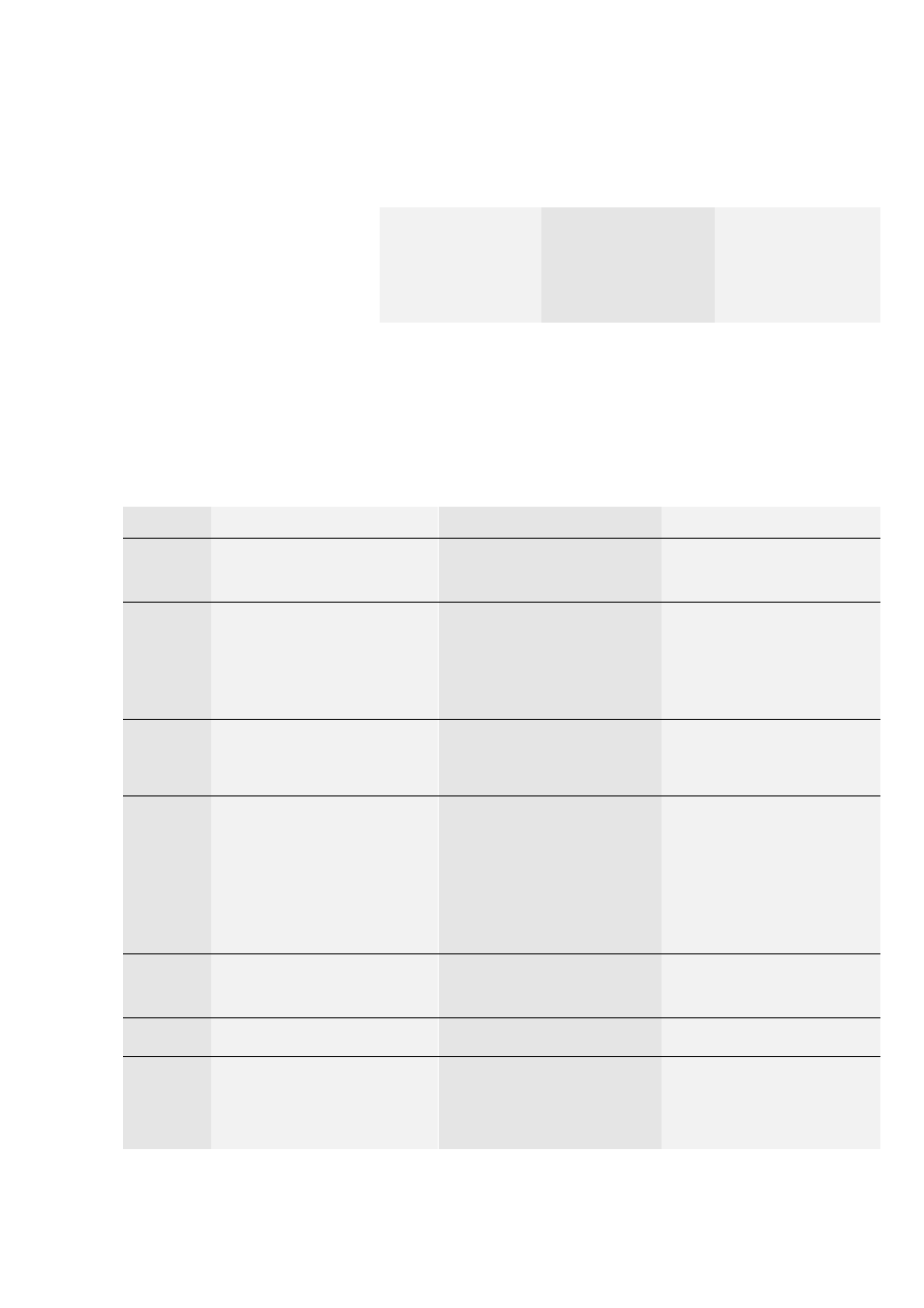
18
8. What if...
8.1 Technical malfunctions
This chapter will help you to recognize
malfunctions and take appropriate measures,
or, if possible, to perform some repairs.
8.2 Error messages
In case of a technical defect, the display will
indicate an Error message with a number.
The Error messages are explained in the
following table:
8.3 Repairs
Repairs may only be carried out by a certified
Ivoclar Service Center. Please refer to the
addresses at the end of these Instructions.
If repairs during the warranty period are not
carried out by a certified Ivoclar Service
Center, the warranty will expire immediately.
Please also read the safety information in
Chapter 2.
Description
Double-check
Action
Display does not work
Is the fuse for the electronic
Check fuse.
controls OK?
Display does not work
Is the power cord correctly
Check power cord for
connected?
correct fit
Error Number
10
11
12
14
21
22
23
50
97
98
99
Description
Swivel arm not correctly closed
Light performance too low
No light
Maximum number of acceptable lamp
operating numbers has been surpassed
Temperature in the curing chamber is too
high
Heater does not heat up
Electronics
Possible Causes
Curing chamber does not entirely close (e.g.
something is placed on the bottom of the
unit), or the swivel arm has been opened
during a program in progress (P1).
– At least one lamp is not correctly mounted
in its socket
– At least one lamp per group (group of four)
is defective
– The maximum number of acceptable lamp
operating hours has been surpassed
– Unacceptably high ambient temperature
– Unacceptably low supply voltage
– At least one lamp per group (group of four)
is not correctly mounted in its socket
– At least one lamp per group (group of four)
is defective
– Light sensor or electronic controls defective
Maximum number of acceptable lamp
operating numbers has been surpassed
– Dust filter is dirty
– Air vents are blocked
– Fan is defective
– Unsuitable location of the unit
– Heaters are defective
– Temperature sensor is defective
– Error in the electronic components
Measures
– Remove item
– Do not open the swivel arm during a
program in progress
– Secure lamp correctly in its socket (see Point
7.3)
– Replace defective lamp (see Point 7.3)
– Replace all lamps
– Secure lamp correctly in its socket (see
Point 7.3)
– Replace defective lamp (see Point 7.3)
– Contact your local Ivoclar Vivadent Service
Center
Replace all lamps with new ones (see Point
7.3) and reset the counter for the lamp
operating house to 0 using ‘Mode 1’.
Until the new lamps are available, error mes-
sage 14 may be acknowledged by pressing
'STOP'. After that, the unit may
temporarily be used again. However, error
message 14 will reappear each time the unit
is switched on to remind the user of the
required lamp replacement.
– Clean dust filter (see Point 7.4)
– Remove obstacle from air vents
– Contact the Service Center
– Select a suitable location (see Point 4.2)
– Contact the Service Center
– Contact the Service Center
– Switch off the unit, wait for 1 minute, and
switch on again
– Contact the Service Center