Auto mode, Locking the focus (af) and exposure (ae), Customising shooting modes – Samsung SM-G930F User Manual
Page 87
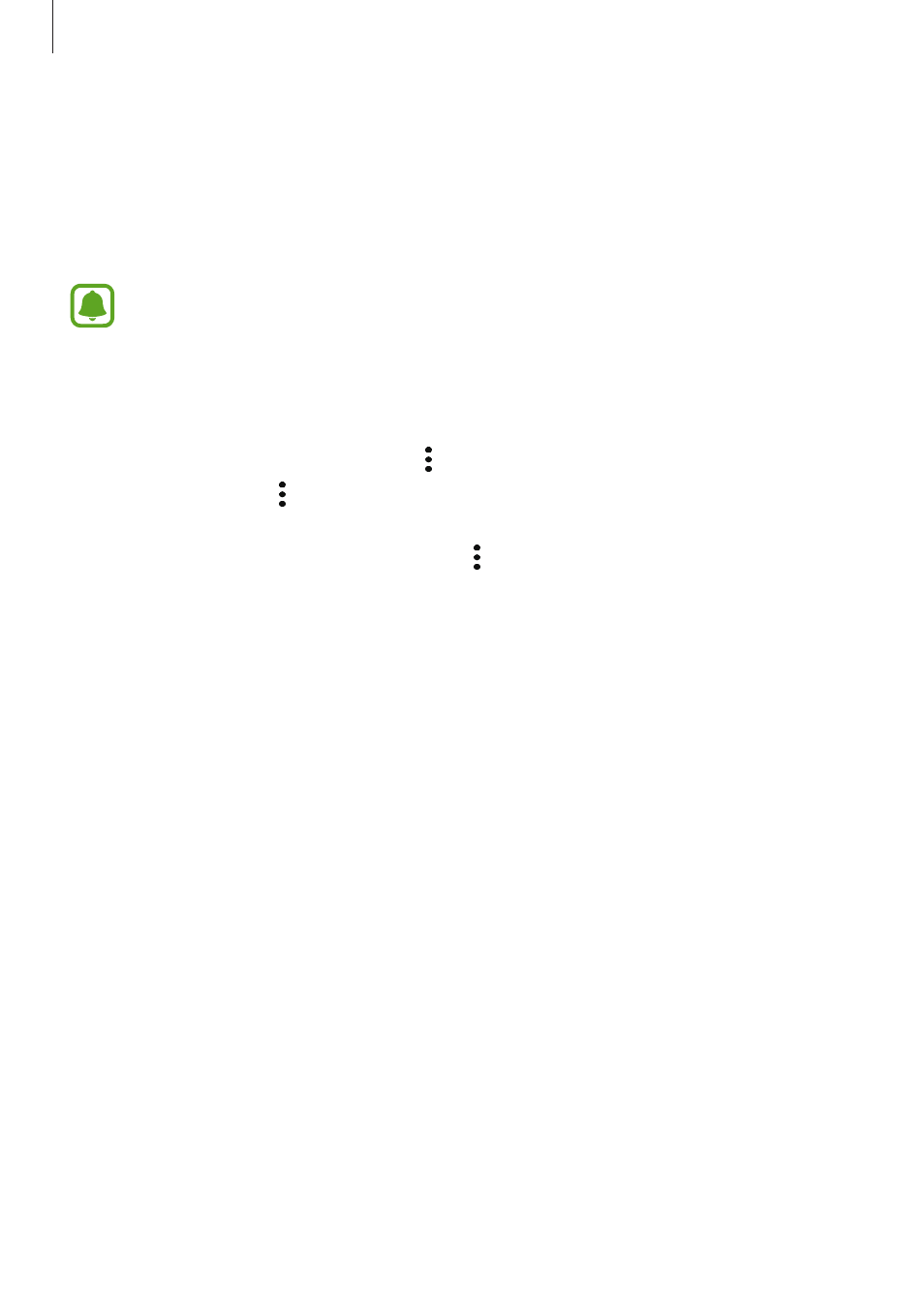
Applications
87
Locking the focus (AF) and exposure (AE)
You can lock the focus or exposure on a selected area to prevent the camera from
automatically adjusting based on changes to the subjects or light sources.
Tap and hold the area to focus, the AF/AE frame will appear on the area and the focus and
exposure setting will be locked. The setting remains locked even after you take a photo.
This feature is only available in some shooting modes.
Customising shooting modes
On the preview screen, swipe to the right to open the shooting modes list and select a mode.
To view the description of each mode, tap
→ Info.
To rearrange modes, tap
→ Edit, tap and hold a mode icon, and then drag it to a new
location.
To add mode shortcuts to the Home screen, tap
→ Add shortcut on home screen.
Auto mode
Auto mode allows the camera to evaluate the surroundings and determine the ideal mode
for the photo.
On the shooting modes list, tap
Auto.