Accessories, Push – Marantz SR9600N User Manual
Page 9
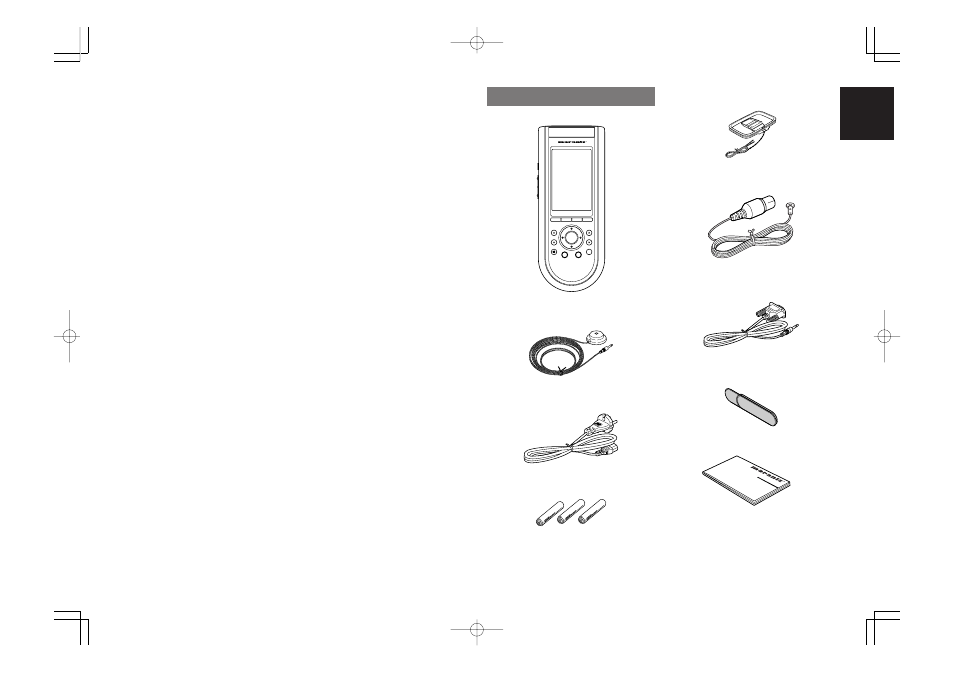
5
ENGLISH
ACCESSORIES
Remote control unit RC3200B
Ex
M
S
VOL
CH
OK
Microphone MC-10
AC cable
AA-size batteries
××××× 3
AM loop antenna
××××× 2
FM antenna
××××× 2
RS232C cable
Front AUX jack cover
PUSH
PUSH
User guide
• THX/THX Surround EX
• Dolby Digital EX, Dolby Digital, DTS ES
(Discrete 6.1, Matrix 6.1, Neo:6)
• Dolby Headphone
• Dolby Pro Logic
II
x (Movie, Music, Game)
• Circle Surround
II
(Cinema, Music, Mono)
• HDCD decording
• Bi-amp drive
• HDAM-SA2
• Source/Pure Direct mode
• 9 bands x 7 ch GEQ
• 8 ch level meter
• DSD direct conversion
• DSD to PCM converter
• MRAC (Marantz Room Acoustic Calibration)
• Improved station name input method, 50 presets
• Auto adjust function for speaker distance settings
(delay time)
• Assignable 2 HDMI inputs
• Assignable 2 i.LINK inputs
• Lip sync. control
• 2 Multiroom operation
• Dual AM/FM Tuner
• 7 x 140 Watts (8 Ohms), discrete amplifiers
• High power current feedback circuitry
• Massive energy power supply, huge troidal core
transformer, large ELCO’s
• 192 kHz/24 bit DAC for all 8 channels
• 32 bit digital surround processing chipsets
• Large heavy duty speaker terminals for all channels
• Auto input signal detection
• Front optical AUX input
(digital camera, portable DVD)
• Main electric volume with zero-cross detection
and 0.5dB per step control
• Multiroom speaker
• Video off mode
• Setup menu via all video output
(composite, S-video and component video)
• Video conversion system
(composite video
↔
S-video
→
component video)
• Auto video selector
• Video auto power on/off
• Two monitor outputs
• RS-232C terminal for future upgrade or system
control
• Assignable 4 DC trigger outputs
• 4 emitter outputs
• Learning remote control
• Flasher input, IR receiver input
• Graphic display, 256 x 64 pixel
• Transmit/receive remote control system
• Copper plate chassis
SR9600N DFU_01_ENG 1_4
05.5.23, 5:39 PM
Page 5
Adobe PageMaker 6.5J/PPC