Chapter 2 establish communications, Chapter 2, Establish communications – NavCom Install Utility Rev.C User Manual
Page 13: Figure 2: configure com port, Figure 3: pc com configuration window
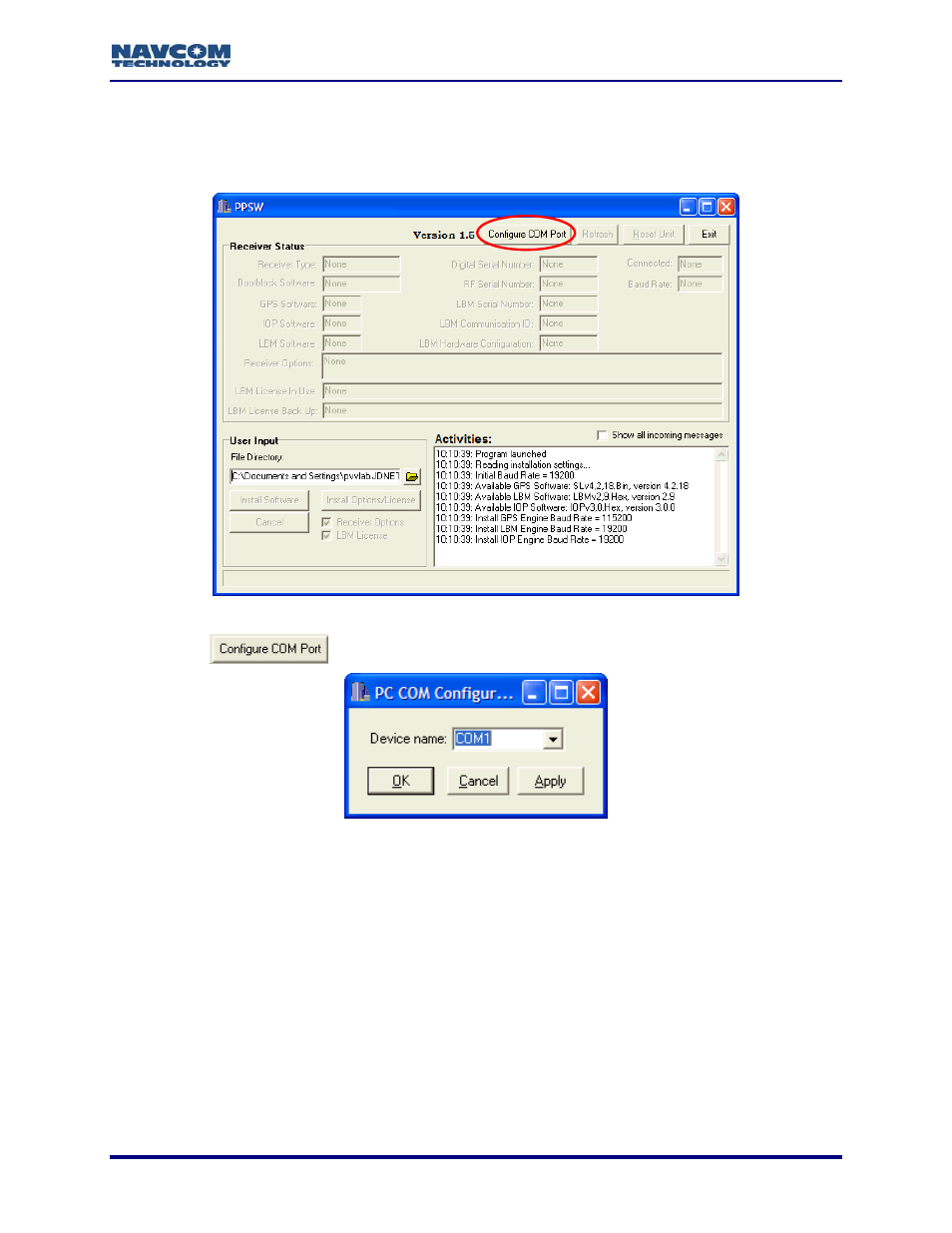
Install Utility User Guide – Rev. C
Chapter 2 ............................................................Establish Communications
This chapter provides instructions to establish communications between a PC running Install
Utility and the GPS receiver.
Figure 2: Configure COM Port
9
Click the
button. The PC COM Configuration window opens (see Figure 3).
Figure 3: PC COM Configuration Window
9
Select the PC COM port that the receiver is connected to.
9
Click the OK button to establish communications. After a successful connection, the Install
Utility window displays the current software module versions, receiver options, and, if a
license is installed, LBM (Starfire™) license information, plus the baud rate and other
receiver information (see Figure 1).
2-11