Install options, Figure 7: user input – install options/license, Figure 8: options file name change – NavCom Install Utility Rev.C User Manual
Page 18
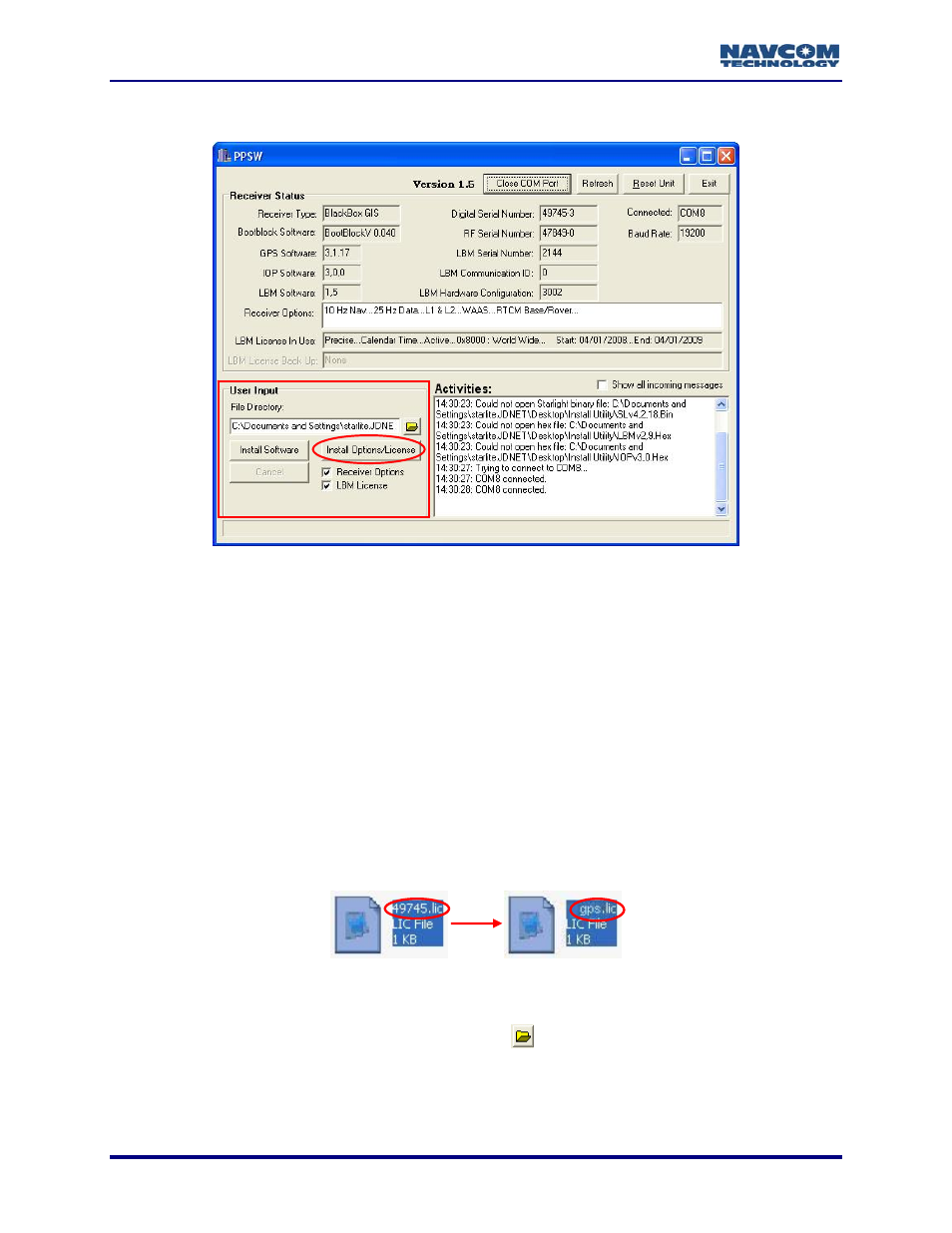
Install Utility User Guide – Rev. C
Install Options
Figure 7: User Input – Install Options/License
The receiver must be navigating during upload to accept the receiver
options/LBM license.
Options and the LBM (Starfire™) license may be uploaded at the same time.
Both files must be in the same directory as the Install Utility EXE and INI files.
In version 1.5 of this utility, the Options and LBM file naming format must be:
gps.lic and lbm.lic.
9
Open the directory with the options file. Make sure that the directory displays file extensions.
9
Change the name of the options file to gps.lic. (Also change the LBM license file name to
lbm.lic if the file is in the directory.)
As shown in the example in Figure 8, the name of the options file is 49745.lic. To
install the options, the user must change the file name from 49745.lic to gps.lic.
Figure 8: Options File Name Change
9
Open Install Utility if it isn’t already open.
9
In the User Input section of the window, click the
button to browse to and select the
directory with the options file (see Figure 7). The path to the directory is displayed.
4-16